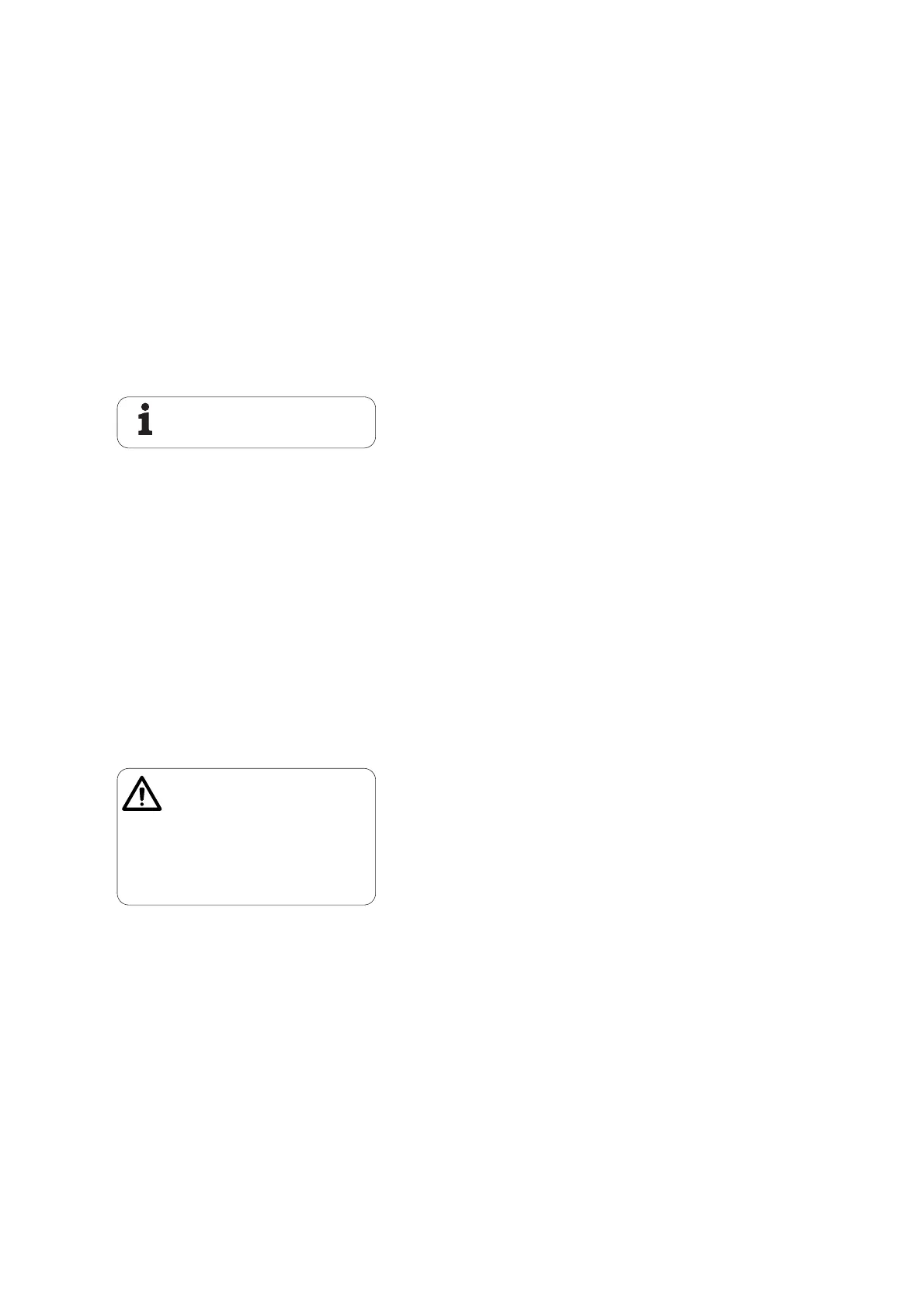Technical Instructions Comfodesk Foot Switch STF/STH/STG
531d2950_03/01 Magnetic – The Linear Drives Company™ Page 5/6
Saving memory positions
1. Use the keys to move all the drives into the position you want to save on key
1
.
(Hold down the relevant keys until the required position has been reached.)
2. Press the
m
key followed by (or simultaneously) key
1
.
There should be a gap of no longer than 0.5 seconds between pressing the two
keys.
The save procedure is confirmed by an acoustic signal. If no acoustic signal is
sounded, repeat step 2. It may be that the 0.5 seconds has been exceeded.
Repeat steps 1 to 3 for programming keys
2
and
3
as required.
Retrieving memory positions
` To retrieve a memory position, press the corresponding key
1
,
2
or
3
on the foot
switch.
Hold down the key until the drives have reached their positions.
All drives will move simultaneously to the saved position. If the drives have not been
moved to the reference positions during the commissioning process, this can be
triggered by pressing the memory pushbutton
M
.
5 Servicing and maintenance
5.1 Maintenance
The plastic housing and the connected cable need to be checked periodically (every six
months) for mechanical damage (cracks).
For multi-way switches, a check must be conducted regularly to ensure that the fixing
chamber between the individual switches is securely in position. Two fastening clamps
are required per connection.
Damaged parts should normally be replaced by Magnetic Customer Services.
5.2 Servicing
Water protection, cleaning, disinfecting
The foot switch must only be washed or disinfected with the plug properly connected.
Protection classification IPx5 only applies when the unit is plugged in.
Following contamination, the foot switch should be cleaned as soon as possible to
prevent residues drying onto the switch.
A damp cloth and water are suitable for cleaning by hand. The addition of isopropyl
alcohol is permitted.
5.3 Guarantee
Under the proviso that the operating conditions have been observed and that the
equipment does not show any evidence of mechanical damage due to incorrect usage,
a guarantee period of 12 months following delivery shall apply to all mechanical and
electrical components.
5.4 Disposal
Control components and drives can be returned to Magnetic AG, Liestal for disposal.
5.5 Liability
Liability for the correct functioning of the equipment shall be transferred to the
owner or user, in all cases where the equipment has been incorrectly installed,
maintained or serviced by persons not representing Magnetic Service or if the
equipment has been operated in a manner inconsistent with the correct usage.
Magnetic Aktiengesellschaft shall accept no liability for damage caused by
non-compliance with the instructions provided in this documentation. The
instructions provided in this document shall not represent additions to the guarantee
and liability conditions for the sales and delivery conditions from Magnetic
Aktiengesellschaft.
If in time the memory positions are no
longer correct, repeat the initialisation run.
Observe the special magnetic guidelines in
ML 0111/87. Cleaning water with chemical
additives must be PH neutral. Excessively
acidic or alkaline cleaning water may destroy
metal and plastic parts.
High-pressure steam cleaners are not
permitted for use. Only the cleaning agent
isopropyl alcohol may be used for
disinfecting by hand.
