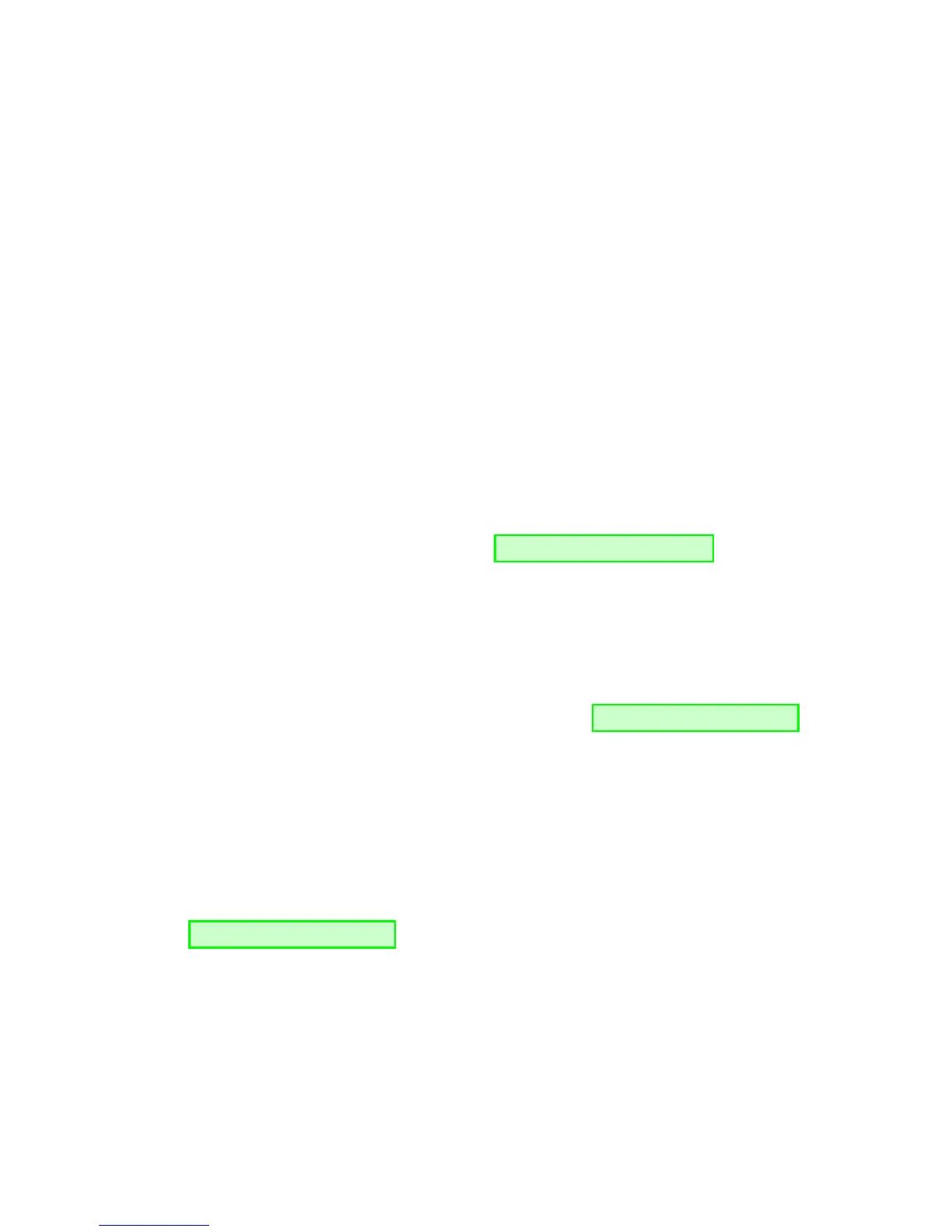14/22
8.10. A22 Type of sensor 2
Determining the type of the sensor connected to
input IN2. The setting is identical as for input IN1
(Chapter 8.8.).
8.11. A23 Analogue AIN
Determining the use of analogue input AIN. It can be
configured as analogue 0-10V, or digital 0/24V.
Connected - The input is not used.
Amplitude - The input is configured as analogue. The
0-10V voltage is used to set the amplitude and
intensity of vibrations of the feeder from
20-100% with 0.5% steps. The setting range can be
restricted by parameters A17, A18. The set value
is displayed in parameter A11.
JOG-min – The input is configured as digital. 24V
signal on the input causes the amplitude to
switch to the minimum value, which is determined
by parameter A18. Tip for you: Use this
setting if you need to decrease the speed of the
feeder during the activity. For example, when
pouring material on the scale when approaching
the desired weight.
Start – The input is configured as digital. The
supply of the +24V signal is the condition for
the feeder to be activated. Tip for you: Use
this setting if you need to control the feeder
from the master control system and digital inputs
IN1, IN2 are occupied by the connected sensors.
Stop – The input is configured as digital. The supply
of the +24V signal causes the controller to stop.
8.12. A24 Output OUT1
Determining the use of digital output OUT1.
Tip for you: A pneumatic valve which controls
the air jets, switches or ejectors, for example, can be
connected to the digital output. The master control
system PLC can be used as the signal, or as the signal
if the controllers are connected in a cascade.
Not connected - The input is not used.
Drive in running – Output is always switched when the
drive is in the R-run status.
