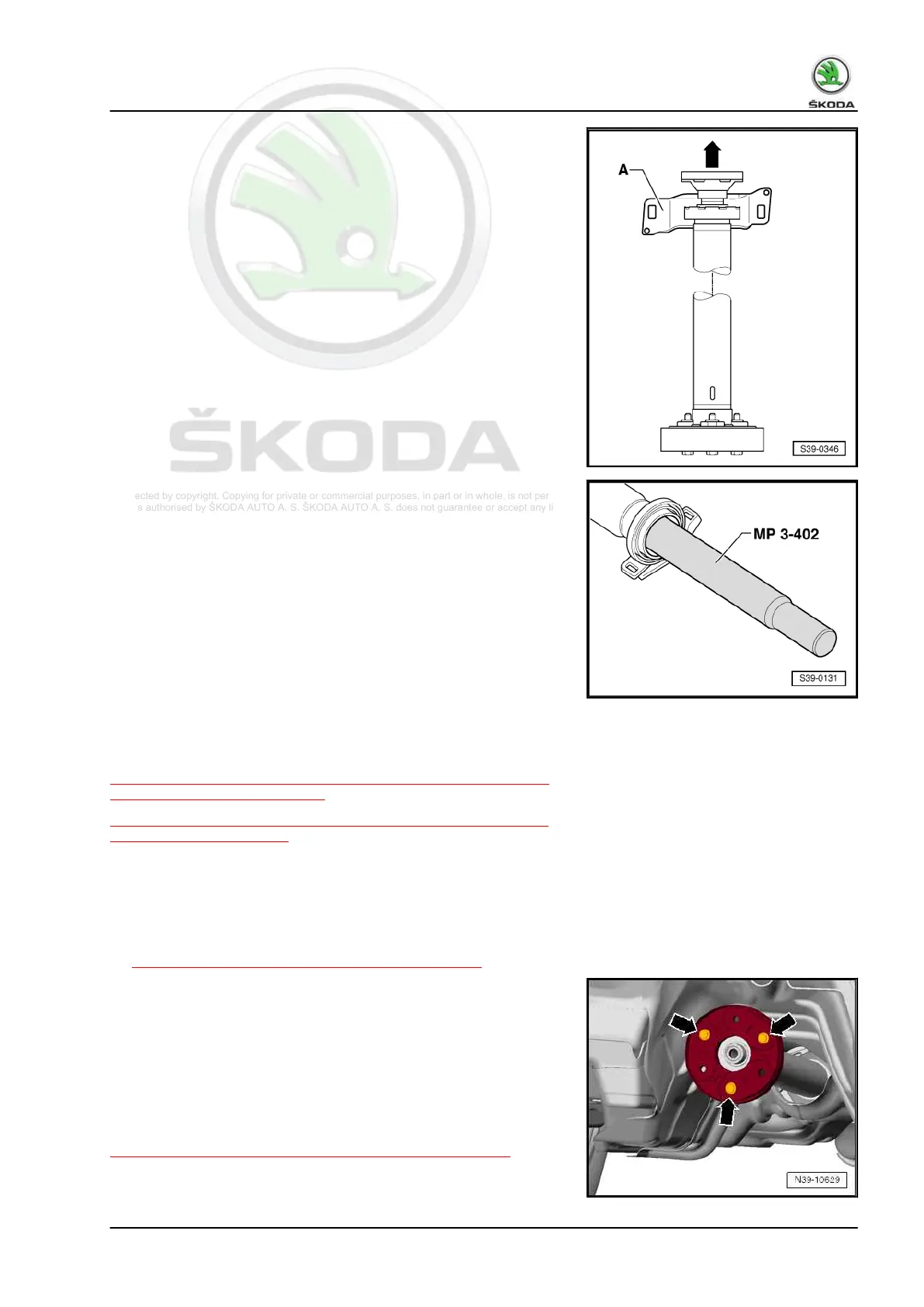Protected by copyright. Copying for private or commercial purposes, in part or in whole, is not permitted
unless authorised by ŠKODA AUTO A. S. ŠKODA AUTO A. S. does not guarantee or accept any liability
with respect to the correctness of information in this document. Copyright by ŠKODA AUTO A. S.
Fitting position of the intermediate bearing
The longest land -A- points in direction of travel -arrow- to the left.
Drive in intermediate bearing
Drive in intermediate bearing up to the stop.
1.5 Removing and installing the front flexi‐
ble disk
⇒ “1.5.1 Removing and installing front flexible disk, Octavia II up
to 05/2007, Superb II”, page 45
⇒ “1.5.2 Removing and installing front flexible disk, Octavia II as
of 06/2007, Yeti”, page 46
1.5.1 Removing and installing front flexible
disk, Octavia II up to 05/2007, Superb II
Removing
– Remove propshaft
⇒ “1.3 Removing and installing propshaft”, page 26 .
– Remove screws -arrows- from the flexible disk.
Installing
Installation is carried out in the reverse order. When installing,
observe the following:
• When re-installing, fit all parts of the propshaft marked rela‐
tively to each other in the same position.
Tightening torques
⇒ “1.1 Summary of components - propeller shaft”, page 16
Octavia II 2004 ➤ , Octavia II 2010 ➤ , Superb II 2008 ➤ , Superb II 20 ...
Propshaft and rear final drive - Edition 10.2018
1. Propshaft 45
