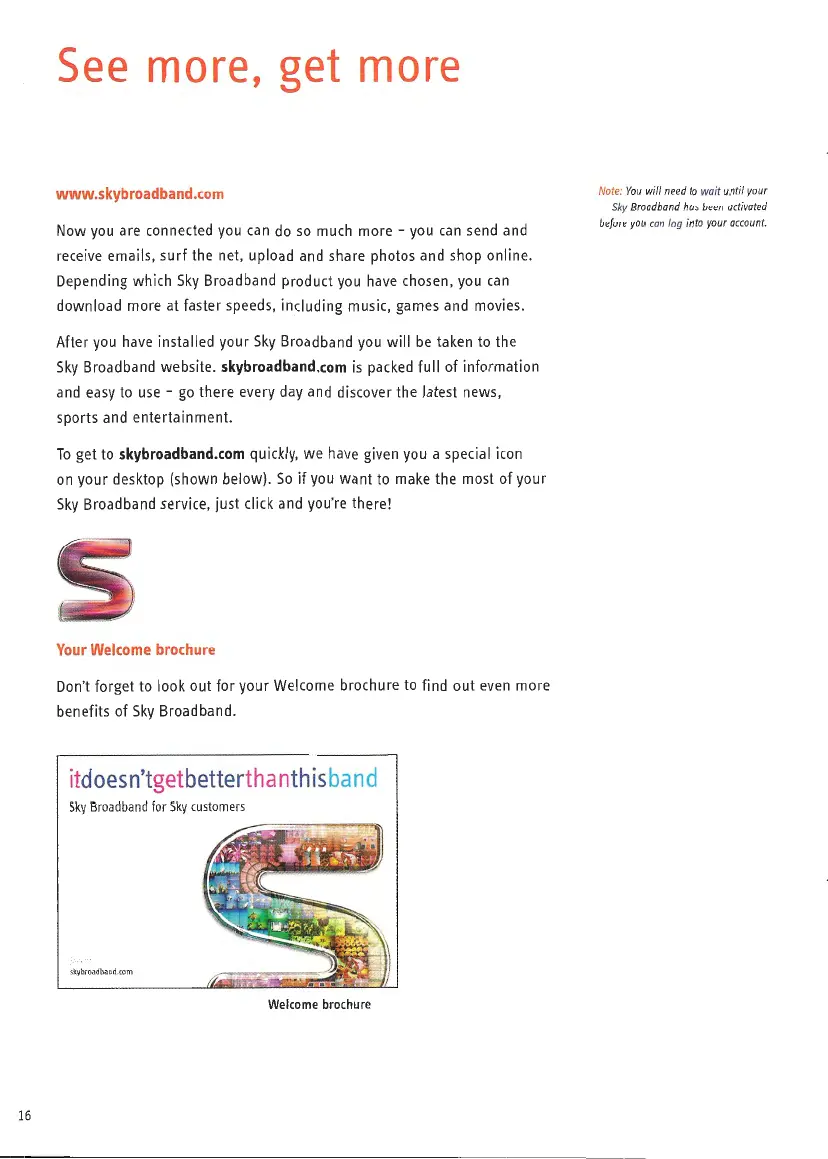16
See
more,
get
more
www.skybroadband.com
Now
you
are connected
you
can
do
so
much
more
-you
can
send
and
receive
emails, surf the net, upload and share photos and shop online.
Depending
which
Sky
Broadband product
you
have
chosen,
you
can
download
more
at faster speeds, including music, games
and
movies
.
After
you
have
installed your
Sky
Broadband
you
will
be
taken
to
the
Sky
Broadband website.
skybroadband.com
is
packed
full
of
information
and easy
to
use
-
go
there
every
day
and
discover the latest news,
sports
and
entertainment.
To
get
to
skybroadband.com
quickly,
we
have
given
you
a special
icon
on
your desktop (shown below).
So
if
you
want
to
make
the
most
of
your
Sky
Broadband service, just
click
and
you
'
re
there!
Your
Welcome
brochure
Don't
forget
to
look
out
for
your
Welcome
brochure
to
find
out
even
more
benefits
of
Sky
Broadband.
it
doesn't
get
bette
r
than
this
band
Sky
Broa
d
band
f
or
Sky
customers
skybrooldband.(om
Welcome
brochure
Note:
You
will
need
to
wai
t
until
your
Sky
Broadband
has
been
ac
tivated
before
you
con
log
into
you
r a
cc
ount.