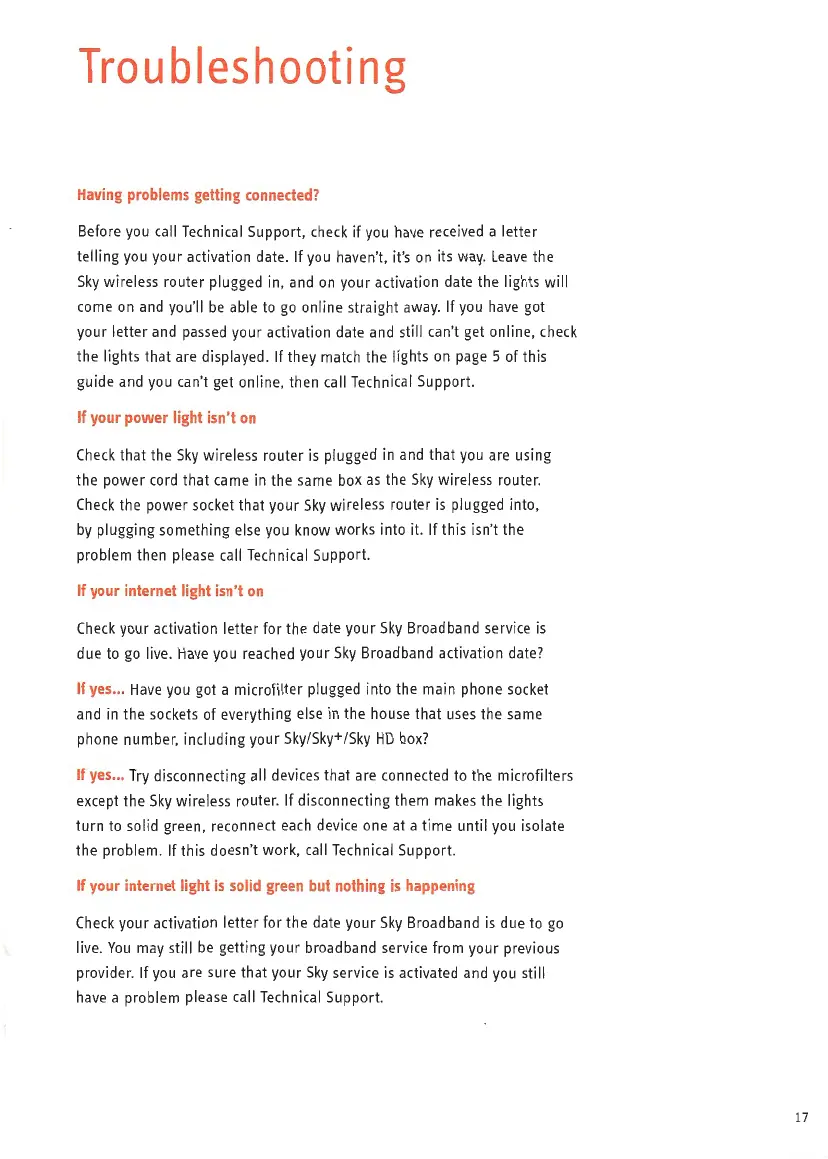•
Troubleshooting
Having
problems
getting
connected?
Before
you
call
Technical
Support,
check
if
you
have
received
a letter
telling
you
your
activation date.
If
you
haven
't,
it's
on
its
way.
Leave
the
Sky
wireless router plugged
in,
a
nd
on
your activation date the lights
will
come
on
and
you'll
be
able
to
go
online straight away.
If
you
have
got
your letter and passed your activation date
and
s
till
can
't get online,
check
the lights that are displayed.
If
they
match
the lights
on
page
5
of
this
guide and
you
can't get online, then
call
Technical
Support.
If
your
power
light
isn't
on
Check
that the
Sky
wireless router
is
plugged
in
and
that
you
are using
the power
cord
that came
in
the same
bo
x
as
the
Sky
wireless router.
Check
the power socket that your
Sky
wireless router
is
plugged into,
by
plugging something else
you
know
works
into
it.
If
this isn't the
problem then please
call
Technical
Support.
If
your
internet
light
isn't
on
Check
your activation letter
for
the date
your
Sky
Broadband service
is
due
to
go
live.
Have
you
reached your
Sky
Broadband activation date?
If
yes
...
Have
you
got
a microfilter plugged
into
the
main
phone socket
and
in
the sockets
of
everything else
in
the house that uses the same
phone number, including your
Sky
/
Sky+
/
Sky
HD
bo
x?
If
yes
...
Try
disconnecting
all
devices
that are connected
to
the microfilters
except the
Sky
wireless router.
If
di
sconnecting them
makes
the lights
turn
to
solid
green, reconnect each
device
one
at
a time
unti
l
you
isolate
the problem.
If
this doesn't
work,
call
Technical
Support.
If
your
internet
light
is
solid
green
but
noth
i
ng
is
happening
Check
your activation letter
for
the date your
Sky
Broadband
is
due
to
go
live
.
You
may
still
be
getting your broadband service
from
your previous
provider.
If
you
are sure that your
Sky
service
is
activated
and
you
still
have
a problem please
call
Technical
Support.
17