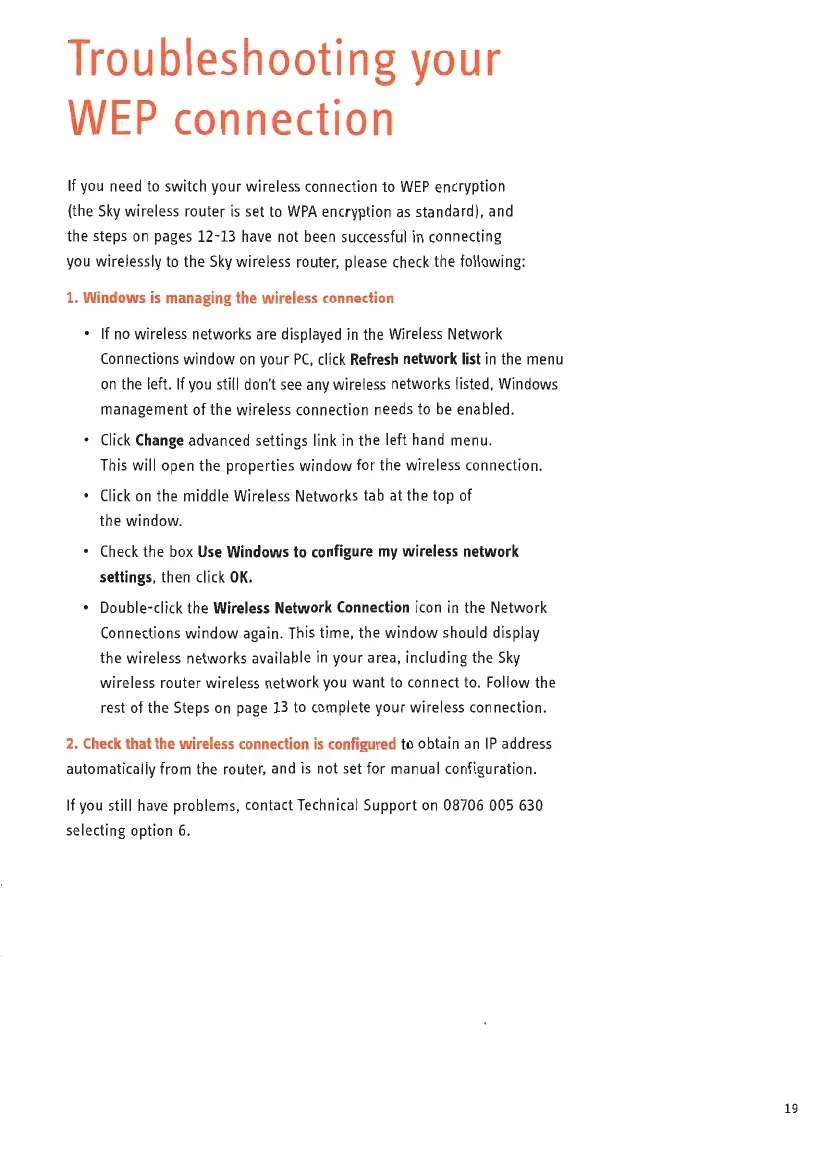~
Troubleshooting
your
WEP
connection
If
you
need
to
switch
your
wireless connection
to
WEP
encryption
(the
Sky
wireless router
is
set
to
WPA
encryption
as
standard). and
the steps
on
pages 12-13
have
not
been successful
in
connecting
you
wirelessly
to
the
Sky
wireless router, please
check
the following:
1.
Windows
is
managing
the
wireless
connect
i
on
•
If
no
wireless networks are
displayed
in
the
Wireless
Network
Connections
window
on
your
PC,
click
Refresh
network
list
in
the
menu
on
the
left.
If
you
still
don't see
any
wireless networks
listed
,
Windows
management
of
the wireless connection needs
to
be
enabled.
•
Click
Change
advanced settings
link
in
the
left
hand menu.
This
will
open the properties window
for
the wireless connection.
•
Click
on
the middle Wireless
Networks
tab at the
top
of
the window.
•
Check
the
bo
x
Use
Windows
to
configure
my
wireless
network
settings,
then
click
OK.
• Double-click the
Wireless
Network
Connection
icon
in
the
Network
Connections window again.
This
time, the window should display
the wireless networks available
in
your area, including the
Sky
wireless router wireless network
you
want
to
connect
to.
Follow
the
rest
of
the Steps
on
page
13
to
complete your wireless connection.
2.
Check
that
the
wireless
connect
i
on
is
configured
to
obtain
an
IP
address
automatically
from
the router,
and
is
not
set
for
manual configuration.
If
you
still
have
problems, contact
Technical
Support
on
08706
005
630
selecting option 6.
19