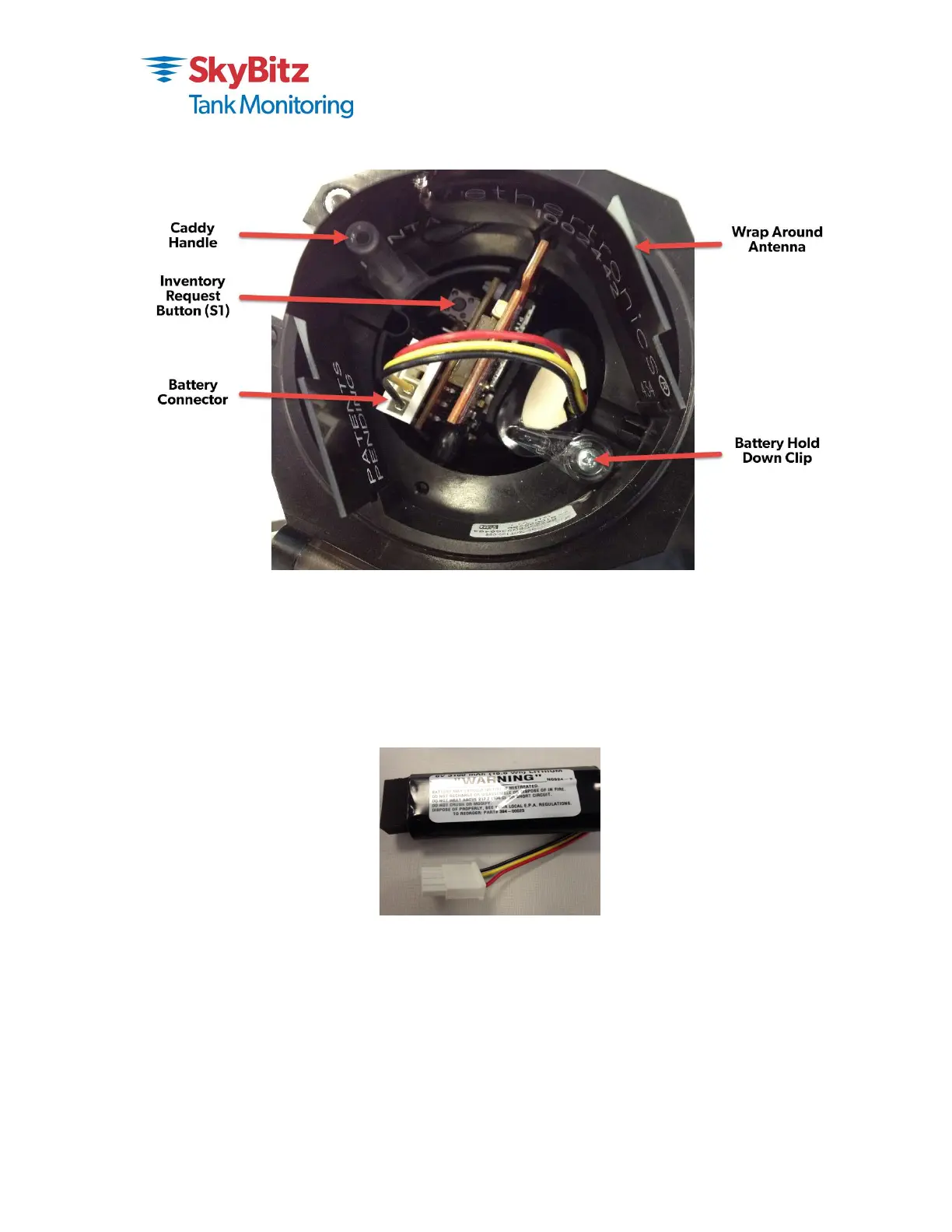14
Figure 2. ST90 Major Components (Host)
Battery Replacement
WARNING!
Replace the battery pack with Telular part number 394-00010 only. Use of any other battery type may
present a risk of fire.
Figure 3. Battery Pack, PN #394-00010
Troubleshooting
Nothing happens when the Start switch is pressed.
Remove the caddy assembly from the Hazardous are
Disconnect the battery pack. Wait 30 seconds to initialize the ST90 memory and connect the
battery pack. If the green LED does not come on, replace the battery pack with a new one.
