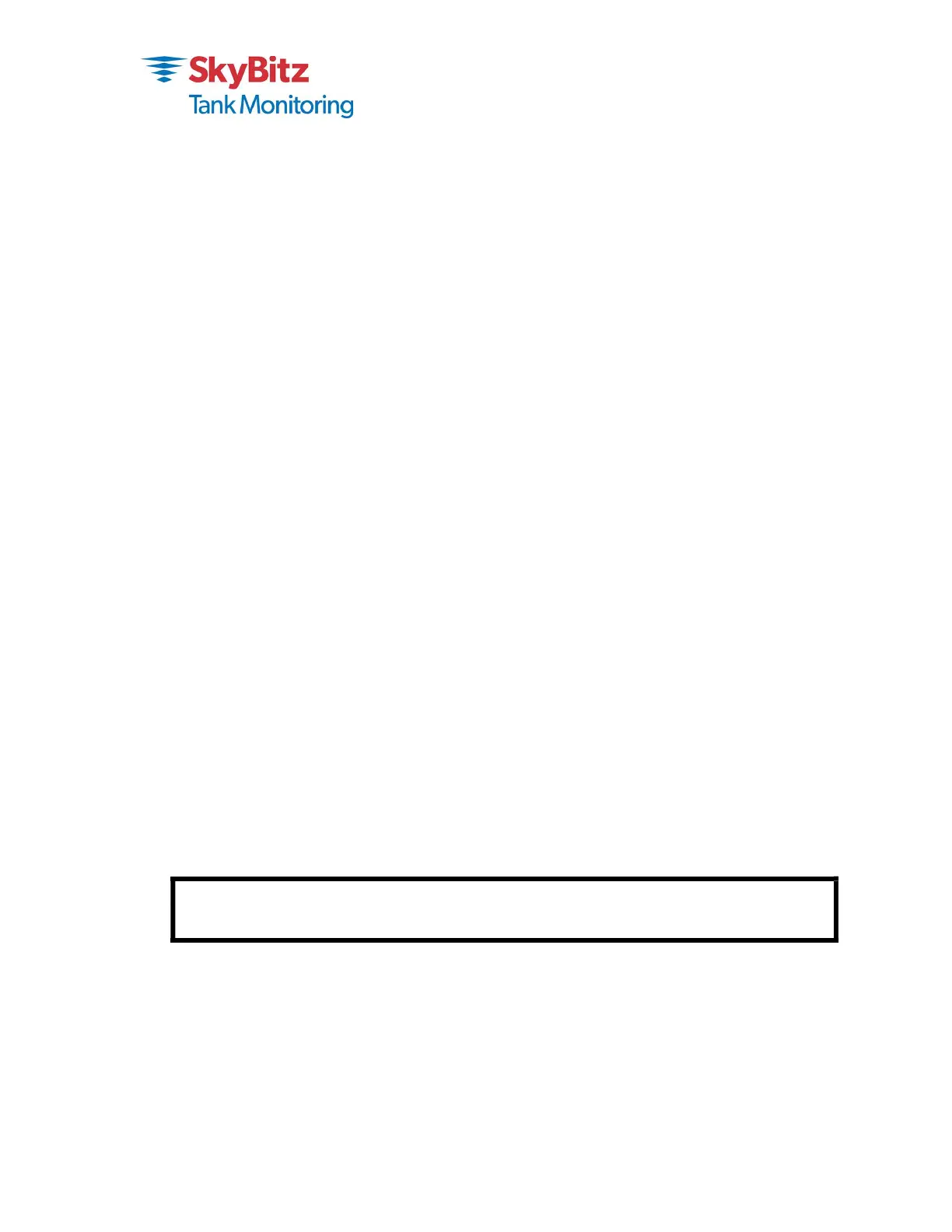15
Unit cannot transmit to data center.
Verify that the RSSI is greater than 20.
Verify that there is GSM SMS (Short Message Service) service in the area.
Check for interfering structures such as tanks, buildings, or large equipment.
Reposition the unit if possible.
Verify the Serial Number of the unit on the website.
The level reading is incorrect.
Normally, all of the sensor parameters are set up by your SkyBitz Tank Monitoring account
representative when the tank is initially configured. On rare occasions, the information may
not be correctly entered. If you have verified the tank information and the tank level is still
incorrect, there may be several causes for the incorrect reading.
Verify the tank dimensions and high and low set points via the website.
The level reading is correct but volume is off.
Verify the tank capacity. This should be the volume in the tank at the tank height.
Verify that the correct strapping chart is used.
The unit has stopped calling.
Replace the battery pack.
Obtaining Technical Support
If you still are having trouble, contact SkyBitz Tank Monitoring Customer Service at:
1-888-826-5546
You will need the following information:
ST90 Serial Number (label on the top lid).
Tank location (city/state).
Tank product
REMEMBER: For security reasons, no one from SkyBitz Tank Monitoring will ever ask you for
your logon or password.
If it should be necessary to return this unit to SkyBitz Tank Monitoring for service:
1) You must first obtain a Return Authorization Number from SkyBitz Tank Monitoring.
2) This number must be clearly marked on the outside of the shipping container and on the
service card which was supplied with the unit.
