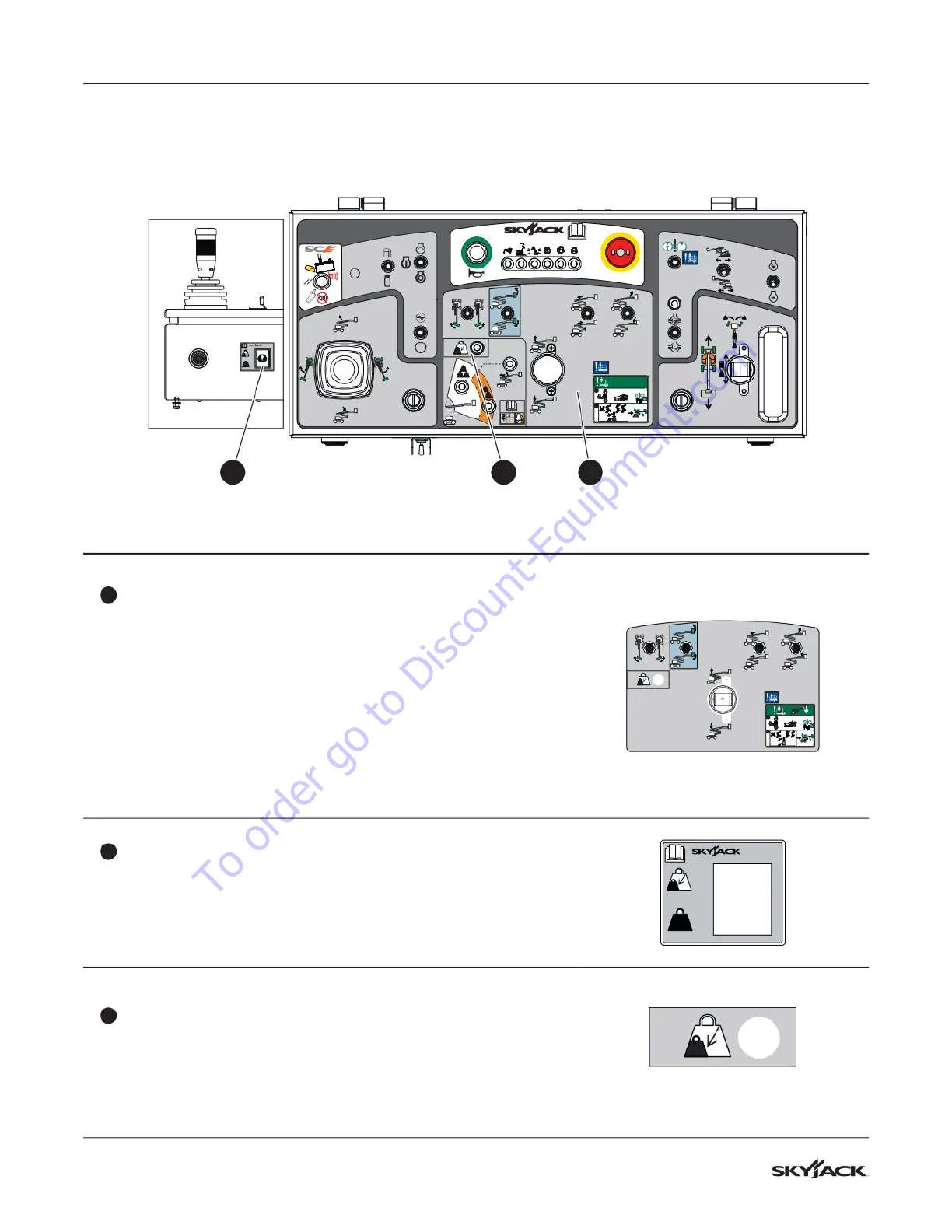238264AAA SJ45 AJ+, SJ60 AJ+
122
Section 8 – Labels Platform control console
Platform control console (continued)
Description Label Pictorial
8
Boom/jib/platform controls
Select the platform rotation switch to rotate the platform to the
left or right.
Select the platform-leveling override switch to tilt the platform up
or down.
Select the boom extend/retract switch to extend or retract the
boom.
Select the jib up/down switch to move the jib up or down.
Select the riser raise/lower controller to raise or lower the riser.
1
2
+
+
9
Capacity derate switch
This switch controls the platform capacity. This switch derates
the platform capacity to adapt to specied attachments.
Select up for derated platform capacity and select down for full
platform capacity.
TM
10
Capacity derate light
This light illuminates when the capacity derate switch is
selected. It indicates the reduction in platform capacity
TM
TM
1
2
+
+
8109
To order go to Discount-Equipment.com