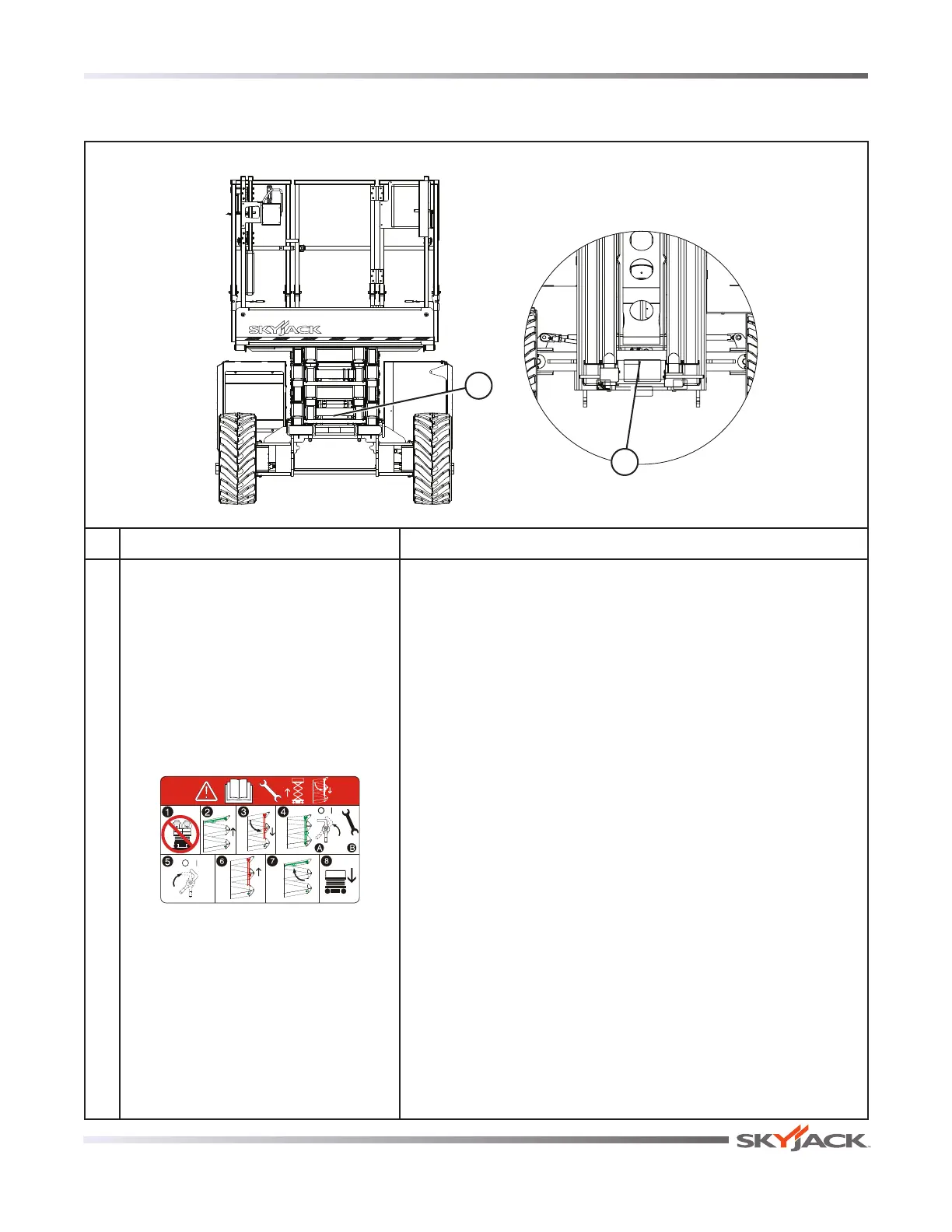Rough Terrain Scissors
December 2007 Page 77
Section 5 Labels
No. Label Pictorial Description
8
How to engage maintenance support for inspection or
maintenance.
Refer to Operating manual.
1. Remove all material from platform.
2. Raise platform until there is adequate clearance to swing down
maintenance support.
3. Swing maintenance support down from storage bracket
into a vertical position. Lower platform until the bottom end of
maintenance support rests on the lower cross bar.
4. Maintenance support is now secured.
(A) Turn main power disconnect switch to off position.
(B) Perform inspection/maintenance.
5. Turn main power disconnect switch to on position.
6. Raise platform until there is adequate clearance to swing up
maintenance support.
7. Swing maintenance support up and place into storage bracket.
8. Ensure platform is fully lowered.
Front Side
Labels and Nameplates - Models 6826 & 6832
Top View
ZZ
8
8
