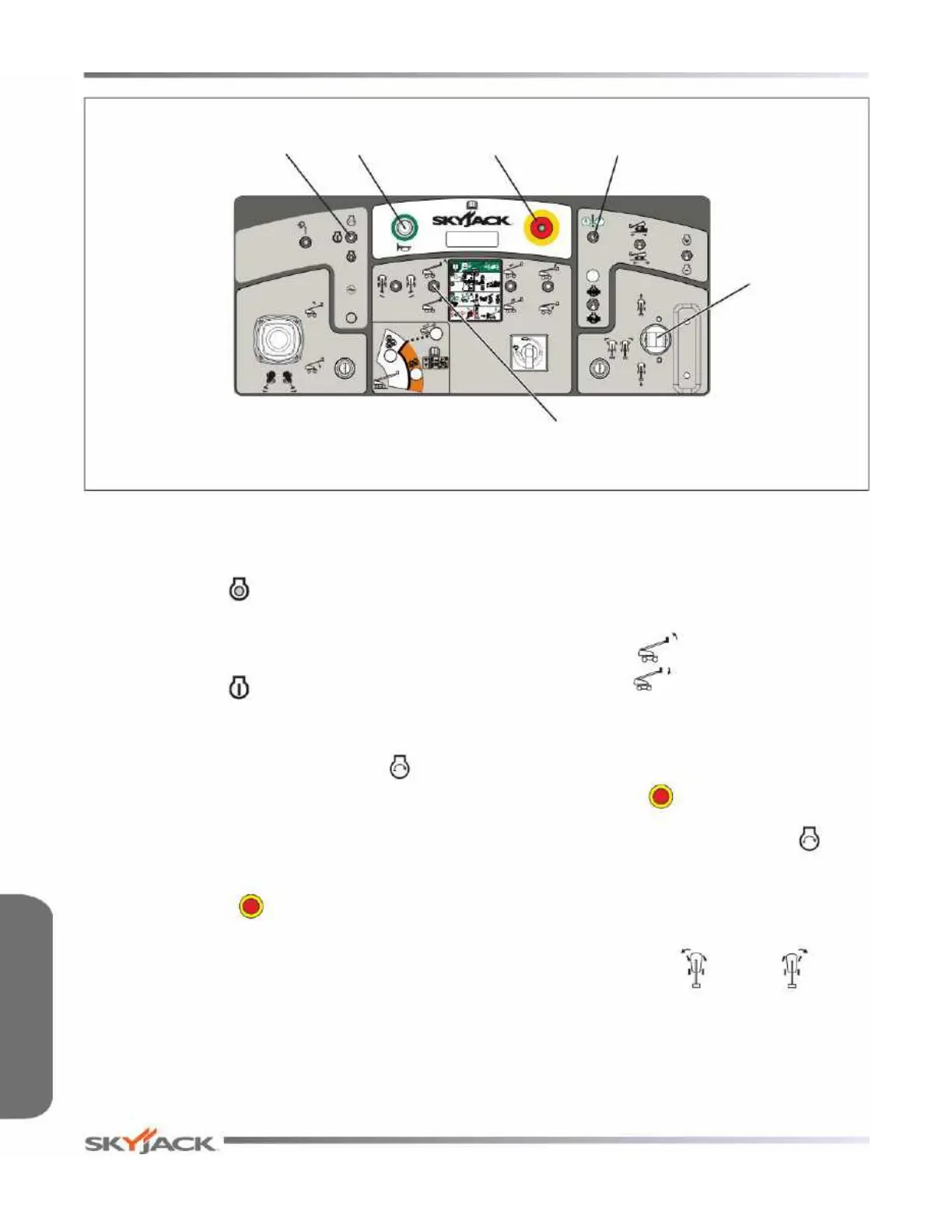Page 38 December 2007
SJ 86T
It is the responsibility of the operator to read, completely understand and follow all instructions and warnings
contained in this operating manual and on the MEWP.
FAMILIARIZATION
• Test Engine Start/On/Off Switch
1. Ensure engine is running.
2. Select “ ” off position from engine start/
on/off switch.
Result: Engine should shut down and
platform control console is disabled.
3. Select “ ” on position from engine start/
on/off switch.
Result: Platform control console is
enabled.
4. Start engine by selecting “ ” start
position from engine start/on/off switch.
• Test Emergency Stop
1. Ensure engine is running.
2. Push in “ ” emergency stop button.
Result: Engine should shut down and
MEWP functions should not operate.
• Test Manual Platform Leveling
1. Start engine.
2. Depress and hold footswitch.
3. On platform leveling override switch,
select “ ” up position to tilt platform
up or “ ” down position to tilt platform
down.
Result: Platform should tilt up or down.
• Test Steering
1. Pull out “ ” emergency stop button.
2. Start engine by selecting “ ” start
position from engine start/on/off switch.
3. Depress and hold footswitch.
4. Press rocker switch on top of drive/steer
controller to “ ” left and “ ” right.
Result: Steer wheels should turn left and
right.
5. Return wheels to parallel position before
proceeding.
Horn
Emergency Power
Switch
Emergency Stop
Engine Start/On/
Off Switch
Platform Leveling
Override Switch
Drive/Steer
Controller
Function Tests Section 2 - Familiarization