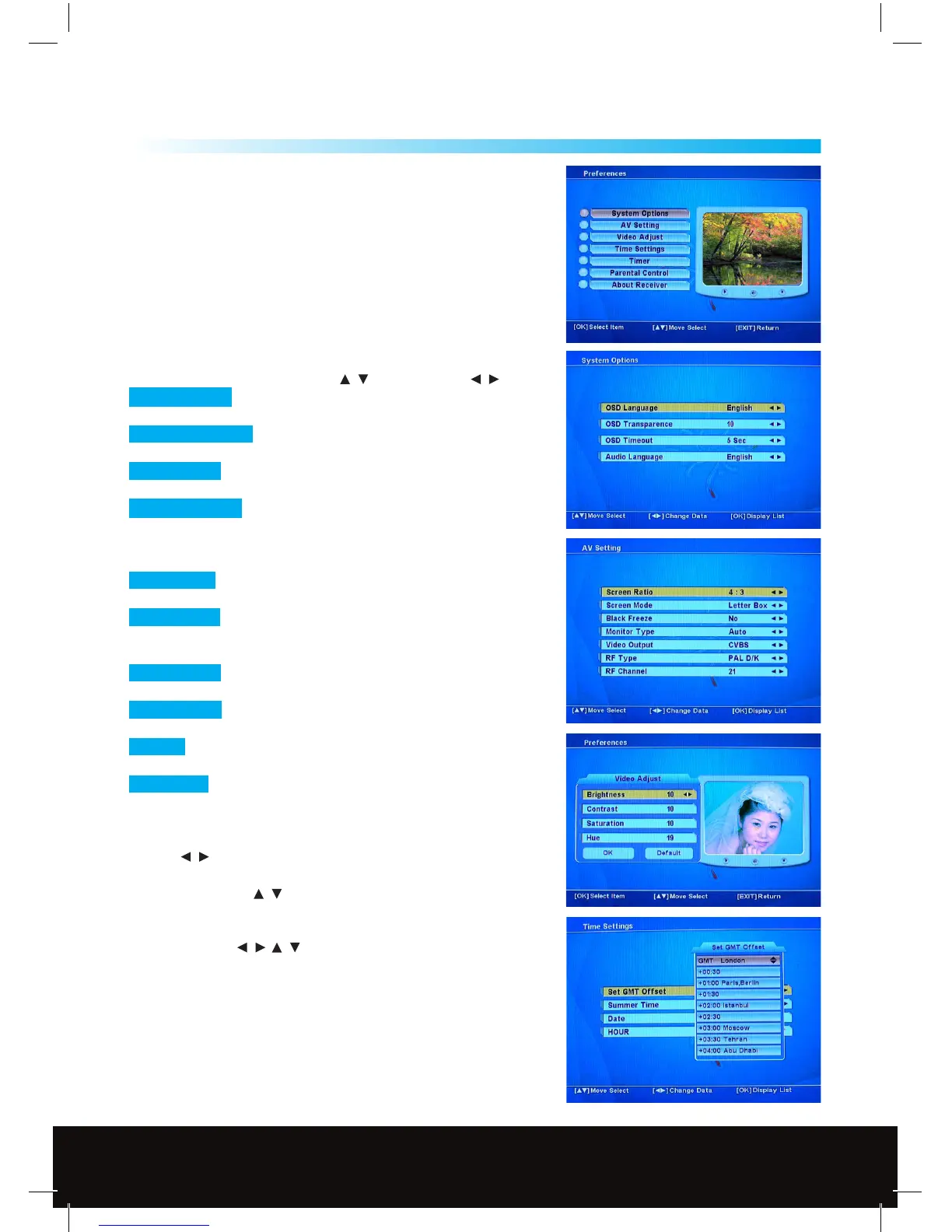13
Preferences
5
5. Preferences
Preferences consists of 7 sub-menus, as follows:
• System Options
• AV Setting
• Video Adjust
• Time Settings
• Timer
• Parental Control
• About Receiver
5.1 System Options
You can change the following options by pressing the OK Key to
activate a list and then using the / or alternatively / Keys.
OSD Language This changes the On Screen Display Language to
the most convenient language.
OSD Transparance This alters the transparency of the On Screen
Display so a picture can easily be seen underneath the display.
OSD Timeout This alters the time that the On Screen Display is
shown on screen.
Audio Language This changes the audio to a more convenient
language if available.
5.2 AV/RF Setting
Screen Ratio Set this to the aspect ratio of your screen most older
CRT Screens are 4:3, more modern LCD Screens are 16:9.
Screen Mode If you are watching a wide screen picture, Pan Scan
removes part of the width of the picture; Letterbox shows the
entire picture with reduced height.
Monitor Type Dierent monitor’s types can be used, Default
should be Auto.
Video Output Set to RGB (Red, Green, Blue) if your display
allows it, otherwise set to CVBS (Composite Video).
RF Type PAL B/G, PAL I, PAL D/K, NTSCM - select appropriate type -
for UK select PAL I.
RF Channel Enter the number of the RF channel you want to tune
your TV to, to watch the RF input (any channel with no signal).
5.3 Video Adjust
Use the / Keys to adjust the Brightness, Contrast, Saturation
and Hue, then move the OK in the dialogue box, press OK
to conrm (use the
/ Keys to navigate up and down).
5.4 Time Setting
Using the cursor / / and OK Keys, enter the dierence
between your local time and GMT (Greenwich Mean Time) for the
UK this should be set to GMT London. If your region is currently
using Summer Time then set this option to On, this will advance
the time by one hour when activated during the summer time.
Using the Red Function Key to toggle between the Date Keys,
Enter the current day, month and year. Enter the current time by
using the numeric Keys; the receiver will also automatically get time
information from the Satellite channel when you have a signal.
