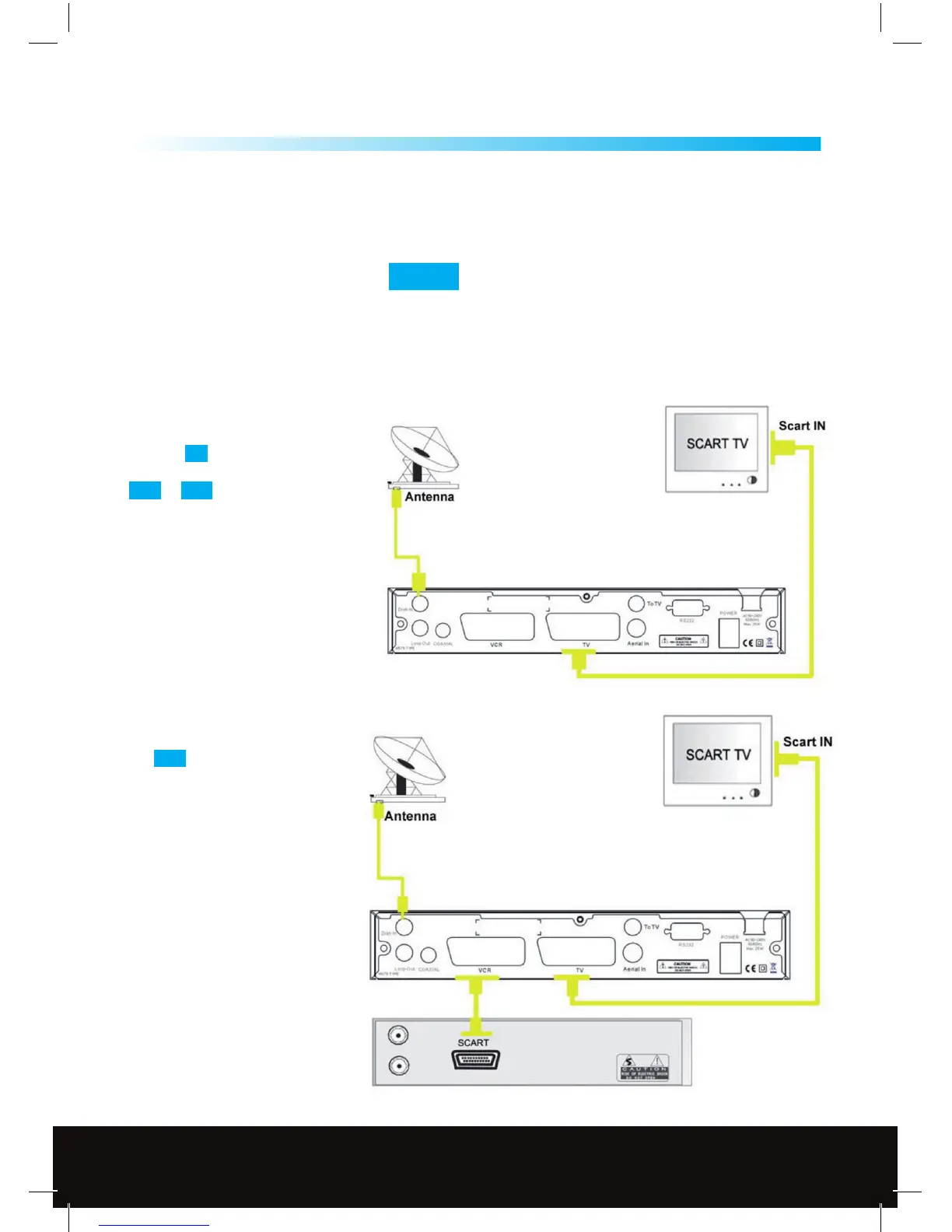Receiver Installation
8
Before connecting equipment to your satellite receiver please check the
instruction manual for each device.
The downlead from your satellite dish is connected via the F connector on the
back of your receiver marked Dish In ..
There are two options for connecting your satellite receiver to your TV shown
below and opposite.
2
2.1 Connection to Dish and TV via SCART
Connect the SCART lead supplied to the
SCART socket on back of receiver
marked TV and to either of the SCART
sockets on the back of the TV marked
AV1 or AV2
2.2 VCR SCART Connection
Connect the TV to the receiver as
shown in 2.1 and connect
the VCR SCART socket to your
recording device using a
SCART lead.
Customer Careline: 0901 293 0038
Calls are charged at £1 per minute from a BT landline.
Call charges from other networks may vary
Technical Support: http://technical.philex.com
