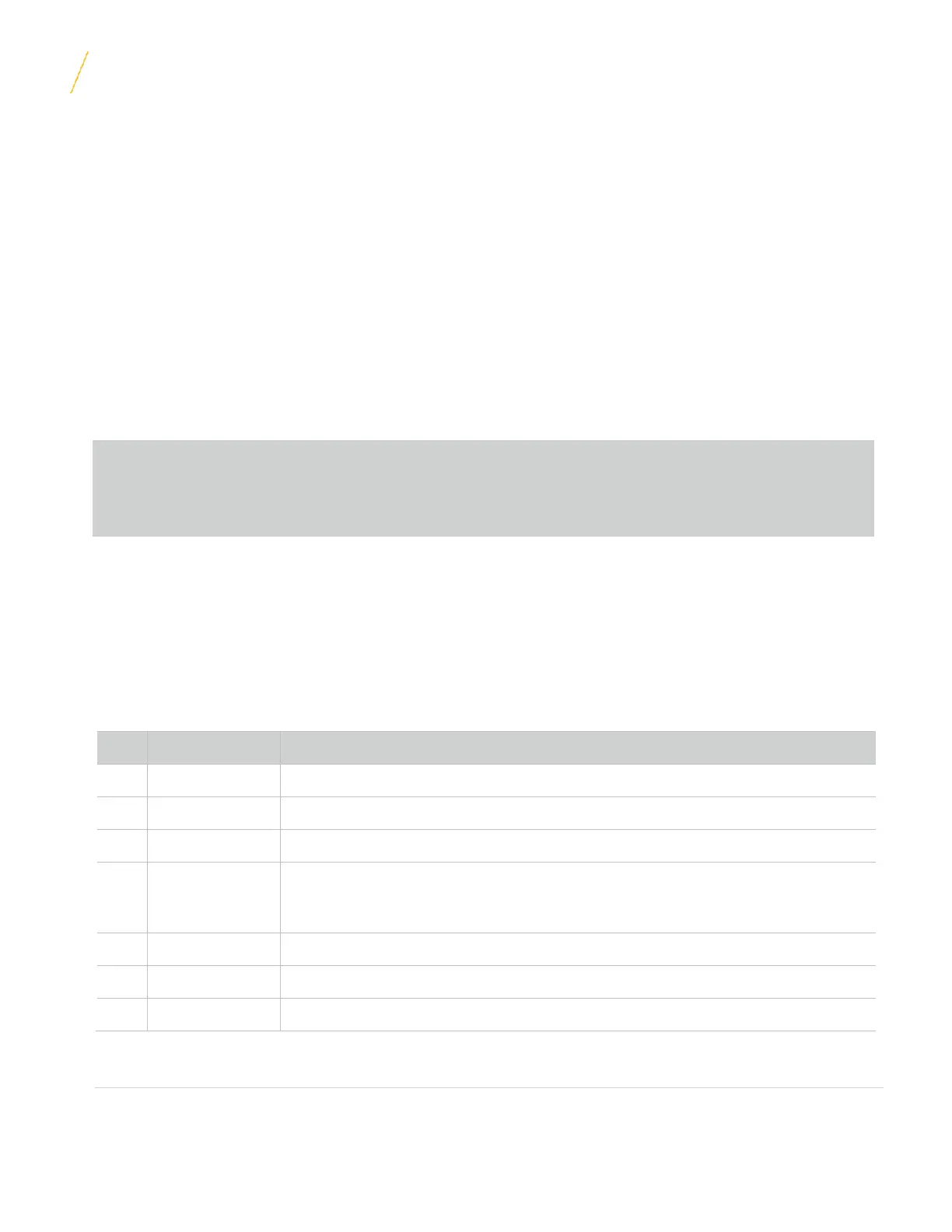DVI-300 Installation Manual
Document Rev. 01.004 DOC0456 Page 19 of 31
Restricted Proprietary and Confidential Information
4 ELECTRICAL INSTALLATION
4.1 GENERAL
This section contains the information required to complete the electrical connections in a DVI-300 installation.
Included are diagrams and tables that call out and list the pin locations of the connectors used in the installation.
System wiring diagrams with installation notes are also included.
When installing the DVI-300, the installer must have a working knowledge of aircraft electronics installation and be
a holder of either an FAA Repairman’s Certificate or a Transport Canada equivalent. All installations should meet
the requirements of FAA advisory circular AC43.13-1B.
4.2 LINE FUNCTIONS
This section describes the pin-out layout of the DVI-300 DB-25 and DB-9 connector.
4.2.1 DVI-300 25 PIN CONNECTOR PIN-OUT.
Table 10 ---- DVI-300 25 Pin Connector Pin Descriptions
Reserved for future use - Do not connect.
Input to DVI-300 from aircraft for controlling Bright/Dim mode to a maximum of 28Vdc. Refer
to installation instructions and wiring diagram from more information. This pin has 15k ohm
input impedance.
Reserved for future use - Do not connect
Reserved for future use - Do not connect
Reserved for future use - Do not connect
IMPORTANT NOTICE
All system interconnect cables must be connected before power is applied to the system.
UNCONTROLLED COPY IF PRINTED