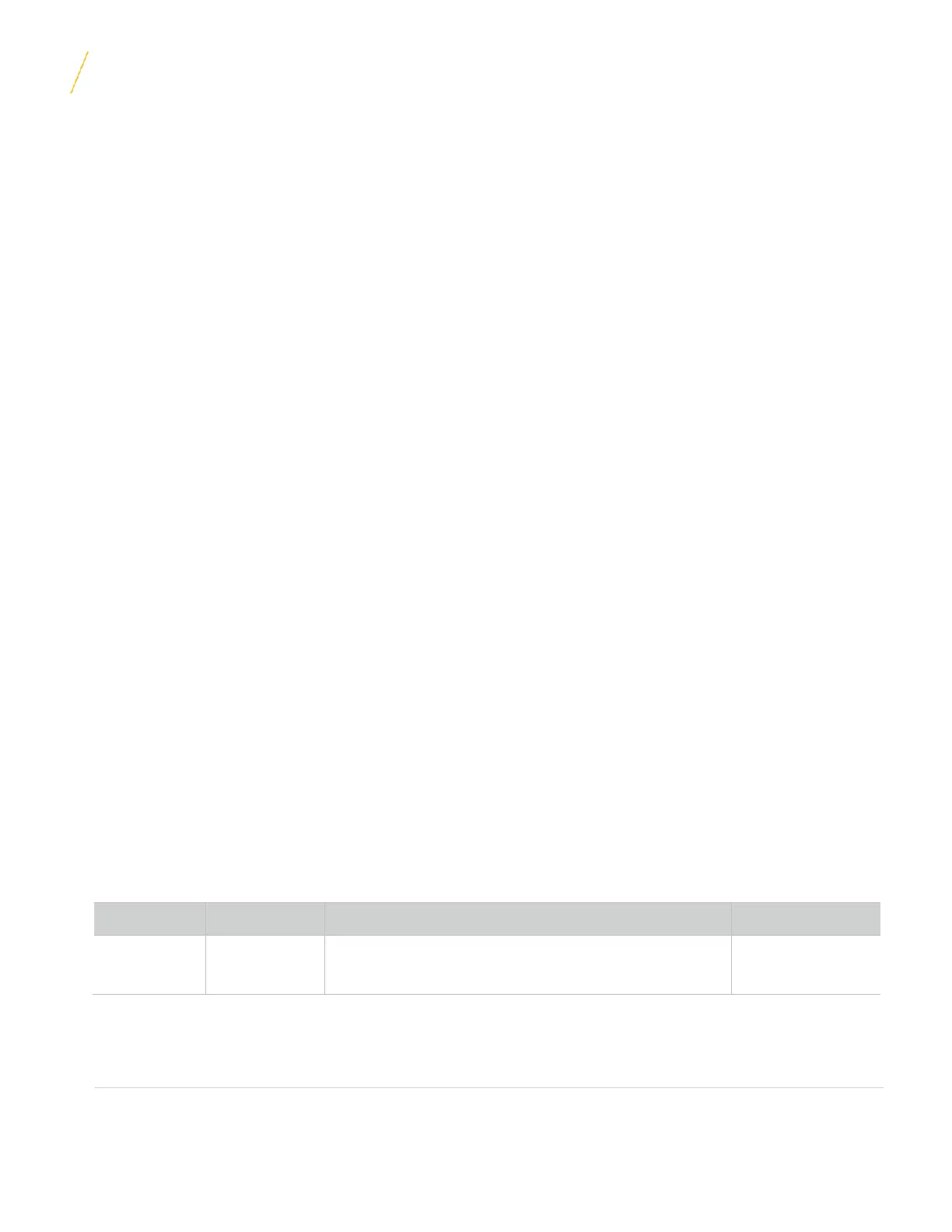DVI-300 Installation Manual
Document Rev. 01.004 DOC0456 Page 10 of 31
Restricted Proprietary and Confidential Information
1.3.2 DVI-300
The DVI-300 has a small, easy to use form factor well suited to the demanding environment of working aircraft.
The DVI-300 consists of a DZUS rail mounted keypad, a number of indicators and a locking toggle or push button
switch. The keypad is used to dial numbers and send pre-programmed text messages. The indicators indicate
incoming calls, text messages, ISAT communications status and errors. A front panel locking toggle switch or
push button switch is used to trigger the ISAT emergency mode.
The two models DVI-300C and DVI-300A are identical other than the NVIS classification. DVI-300C is a
commercial grade Night Vision Goggle (NVG) Friendly Green backlit panel. DVI-300A is a NVIS A Night Vision
Goggle (NVG) Compliant panel.
The two models DVI-300CP and DVI-300AP, are identical to the DVI-300C and DVI-300A models except a
pushbutton switch is used in place of a locking toggle switch for activation of the ISAT Emergency mode.
The DVI-300 is designed to provide an easy to use interface to the ISAT-200. The interface enables the user to
make Sat phone calls by either dialing the complete number or using a quick dial list from anywhere in the world.
Pre-programmed text messages are also supported, allowing users to get important information to the ground in
an efficient and timely manner without distraction from the mission.
The DVI-300 can also function in combination with the CDP-300 and operate as a CDU-300. This enables the
CDP-300 to display the characters entered by the DVI-300 keypad.
1.3.3 DVI-300 INSTALLATION COMPONENTS
An installation kit is offered for the installation of the DVI-300. The contents of the Installation Kit can be found in
the DVI-300 Installation Kit Bill of Materials. The installation kit contains the mating connector to the DVI-300 back
shell and necessary hardware to attach it.
1.3.4 DVI-300 MODELS
Table 1– DVI-300 Models
Green backlighting with locking toggle emergency switch
UNCONTROLLED COPY IF PRINTED