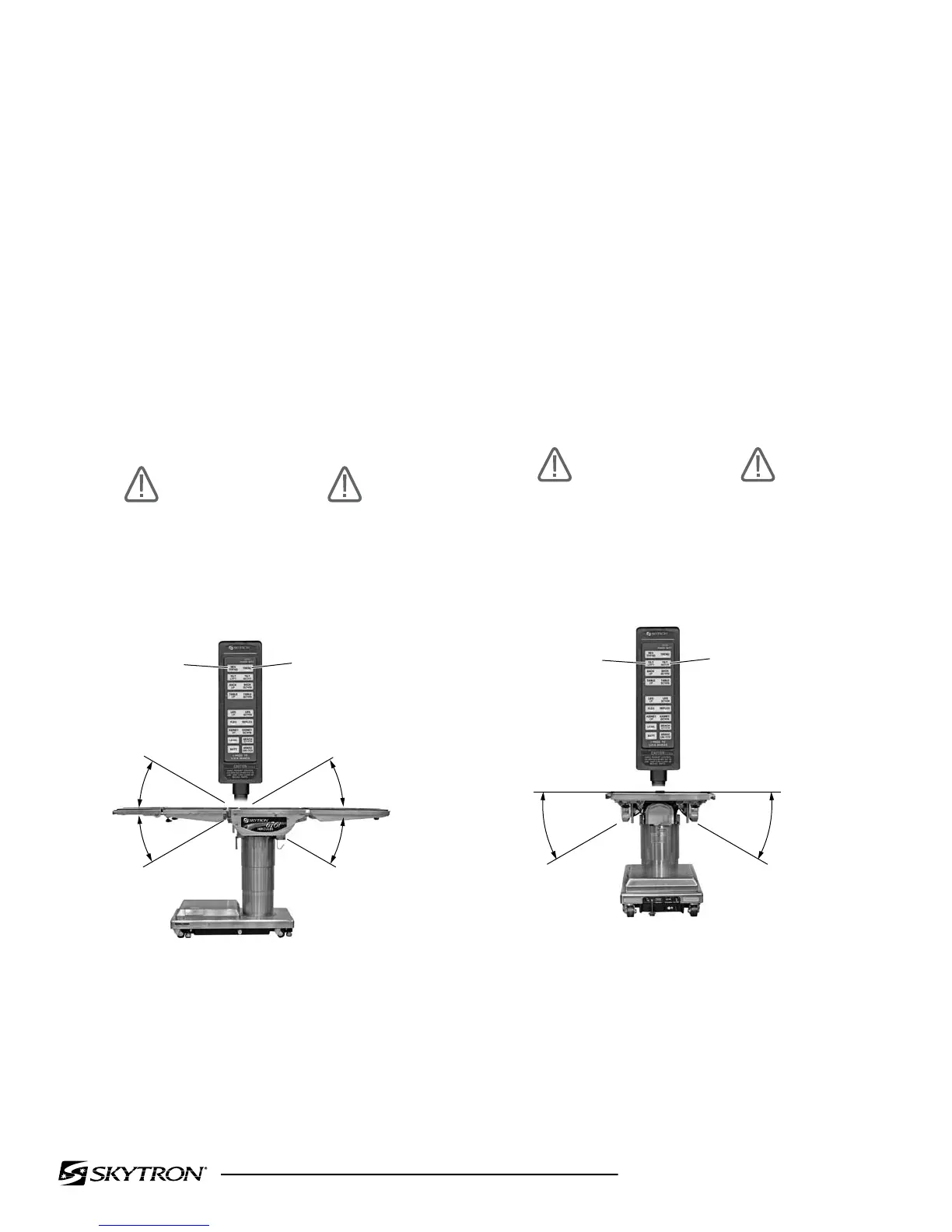Page 16
6701 OPERATOR • REV2
Figure 2-7. Lateral Tilt Positioning
b. Trendelenburg. To place the table in a Tren-
delenburg (head down) position, press the TREND
button (figure 2-6). To place the table in a reverse
Trendelenburg (head up) position, press the REV
TREND button. Trendelenburg positioning of up
to 30° may be obtained if lateral tilt positioning is
less than 20°.
NOTE
To prevent table damage, a safety
interlock limits Trendelenburg positioning
to 20° if lateral tilt positioning exceeds
20°. An audible alarm will sound.
WARNING
To maximize patient safety, utilize
proper restraint methods during extreme
Trendelenburg positioning.
c. Lateral Tilt. To achieve lateral tilt right (as
viewed from the head end of the table), press the
TILT RIGHT button (figure 2-7). To achieve lateral
tilt left, press the TILT LEFT button. Tilt of up to
30° may be obtained if Trendelenburg positioning
is less than 20°.
NOTE
To prevent table damage, a safety
interlock limits lateral tilt positioning to
20° if Trendelenburg positioning exceeds
20°. An audible alarm will sound.
WARNING
To maximize patient safety, utilize proper
restraint methods during extreme lateral
tilt positioning.
Figure 2-6. Trendelenburg Positioning
30˚
30˚
REVERSE
TRENDELENBURG
TRENDELENBURG
30˚ 30˚
LATERAL
TILT LEFT
LATERAL
TILT RIGHT
