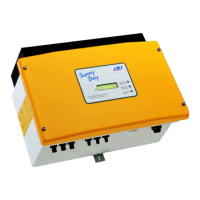You can operate the display by tapping it:
• Tapping the enclosure lid once: The backlight is activated, switch between the power range of the last 16
feed-in hours to the energy yields of the last 16 days, switch to the next text line
• Tapping twice in quick succession (applies as of firmware version 2.30): The inverter shows the display
messages from the startup phase again (see section 7.2)
Current power
Daily energy
Total energy generated since the
Sunny Boy was installed
Text line for displaying an event
Bluetooth connection to other Sunny Boy
Input voltage/input current
Grid relay
Grid event number
Sunny Boy event number
Power reduction due to excessive temperature
• Clean the fan, if necessary (only for
SB 2500HF-30 / 3000HF-30)
• Sunny Boy might need better ventilation
PV array event number
Power range of the past 16 feed-in hours or energy
yield of the last 16 days (display can be switched
by tapping on the display)
Interference that can be remedied on-site
(see section 10.3)
Device fault: Contact SMA Service Line.
Output voltage/output current

