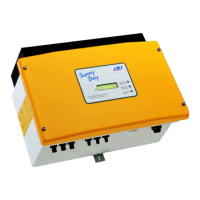Position Designation Description
C Help Provides the following functions:
• Displaying information on Open Source licenses used
• Link to the website of SMA
D Status bar Displays the following information:
• Inverter serial number
• Inverter firmware version
• IP address of the inverter within the local network
and/or IP address of the inverter during WLAN
connection
• User group logged in
• Date and device time of the inverter
E PV power curve Temporal progression of the PV power of the household
over the selected time period.
F Status display The various areas display information on the current status
of the PV system.
• Device status
Displays whether the inverter is currently in a fault-
free operating state or whether there is an event type
Error or Warning present.
• Current power
Displays the power currently being generated by the
inverter.
• Yield
Displays the energy yield of the inverter.
• Feed-in management
Displays whether the inverter is currently limiting its
active power.
5.4 Starting the Installation Assistant
The installation assistant leads you step-by-step through the steps necessary for the initial
configuration of the inverter.
Requirements:
☐ When configuring after completion of the first ten operating hours, the SMA Grid Guard code
must be available (see "Application for SMAGridGuard Code" at www.SMA-Solar.com).
5 Using the Inverter User Interface
SMA Solar Technology America LLC
User ManualSB5.0-6.0-1SP-US-40-BA-en-1026

