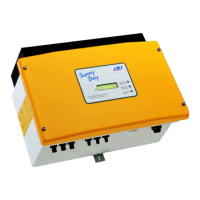Table of Contents
1 Information on this Document ................................................. 7
1.1 Validity................................................................................................ 7
1.2 Target group....................................................................................... 7
1.3 Symbols .............................................................................................. 7
1.4 Additional Information ....................................................................... 7
1.5 Nomenclature..................................................................................... 8
1.6 Typographies...................................................................................... 8
2 Safety......................................................................................... 9
2.1 Intended Use ...................................................................................... 9
2.2 Safety Information.............................................................................. 10
3 Product Description................................................................... 11
3.1 Sunny Boy........................................................................................... 11
3.2 Interfaces and Functions .................................................................... 13
3.3 LED Signals......................................................................................... 15
4 Operation of the Inverter......................................................... 17
4.1 Activating and Operating the Display.............................................. 17
4.2 Activate WPS Function....................................................................... 17
4.3 Secure Power Supply Operation ...................................................... 17
4.3.1 Activating Secure Power Supply Operation................................. 17
4.3.2 Deactivating Secure Power Supply Operation ............................ 18
5 Using the Inverter User Interface ............................................ 19
5.1 Establishing a connection to the user interface ................................ 19
5.1.1 Establishing a direct connection via WLAN................................. 19
5.1.2 Establishing a Direct Connection via Ethernet.............................. 20
5.1.3 Establishing a Connection via Ethernet in the local network....... 21
5.2 Logging Into the User Interface......................................................... 22
5.3 Start Page Design of the User Interface............................................ 24
5.4 Starting the Installation Assistant....................................................... 26
5.5 Changing the Password..................................................................... 27
6 Configuration of the Inverter ................................................... 29
Table of Contents
SMA Solar Technology America LLC
User Manual 5SB5.0-6.0-1SP-US-40-BA-en-10

