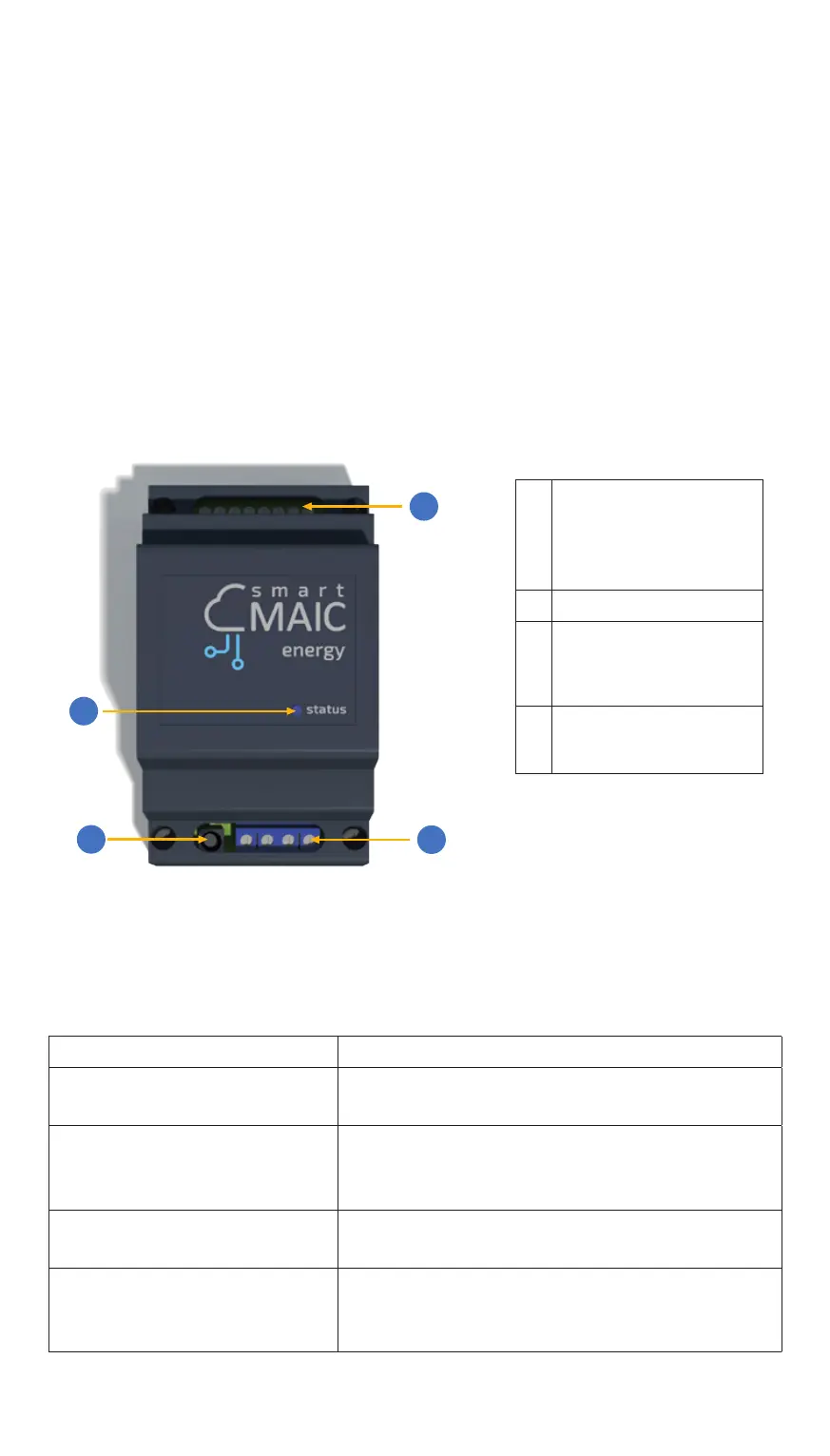The controlled output is intended for switching power loads no
more than 50W.
Location of device components
The device is made in a housing for installation on a DIN rail with
an IP20 protection level. When installing at the monitoring object,
it is necessary to use a mounting box made of plastic with a level
of dust and moisture protection IP54 for indoor installation or IP65
for outdoor installation. For outdoor installations, avoid direct
sunlight.
The figure shows the main components of the device.
2
4
3
1
Вид сверху
Device status indicator
The device status indicator is located on the front panel. The
indicator signals the following device states:
The indicator state Device status
The indicator
flashing quickly
Search is performed and
wireless network connection
The indicator
flashing slowly
The built-in access point is activated, it
is possible to connect to the device to
configure the parameters
The indicator is on
continuously
The device connected
to the wireless network
The indicator does not
work
- the device is turned off, or
- defective or
- indicator is off in settings
1 Upper group
of contacts for
connecting current
transformers
2 Reset button
3 Bottom group of
contacts for power
connection
4 Device status
indicator
USER MANUAL
4