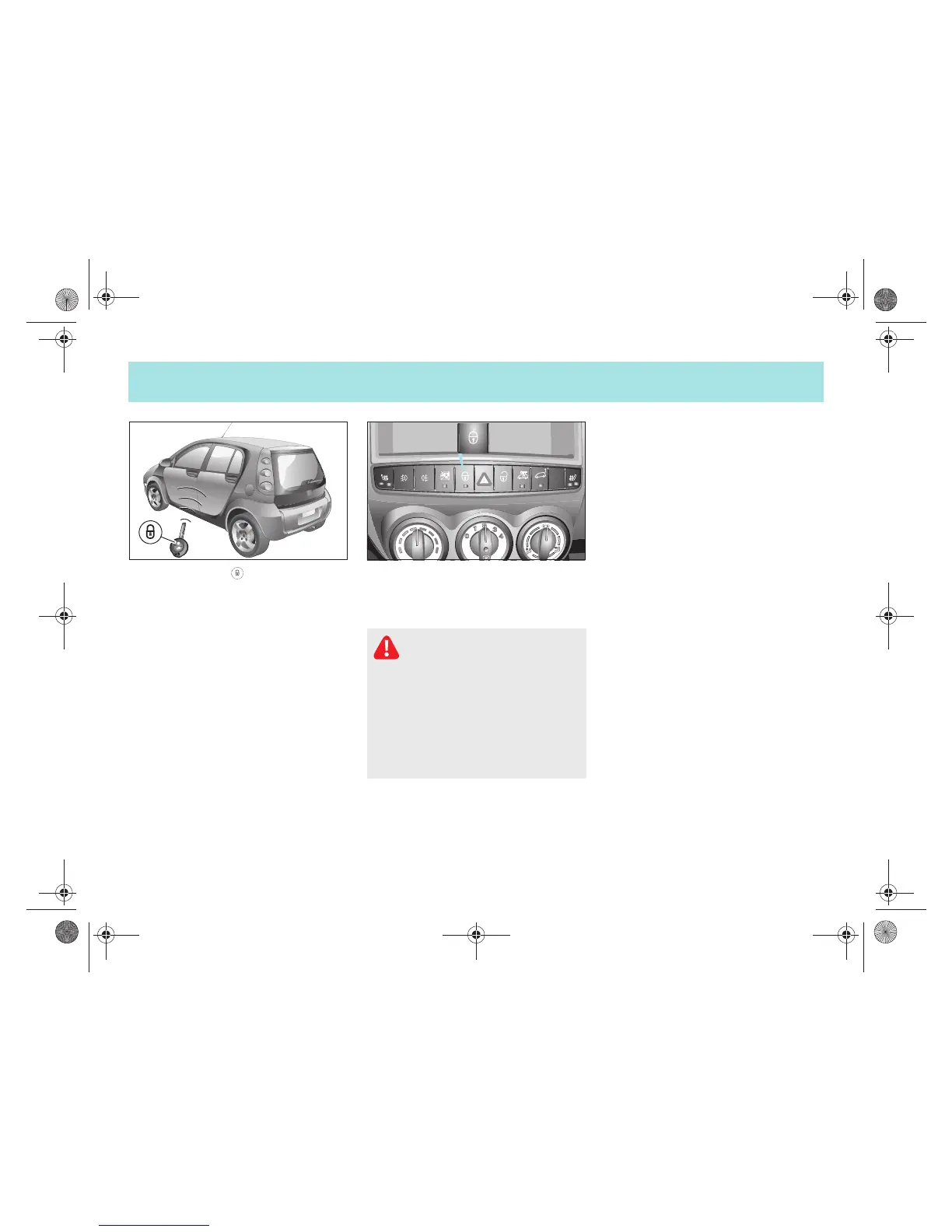1!4 Getting acquainted
Unlocking and locking
! Press the button once to lock.
>The turn signal lights flash three
times.
>All doors are locked.
>Note!
! It is not possible to lock all doors me!
chanically
1
.
! If the driver's door is open unlocking
automatically takes place immediate!
ly.
>Important!
Please make sure that you do not inad!
vertently activate the remote control on
the car key. You could unlock the vehicle.
Emergency locking
You can also lock the vehicle without the
remote control.
! Switch off the ignition.
! Open the driver door.
! Press the central locking switch.
! Exit the vehicle.
! Close the driver door.
>The vehicle locks automatically.
>Note!
Never leave your key in the ignition
switch.
You could lock yourself out!
1 Deviations are possible in certain countries.
Danger of injury!
Never leave children unsuper!
vised in the car, even if they are wear!
ing a child restraint system*. They
could, for example, open a locked door
from the inside and endanger them!
selves and others as a result.
Children could sustain serious or even
fatal injuries if left inside a hot car
for longer.
!"#$%&$%'&#())*#+#,-.))/-0123456-789:%%;##<=4>=#I##@4>>A%B6C#DE9#FG1'G&#D)).##/H*?#)/