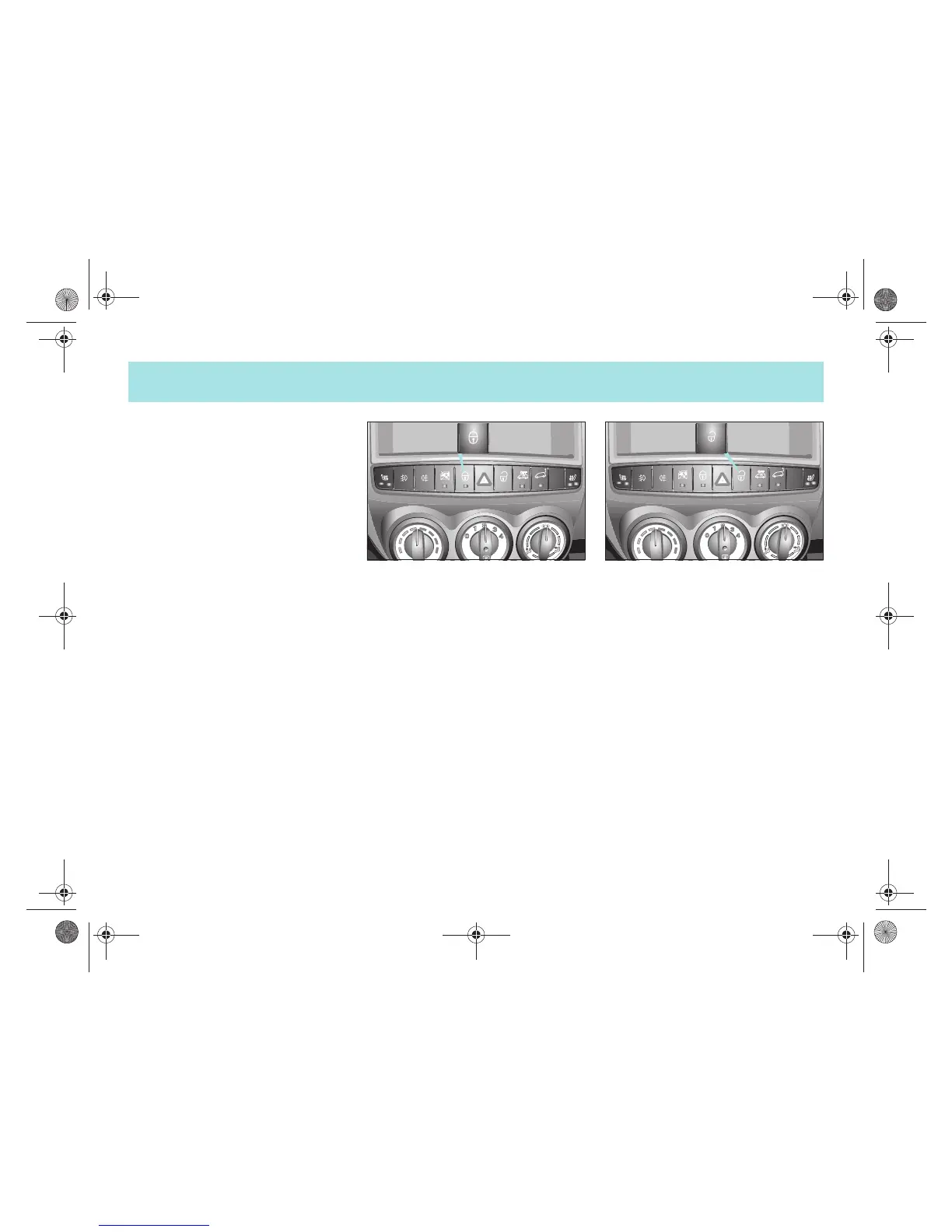Getting acquainted 1!5
Unlocking and locking
auto!relock function
If you do not open the driver or passenger
door or the tailgate after unlocking the
car with the remote control, the doors
will be locked again automatically after
one minute.
>Note!
Never leave your keys lying in the car.
You could lock yourself out!
Locking and unlocking the car from
inside
How to lock the car from the inside
! Press the central locking switch.
>The central locking mechanism is
distinctly heard.
>The car is locked and will protect
you against any unwanted persons
entering the car when waiting,
such as at traffic lights.
>The door lock display on the switch
will light up red (if ignition ON).
Unlocking the car from inside
! Press the central locking switch.
>The central unlocking mechanism is
distinctly heard.
>The vehicle is unlocked and can be
opened from the inside and outside.
!"#$%&$%'&#())*#+#,-.))/-0123456-789:%%;##<=4>=#.##@4>>A%B6C#DE9#FG1'G&#D)).##/H*?#)/