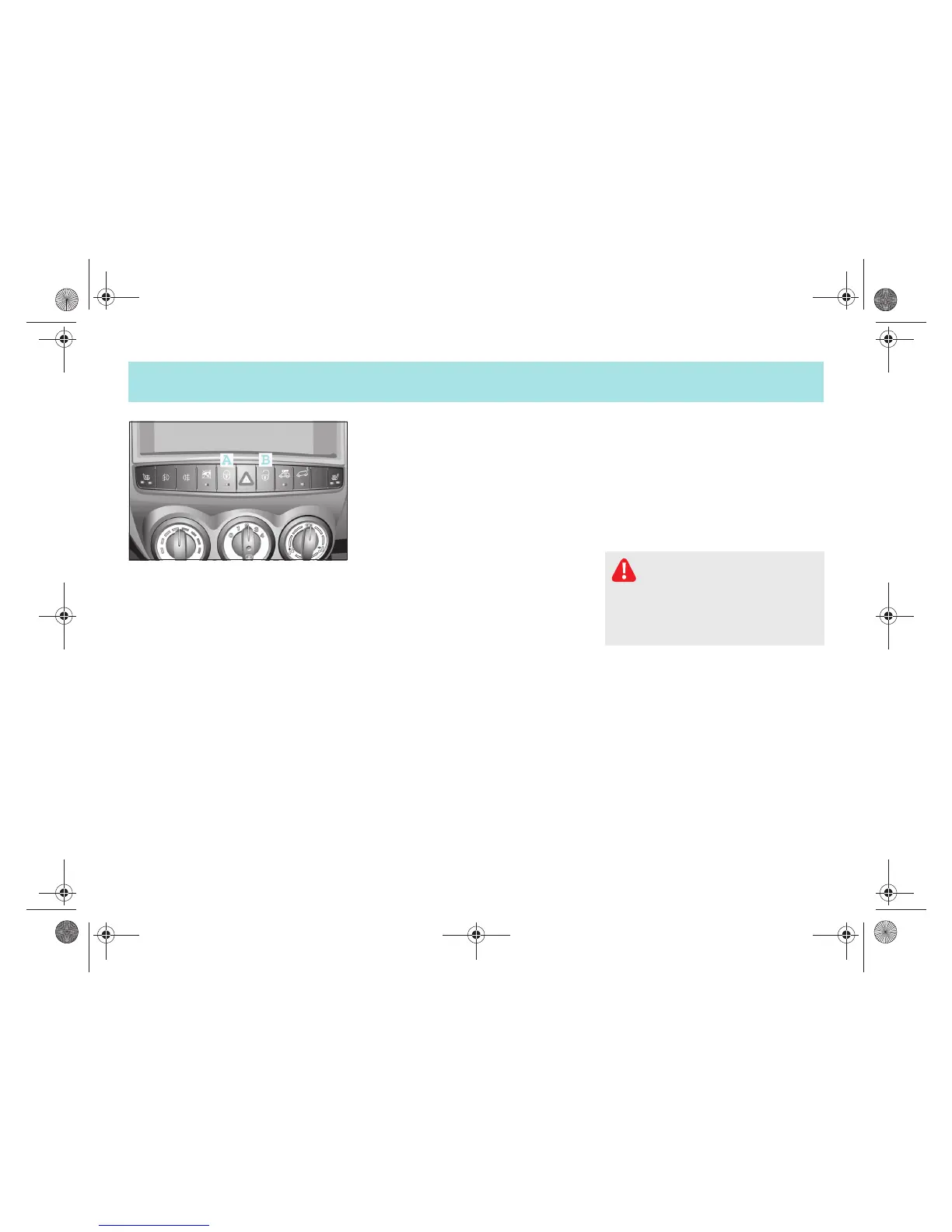1!6 Getting acquainted
Unlocking and locking
drive lock funktion
The vehicle doors are centrally locked
from a speed of approximately 20 km/h.
The drive lock function is switched off at
delivery.
Switching on the drive lock function
! Switch off the ignition.
! Press the central locking switch (A)
and the locking button on the remote
control device at the same time.
>You will hear an acoustic signal. The
drive lock function is switched on.
Switching off the drive lock function
! Switch off the ignition.
! Press the central unlocking switch (B)
and the unlocking button on the remote
control device at the same time.
>You will hear an acoustic signal. The
drive lock function is switched off.
Child safety lock
You can separately lock the rear doors to
prevent occupants (e.g. children) sitting
on the rear seats from opening the doors
on the inside.
When a door is locked, you
! cannot open it from the inside.
! can open it from the outside if the ve!
hicle is not locked.
Accident risk!
Do not leave children unsuper!
vised in the car. Children can open one
of the front doors ! even if it is locked !
and thereby endanger themselves or
other persons.
!"#$%&$%'&#())*#+#,-.))/-0123456-789:%%;##<=4>=#E##@4>>A%B6C#DE9#FG1'G&#D)).##/H*?#)/