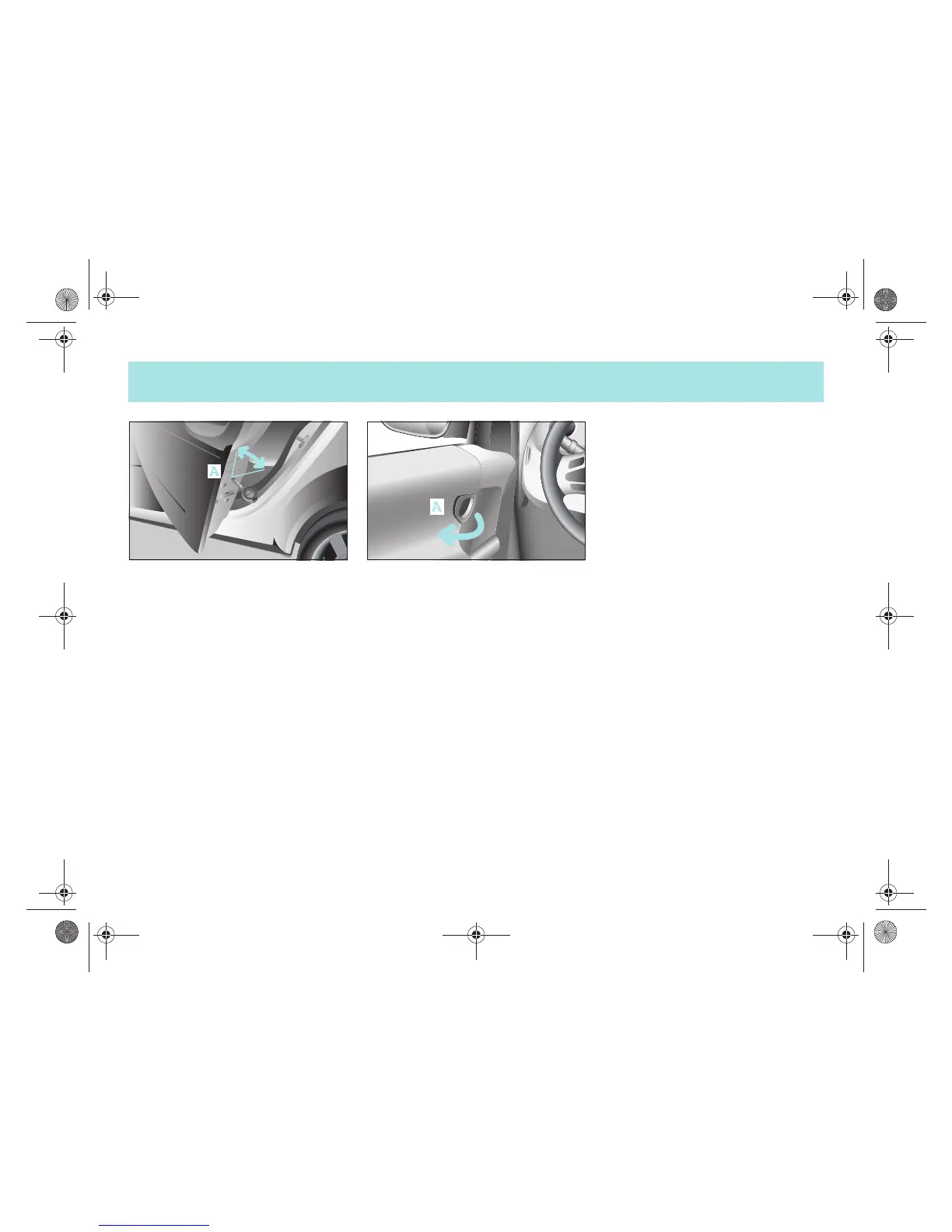Getting acquainted 1!7
Unlocking and locking
Locking the rear doors
! Insert the vehicle key into the opening
(A) on the desired side of the vehicle.
! Turn the vehicle key to the vertical po!
sition.
>The doors are now locked from the in!
side.
Unlocking the rear doors
! Turn the vehicle key all the way to the
right (on the left side of the vehicle)
or all the way to the left (on the right
side of the vehicle).
>The doors now can be opened from the
inside.
! Open the doors by pulling on the door
handle (A).
If the driver's door is open a warning
signal will be sounded:
! if the lights are switched on and the
ignition is switched off.
! if a gear of the automated manual
transmission (softouch plus)* is en!
gaged while the engine is running and
there is no pressure being applied to
either the footbrake or the accelerator
pedal.
How to recognise when the battery in the
key will soon be spent:
The turn signal lights flash nine times in
quick succession when you lock the car.
Cause:
>The remote control battery is almost
spent. You will be able to use the re!
mote control approx. 100 more times.
Remedy:
>Replace the battery yourself or
>have the battery replaced by a smart
center.
>Note!
If you fail to replace the transmitter
battery after approx. 100 more presses of
the remote control:
! you will not be able to lock or unlock
the car with the remote control.
>You will, however, be able to unlock
the car mechanically with the car
key.
! you will still be able to start the car.
!"#$%&$%'&#())*#+#,-.))/-0123456-789:%%;##<=4>=#J##@4>>A%B6C#DE9#FG1'G&#D)).##/H*?#)/