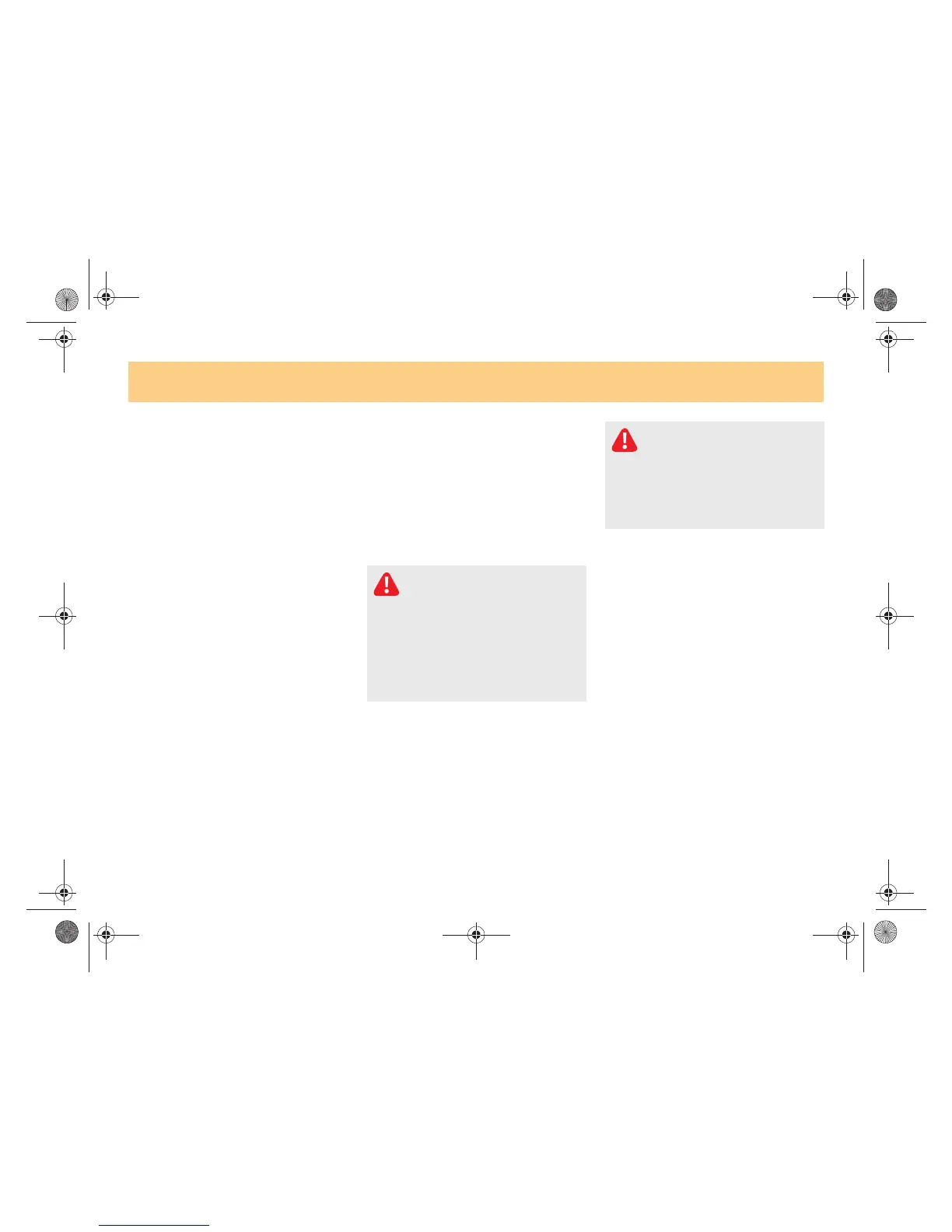On the move 6!3
Before driving off
Electronic immobiliser
The electronic immobiliser prevents
your car from being started without the
original key.
How to activate the electronic
immobiliser
! Take the key out of the ignition switch.
>The electronic immobiliser is acti!
vated.
Deactivate electronic immobiliser
! Turn on the ignition (move key in igni!
tion switch to position 2).
>The electronic immobiliser is deac!
tivated.
Gearshifts
You change gear in your car in various
ways, depending on its specification:
! Gearshifts with manual gearbox.
>Your car has a clutch pedal, which
you must operate to change gear.
! Gearshifts with automated manual
transmission (softouch plus)*.
>Your car does not have a clutch pedal.
Gearshifts take place automatically.
Risk of skidding!
Do not shift down if the top speed
for the desired gear has been exceeded.
The driven wheels could block. This
could impair steerability.
Do not shift down to brake on slippery
surfaces. You could lose control over
the vehicle as a result and cause an ac!
cident.
Accident risk!
Ensure that there is sufficient
clearance between floor mats or car!
pets and the pedals.
Do not leave children unsupervised in
the car. They could take the car out of
gear.
!"#$%&$%'&#())*#+#,-.))/-0123456-789:%%;##<=4>=#*##@4>>A%B6C#DE9#FG1'G&#D)).##/H*?#)/