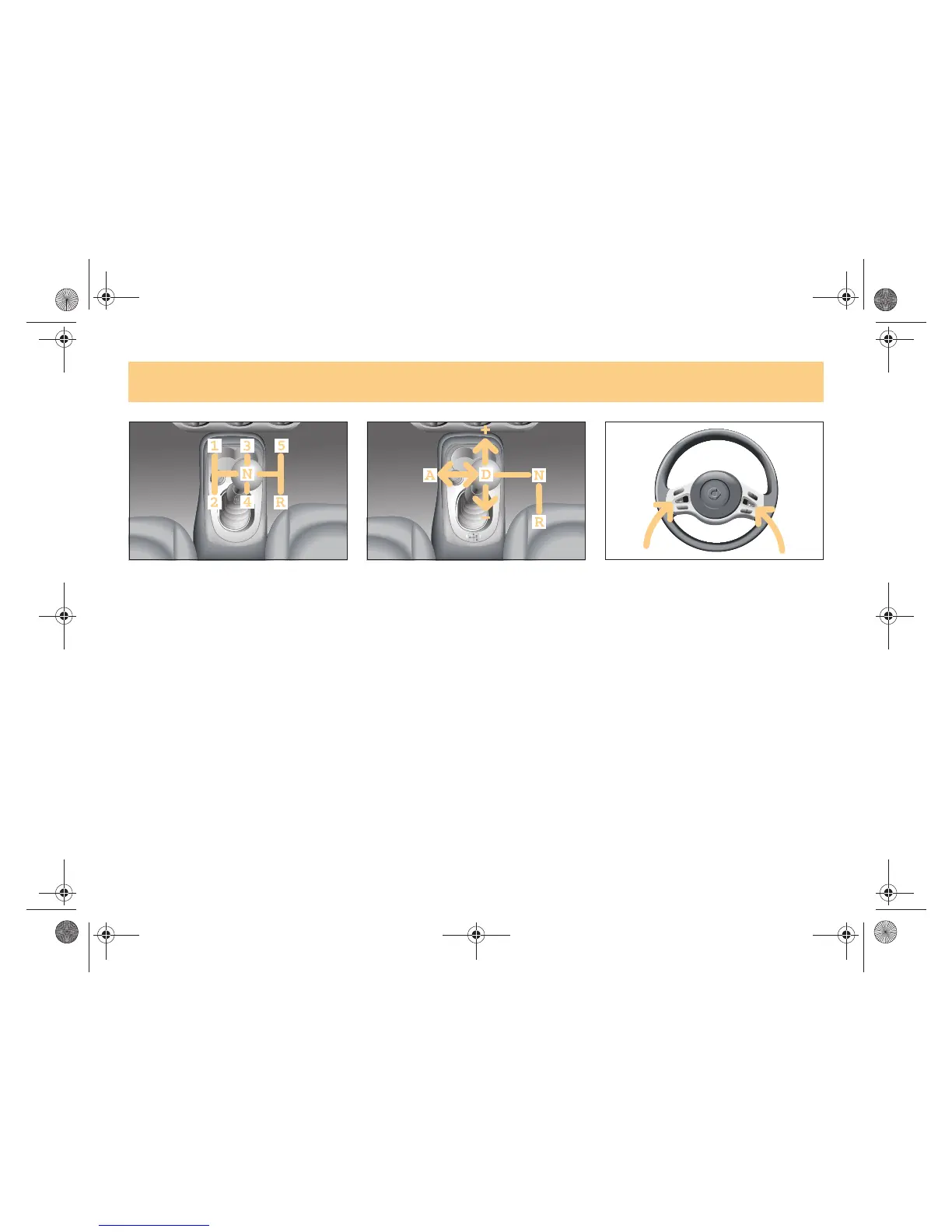6!4 On the move
Before driving off
Starting and driving vehicles with
manual gearbox
The gearshift pattern shows you the posi!
tion of the gearshift lever when in each
of the gears.
Changing gear and driving: cars with
automated manual transmission (softouch
plus)*
The automatically controlled gearbox
(softouch plus*) has two operating modes:
! softip mode
>You actively determine the timing of
gearshifts by a one!touch action.
! softouch mode
>The car will change gear automati!
cally.
The gearshift pattern shows you the pos!
sible positions of the gearshift lever.
Gearshifts from the steering wheel (shift
paddles)*
This function enables you to shift the
gears without needing to take your hand
off the steering wheel.
To change gear, briefly press the shift
paddles on the steering wheel with the
gearshift lever in the gearshift plane.
+ Upshift
! Downshift
!"#$%&$%'&#())*#+#,-.))/-0123456-789:%%;##<=4>=#I##@4>>A%B6C#DE9#FG1'G&#D)).##/H*?#)/