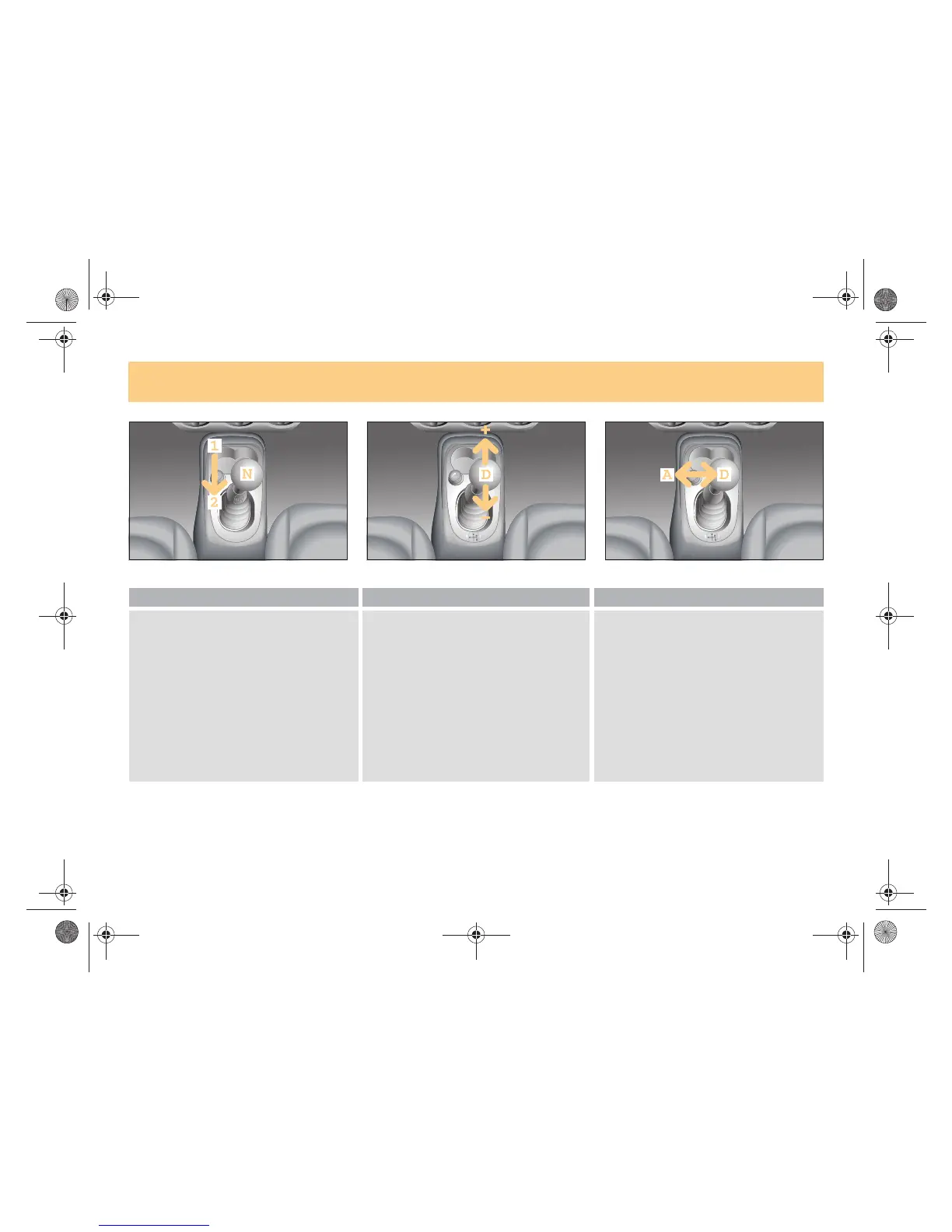6!12 On the move
Driving
Accelerating
Manual gearbox softip* softouch*
! Depress the clutch pedal.
! Engage the next gear up.
! Release the clutch pedal.
! Press the accelerator pedal at the same
time.
! To continue to accelerate the car, press
the accelerator pedal.
>The gear indicator displays the gear
currently engaged.
>An arrow will appear in the gear in!
dicator display advising you to shift
up (!) or down (").
! Keep the pressure on the accelerator
pedal.
! Briefly press the gearshift lever
towards + to shift up or towards ! to
shift down.
! Move the gearshift lever to the left, to
the one!touch position A.
>The car will perform automated gear!
shifts.
>An A appears in the gear indicator.
>Note!
If you want to change back to softip:
! move the gearshift lever to the left
again to the one!touch position A or
! move the gearshift lever briefly
towards + or !.
!"#$%&$%'&#())*#+#,-.))/-0123456-789:%%;##<=4>=#?D##@4>>A%B6C#DE9#FG1'G&#D)).##/H*?#)/