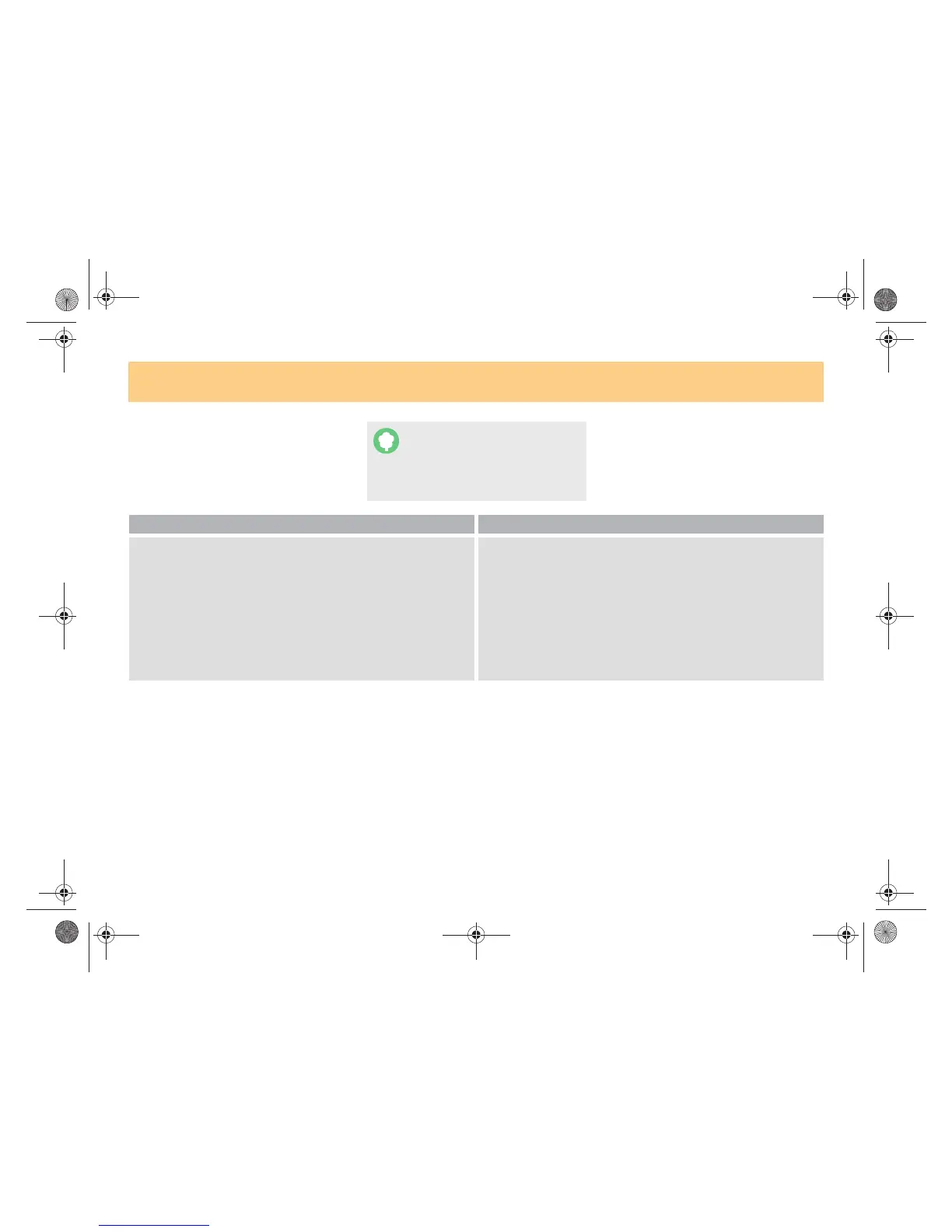On the move 6!13
Driving
>Note!
When performing automated gearshifts,
observe the following:
Environment!
To save e nergy and pr ot ect th e e n!
vironment, shift up in good time, as
soon as you are requested to do so in the
gear indicator in the display.
softip* Kick!down function
! When coming to a stop, e.g. at traffic lights, the car will au!
tomatically select 1st gear.
! The car will automatically shift up a gear once you reach the
engine speed limit.
Vehicles with softip and softouch:
Use the kick!down function when you want maximum accelera!
tion.
! Depress the accelerator past the pressure point.
>The transmission downshifts.
! Take your foot slightly off the accelerator once you have
reached the desired speed.
If you press the accelerator beyond the kick!down point to make
a sports start, the clutch is not engaged until the engine has
reached a higher speed.
!"#$%&$%'&#())*#+#,-.))/-0123456-789:%%;##<=4>=#?*##@4>>A%B6C#DE9#FG1'G&#D)).##/H*?#)/