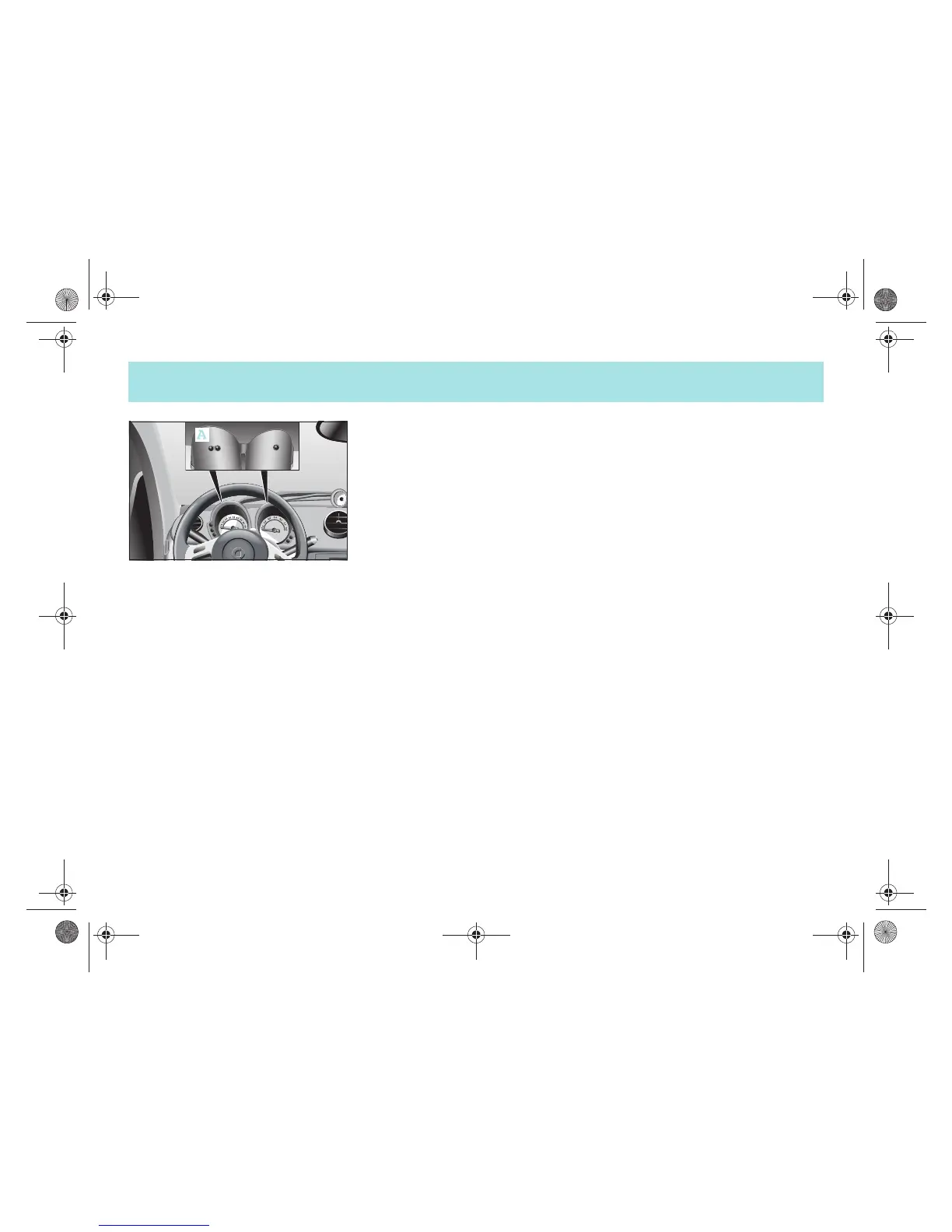1!42 Getting acquainted
On!board instruments
Multi!function display
! Press the button (A).
>The following information appears
in succession in the multi!function
display:
! Trip odometer
! Daily trip recorder (when held down
for a few seconds it returns to zero)
! Outside temperature display*
! Residual litres display (when there
are fewer than 5 litres of fuel in the
fuel tank)
! Press the button (A) twice in
succession.
>The distance remaining until the
next service scope is displayed.
> The previous display is called up
again after 10 seconds.
>Note on outside temperature display*
The temperature display will respond
sluggishly when temperatures rapidly
rise or fall.
This ensures that the temperature read!
ing is not falsified by the heat of the en!
gine e.g. when the car is at a standstill or
travelling relatively slowly.
!"#$%&$%'&#())*#+#,-.))/-0123456-789:%%;##<=4>=#ID##@4>>A%B6C#DE9#FG1'G&#D)).##/H*?#)/