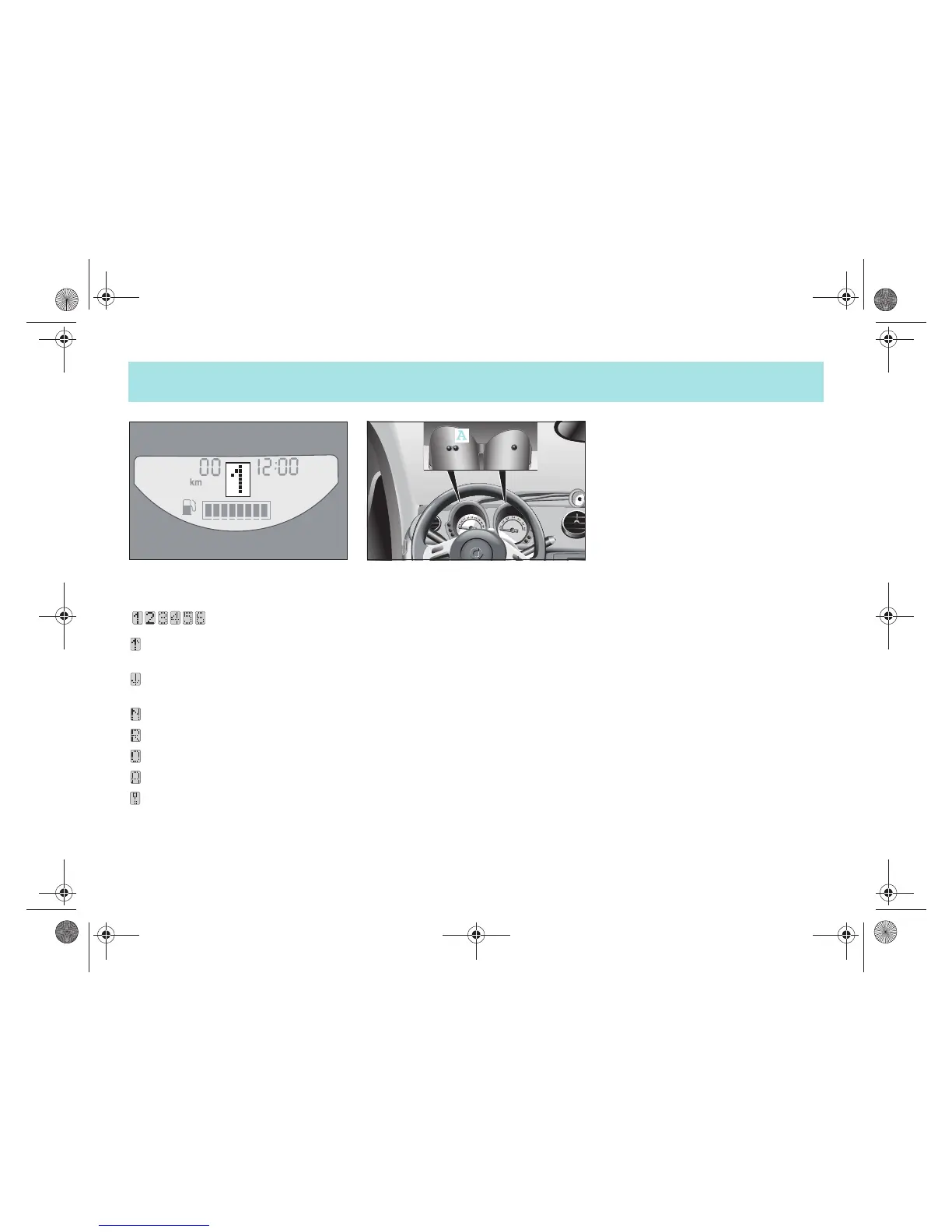Getting acquainted 1!43
On!board instruments
Only vehicles with automated manual
transmission (softouch plus)*
Gear engaged
Upshift (recommendation to change
gears)
Downshift (recommendation to change
gears)
Neutral, no gear engaged
Reverse gear is engaged
No gear engaged
Automated gearshifts
Electronic immobiliser activated
Setting the time
The clock always runs forwards when the
time is adjusted.
! Press the button (A) until the colon in
the time display starts to flash.
Adjusting manually
! Press the button (A).
>The time advances by 1minute for
each press.
! Release the button when the correct
time is shown in the display.
>The adjustment mode is ended after
5seconds.
Adjusting automatically
! Press button (A) for longer than
2seconds.
>The time advances at the rate of
4minutes per second.
>After 10seconds, the rate of adjust!
ment increases to 10 minutes per
second.
! Release the button when the correct
time is shown in the display.
>The adjustment mode is ended after
5seconds.
!"#$%&$%'&#())*#+#,-.))/-0123456-789:%%;##<=4>=#I*##@4>>A%B6C#DE9#FG1'G&#D)).##/H*?#)/