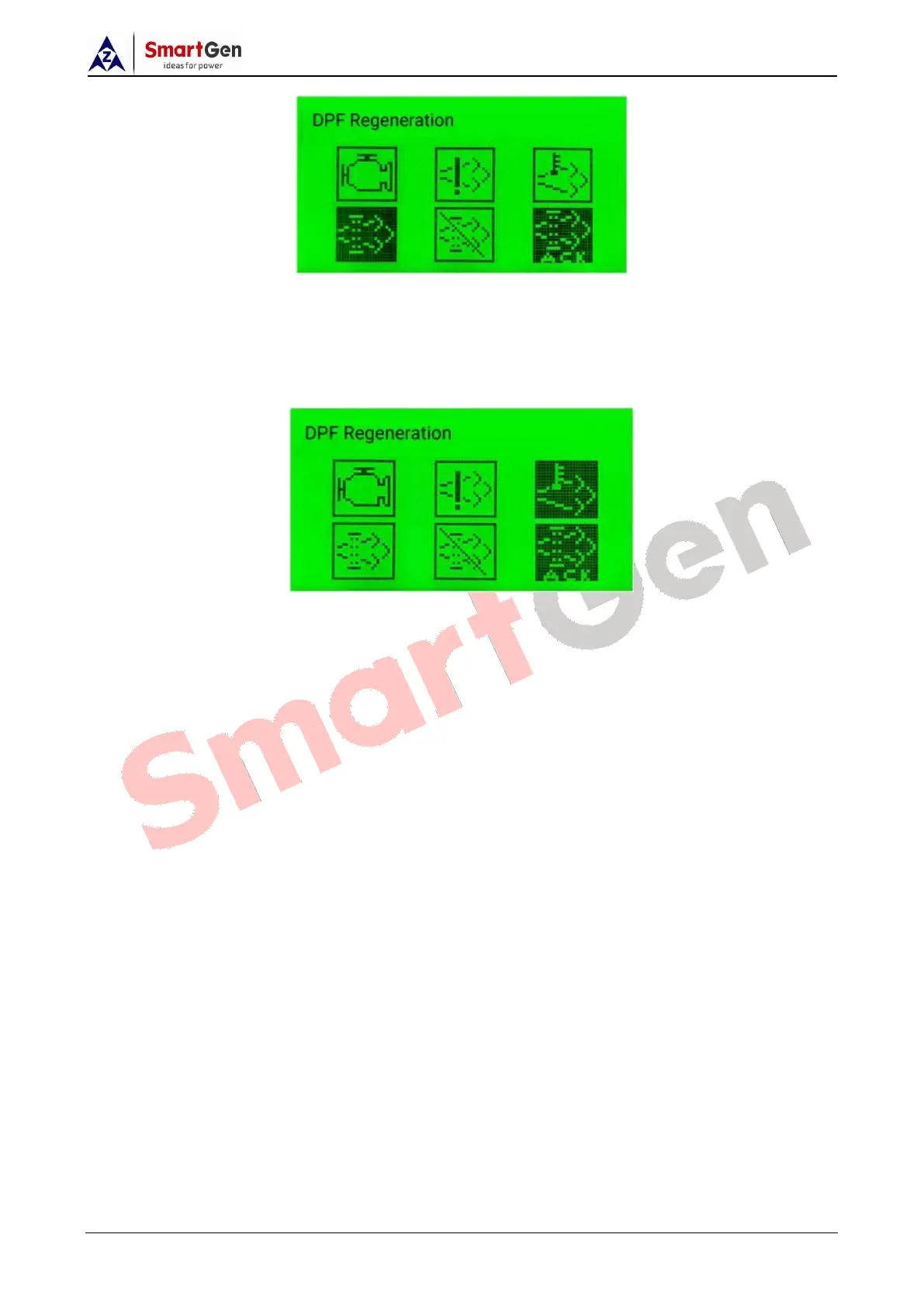ACC4100 Diesel Air Compressor Controller User Manual Page 14 of 52
Fig. 4 DPF Regeneration Preparation is Ready
Press “DPF Manual Regeneration Request” again, and manual regeneration starts. DPF
regeneration request indicator is light off, DPF response indicator is always light on and DPF discharge
temperature indicator is always light on. Controller screen is as Fig. 5:
Fig. 5 DPF Regeneration Start
When manual regeneration is completed, DPF response indicator is light off, and DPF discharge
temperature indicator is light off. Controller screen display is as Fig. 3 shows.
