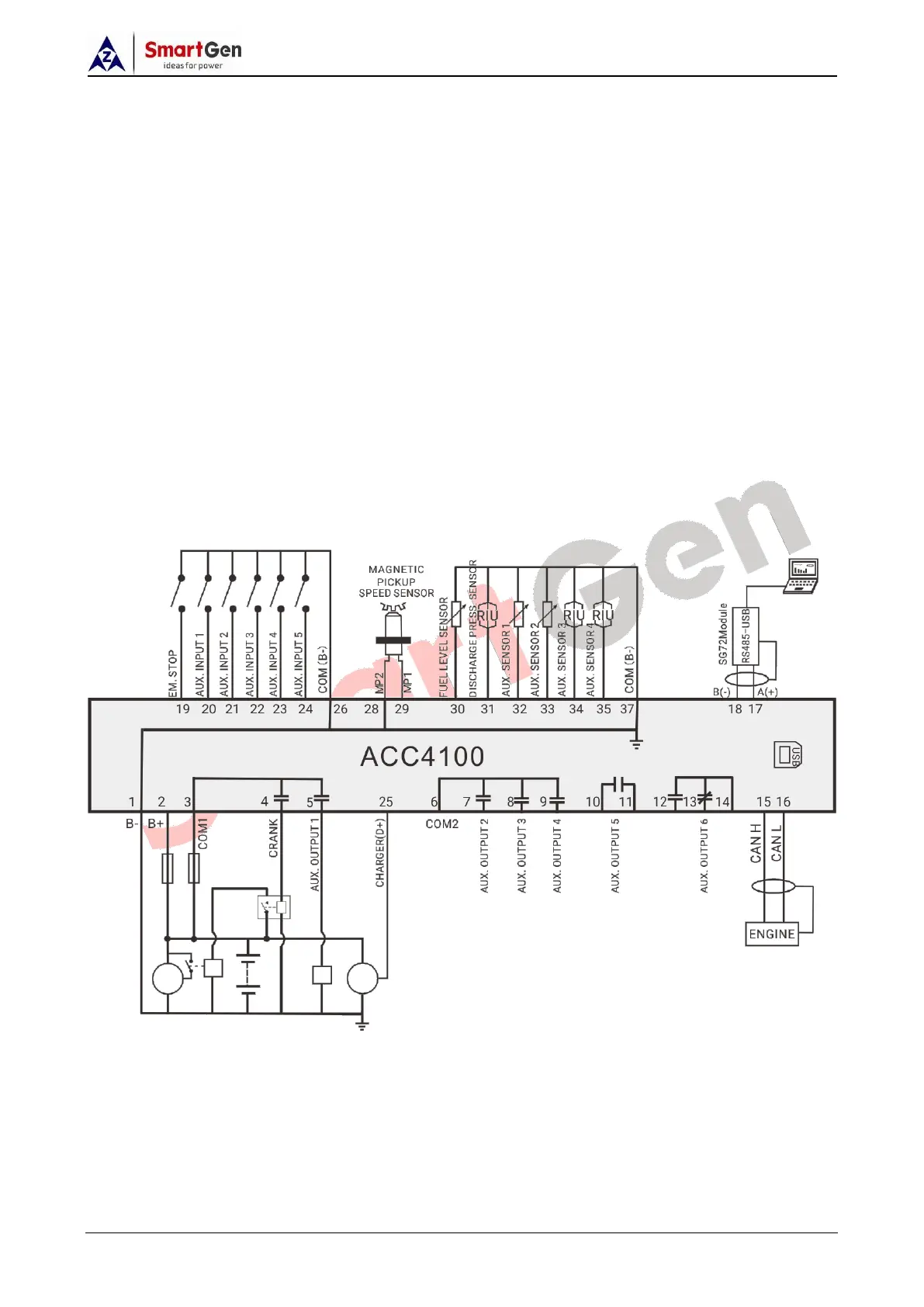ACC4100 Diesel Air Compressor Controller User Manual Page 41 of 52
11 COMMISSIONING
It is suggested to do the following examination before formal system operation:
a) Check all the connections are correct and wire diameter is suitable.
b) Ensure that controller DC power has fuse, controller’s positive and negative are correctly connected
to starting battery.
c) Take proper action to prevent engine from crank disconnect (e. g. Remove the connection wire of
fuel valve). If everything is OK, make the starting battery power on and controller will execute
routine.
d) Press “start” button, engine will start. After pre-set start times, controller will send failed to start
signal; then press “stop” button to reset controller.
e) Recover the action of stop engine start (e. g. Connect wire of fuel valve), and press start button
again, then engine will start. If everything goes well, engine will go to normal running after idle
running (if idle running is set). During this time, please observe engine’s running situation.
f) If there is any other question, please contact SmartGen’s service.
12 TYPICAL APPLICATION
Fig. 8 ACC4100 Typical Application Diagram