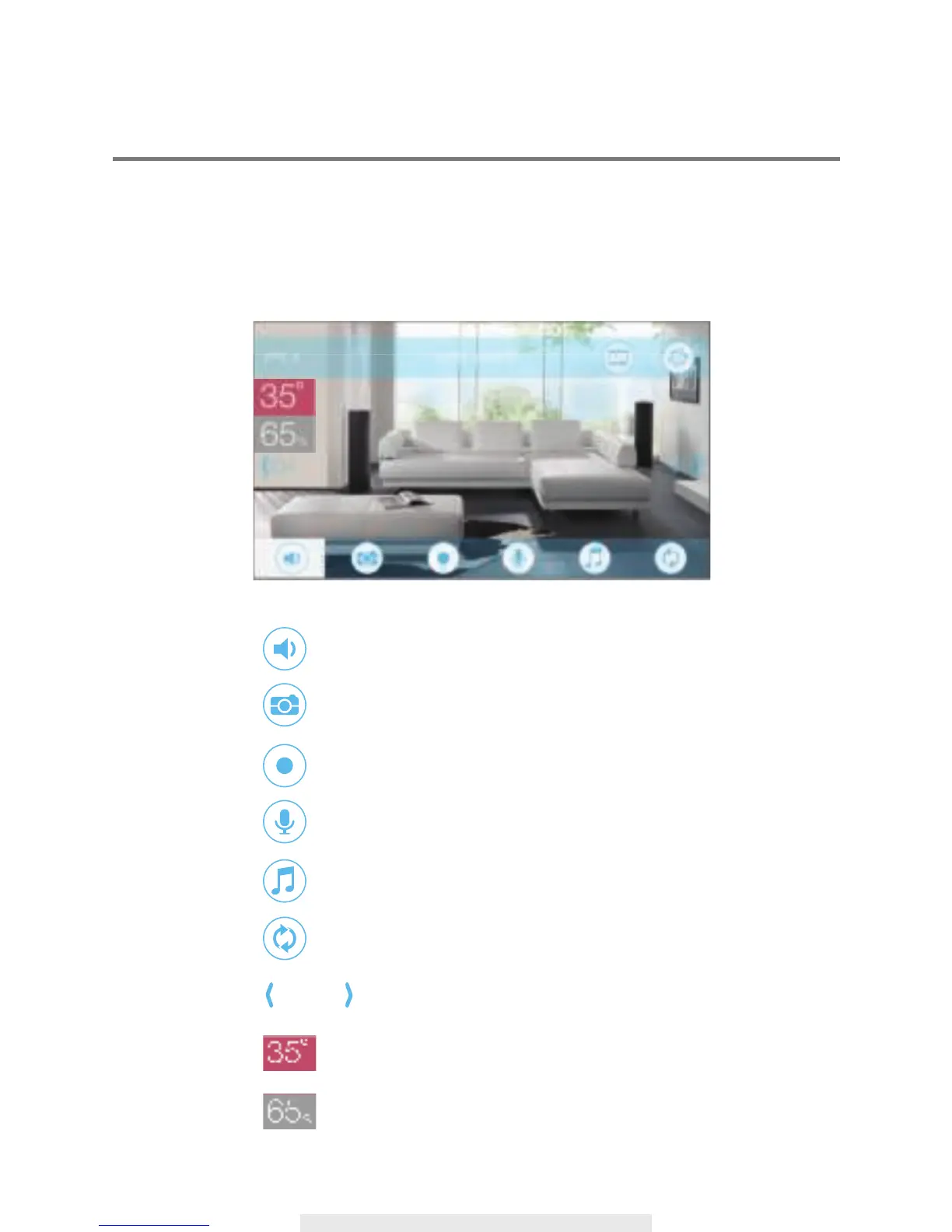9
CH
CH
MAIN SCREEN OVERVIEW
After launch the app the app will display live-view. By default, all the control icons are
hidden until the user tapping anywhere on screen. User can quickly switch channels
by using the <CH/CH> icons when multiple cameras are registered to the app. User
can also perform other control functions by tapping on the following control icons.
Tap to turn on/off the volume in Live View mode.
Tap to capture screen images.
Tap to record video in device memory card.
Tap and hold the icon to talk in both direction (Push to Talk).
Tap to lullaby music.
Tap to re-fresh.
Tap to switch camera.
Tap to switch between Fahrenheit and Celsius.
Humidity display.
