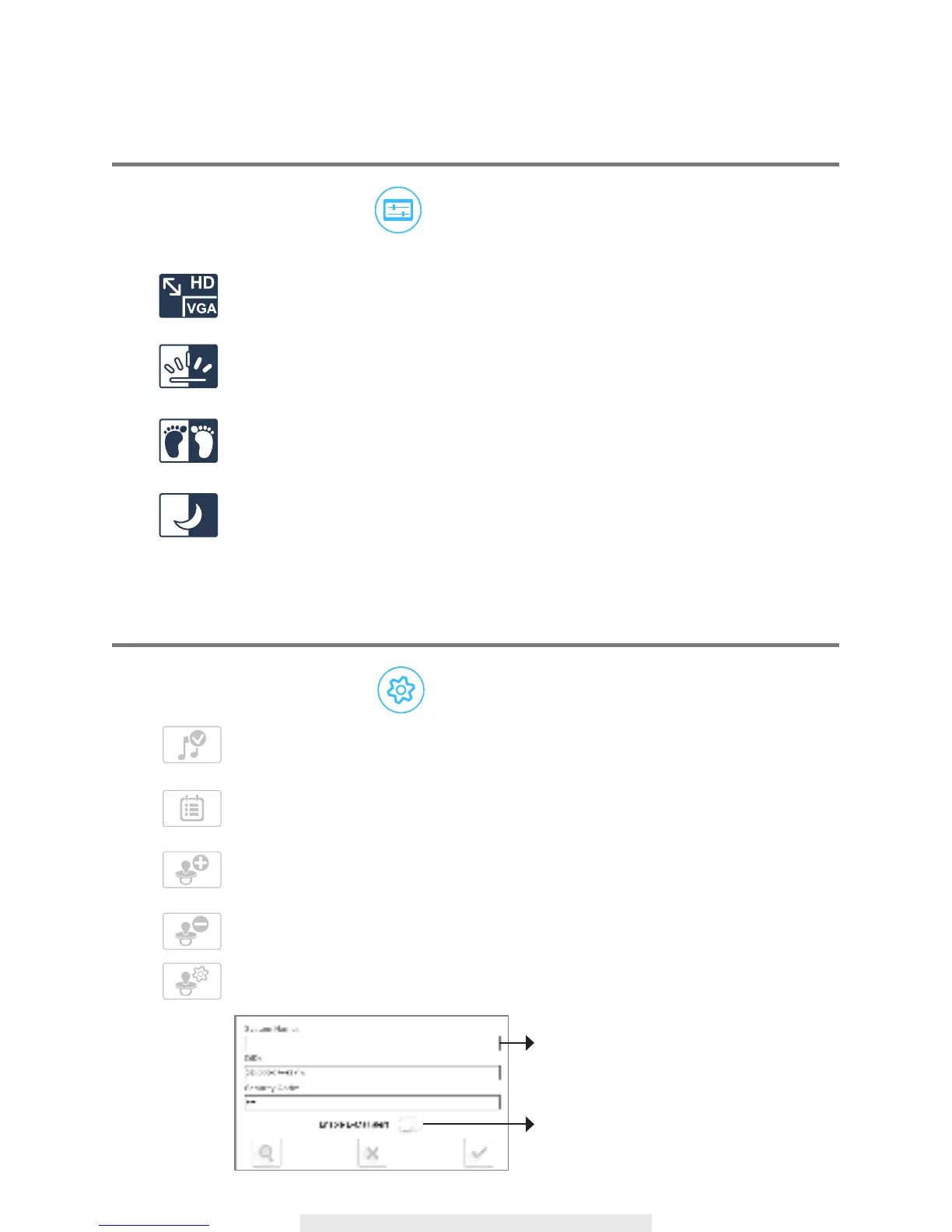17
IMAGE ADJUST
While at the Live-View section, tap to bring up the Image Adjust page.
Resolution: Select VGA or HD video display. Select HD video display only when
you have sufcient internet bandwidth.
Backlight Gain: Activate the backlight gain when the camera is facing bright light
source, such as window or lamp.
Mirror/Flip: Depending on the camera installation location, you can use mirror and
or ip function to adjust the video display.
Brightness Control: Brighten or darken the video image:
1 = Darkest / 5 = Brightest
CAMERA SETTING
While at the Live-View section, tap to bring up the Camera Setting page.
Lullaby Icon Display On/Off: You can choose to hide the Lullaby Icon from the Live-
View section.
Event List: See “Playback Recorded Video” section for more details.
Add Camera: Add additional camera(s) to the app. See “Setup the Camera” section
for more details.
Delete Camera: Delete the camera from the app.
Edit Camera Information: Change camera name and enable/disable E-Mail Alert.
Tap here to change camera name
Enable/disable E-Mail Alert
