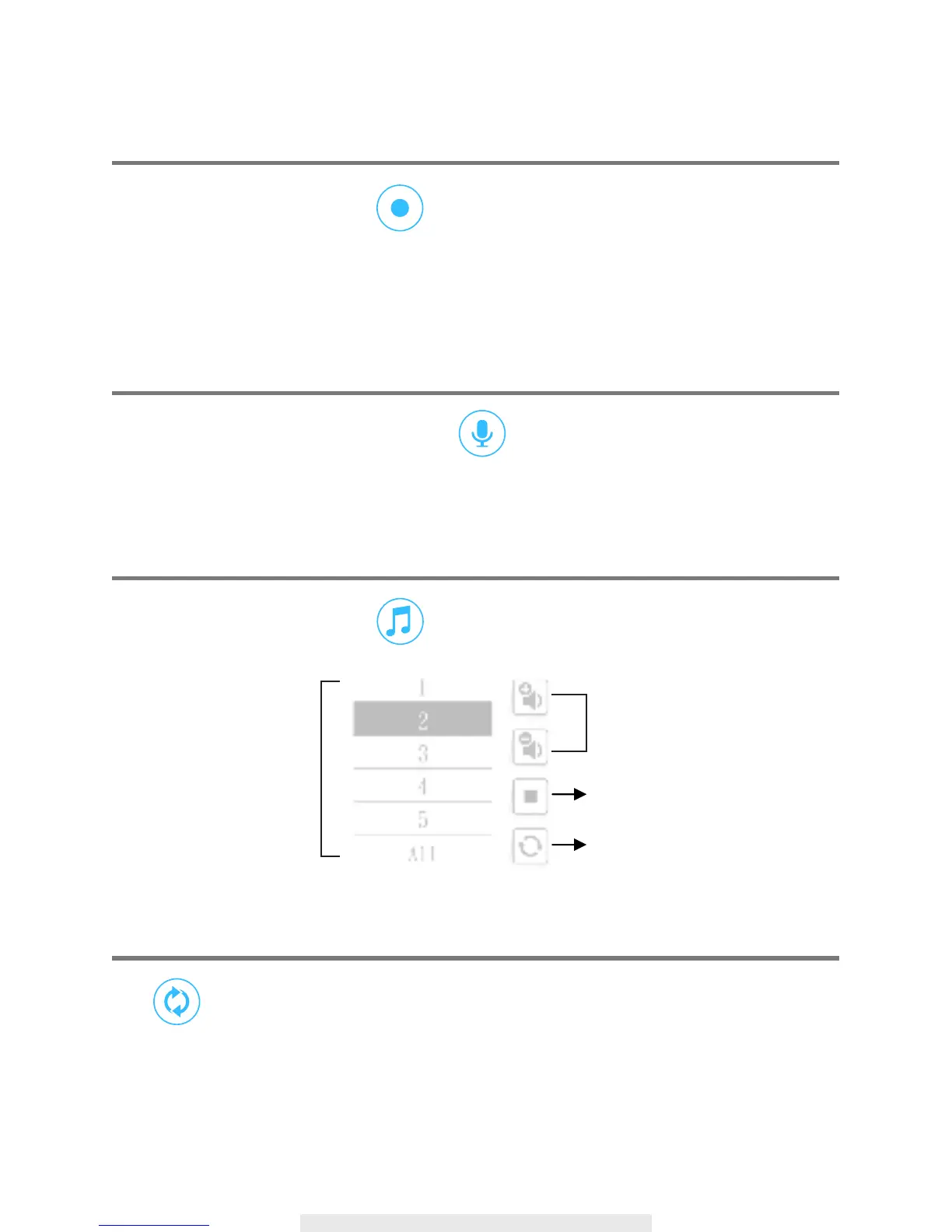16
MANUAL RECORD
While at the Live-View section, tap once and camera will begin recording for 60 seconds.
The 60 seconds video clip will be saved at the memory card inserted in the camera. To view the
video clip, please refer to “PLAYBACK RECORDED VIDEOS” section for more detail.
PUSH-TO-TALK
While at the Live-View section, hold down the to speak. While speaking the audio from the
camera will stop and resume when you release the icon.
LULLABY
While at the Live-View section, tap to bring up the Lullaby Playback page.
REFRESH
Tap to re-establish the connection between the app and the camera. Connection status
indicator:
X = connection lost
O = connected
Select the Lullaby from
the list for playback
Stop
Lullaby volume adjust
Loop playback
