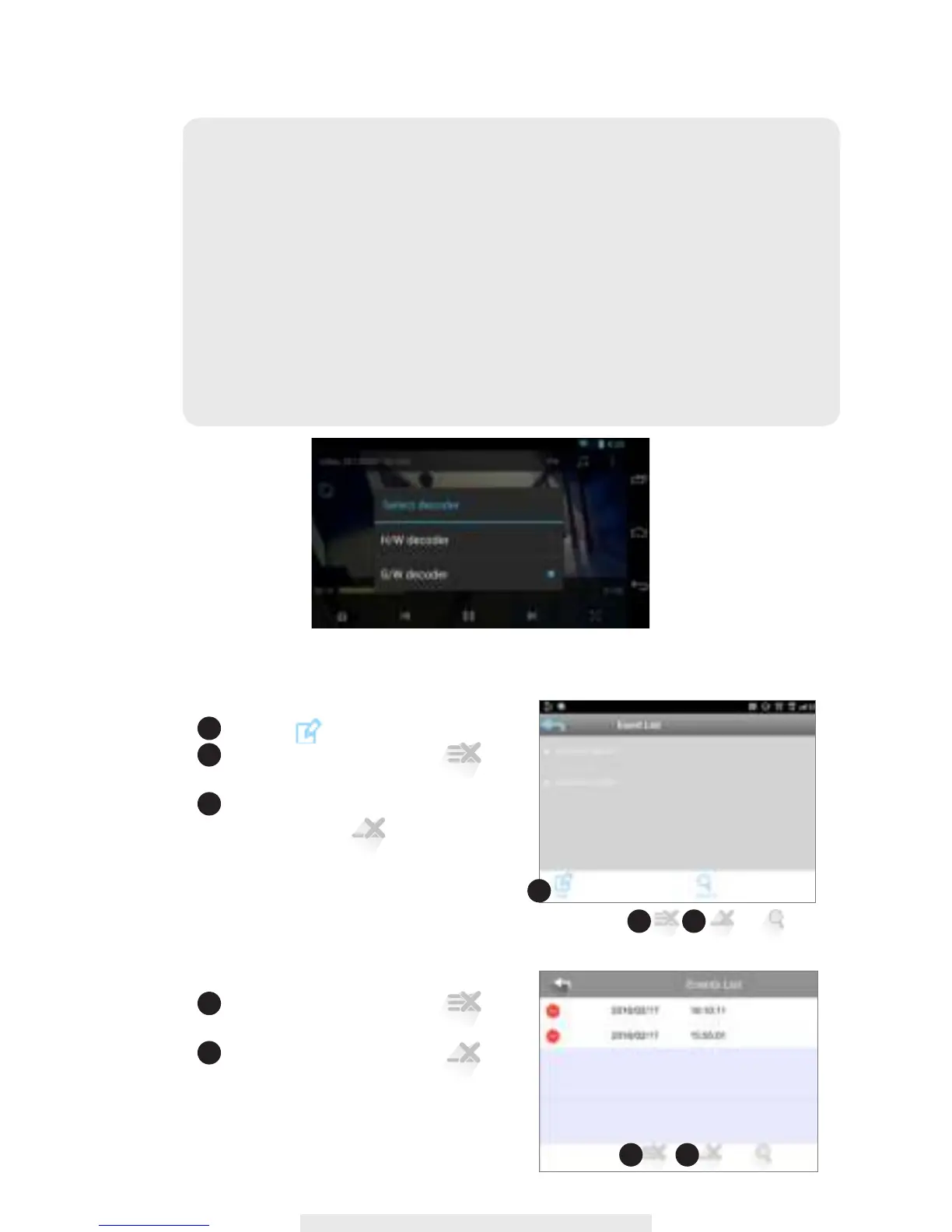15
‧
DELETE EVENT VIDEO(S)
Note:
During the download system will stop both Live-view and Recording functions, and
the app will also inform any user accessing the camera that the system is busy
and connection is not available.
Once the HD Video Event File downloaded, use following apps for playback:
A. For iOS, please use "Oplayer Lite". You can download the app for free from the
Apple Store. The downloaded HD Video Event les are automatically saved in
the Camera Roll section of the mobile device.
B. For Android, please use "MX Player". You can download the app for free from
Google Play. The downloaded HD Video Event les are automatically saved in
the Photo Gallery/Snapshot folder of the mobile device.
For Android:
First tap icon.
To delete all les at once, tap and
conrm action.
To delete particular file(s), first select
the les
and tap to delect selected
le(s).
For iOS:
To delete all les at once, tap and
conrm action.
To delete particular le(s), tap and
select the le to delete.
A
A
A
A
B
B
B
C
B C
