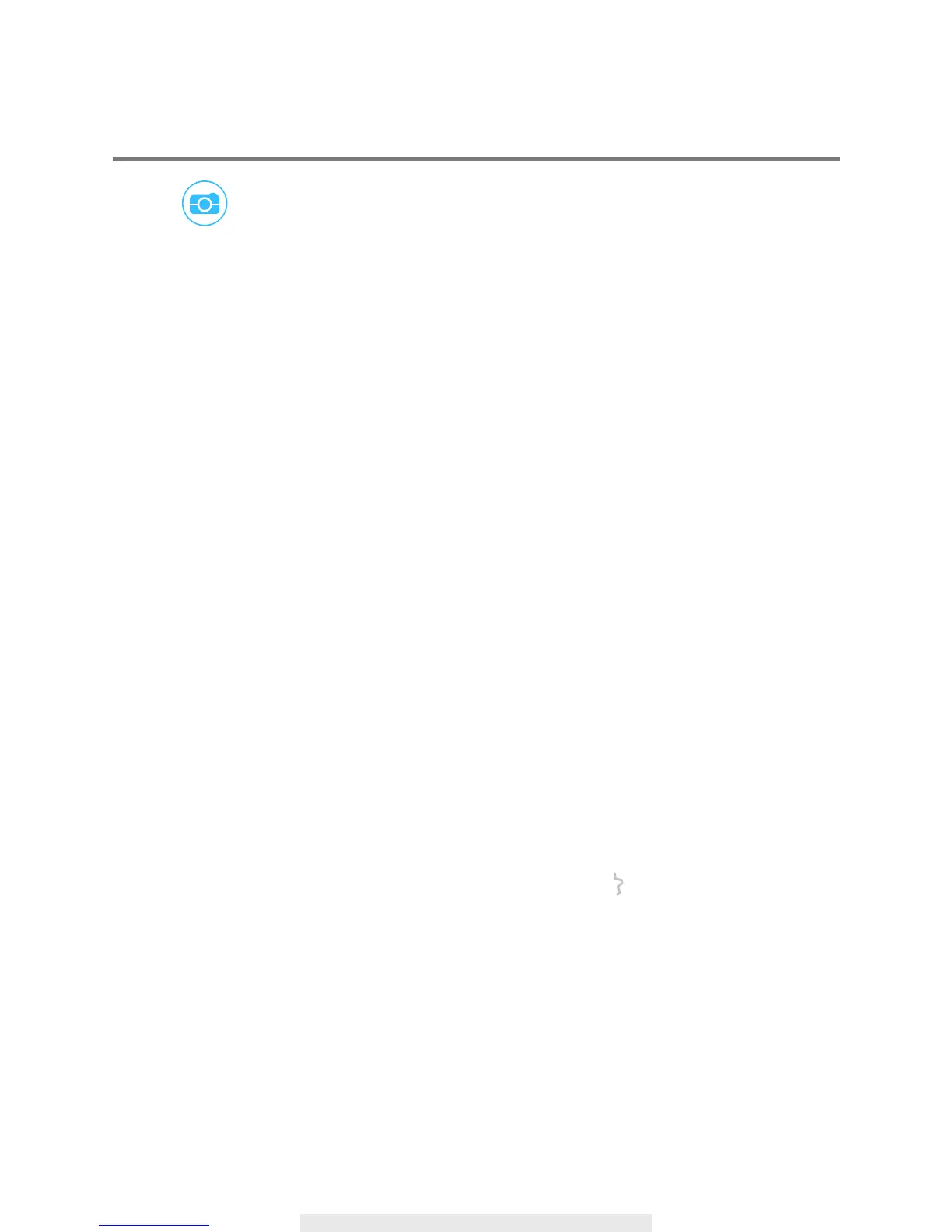11
VIEW SNAPSHOTS
Tap on once to take a snapshot of the screen.
For iOS
Snapshot images are saved in the Camera Roll section of the mobile device. The le name of the
snapshots will be the time of when the images captured (YYYY/MM/DD/HH/MM).
For Android
Snapshot images are saved in the Photo Gallery/Snapshot folder in the mobile device. The le
name of the snapshots will be the time of when the images are captured (YYYY/MM/DD/MM).
