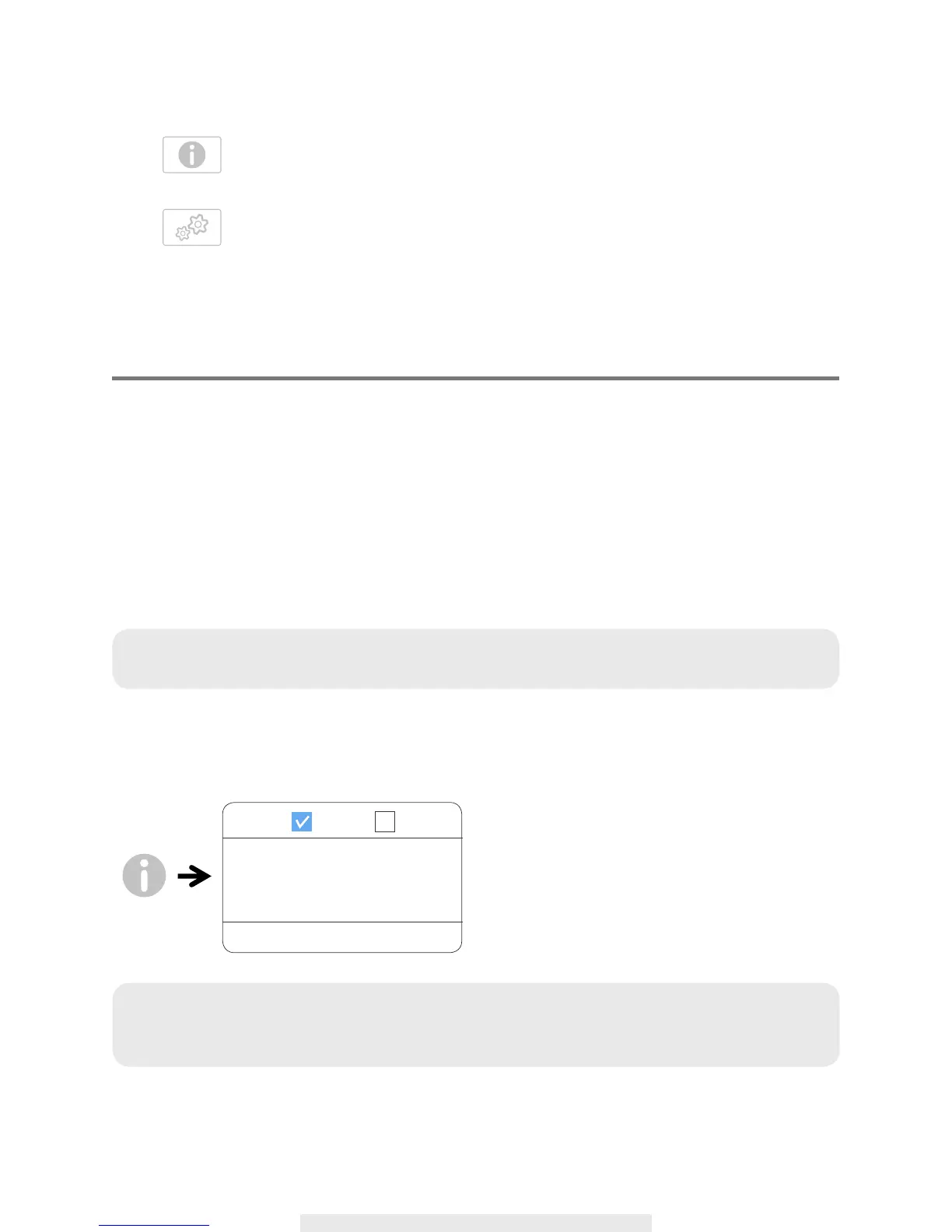18
About: You will nd app and camera rmware version information here.
Advance Setting: In this section you have access to detail camera settings, such as
Time, Wi-Fi Network, Email Alert, etc. You will require to have specic password to
enter the advance setting section. Please refer to P19 for more details.
NOTIFY (PUSH NOTIFICATION)
The camera offers motion detection function therefore upon detection motion event the camera will
send out push notication to user's mobile device.
For iOS
If you want to enable/disable it, please follow the steps on your iOS mobile device:
1. Launch Settings from your Home screen.
2. Tap Notications.
3. Scroll down to nd "BabyAdore" and enter.
4. Tap on the toggle to activate/deactivate the notication function.
For Android
If you want to enable/disable it, please follow the steps below.
Note:
It will take 2 hours time for iOS notication to kick in after enabling the function.
Note:
The internet connection and wireless network interference may inuence the performance
of push notication service.
Notify enable disable
BabyAdore
V1.0.4
API Ver:V1.51.10
OK
