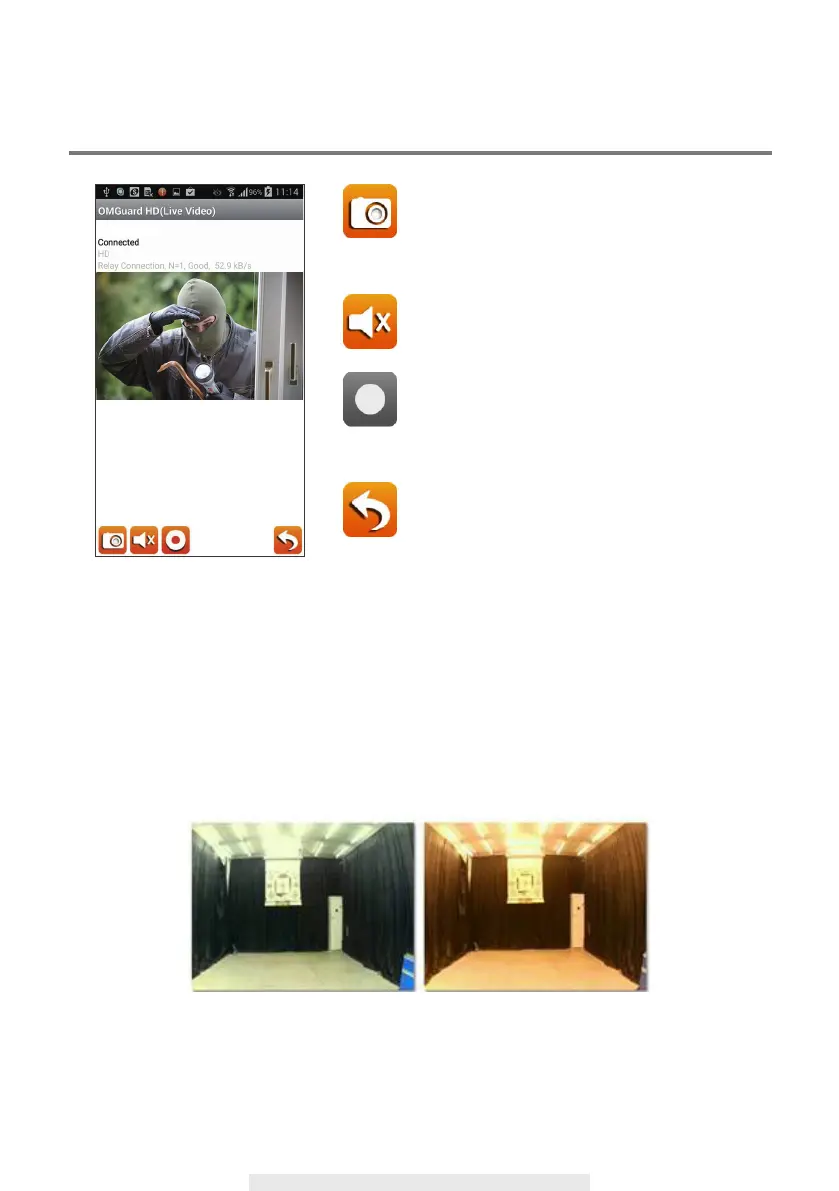11
LIVE VIEW / SNAPSHOT / RECORDING
Tap to take snapshot image(s) of the video. The
captured snapshots will be stored in your mobile
device.
Tap to turn ON/OFF the volume.
Tap to Start/Stop recording. The recorded video le
will be stored in the memory card of your camera.
Tap to return to the main page.
The APP allows users to have access to live video. User can take snapshot image(s) and record
the live video.
If you’re using the indoor model, you can also choose the color tone according to the lighting
condition. By default, the APP applies the ‘indoor’ option with warm-yellow color tone for the indoor
models. You can also choose the ‘outdoor’ option in the advanced setting for cool-white color tone
if it best ts your viewing environment. It is not necessary to change this setting for outdoor models.
C995IP
