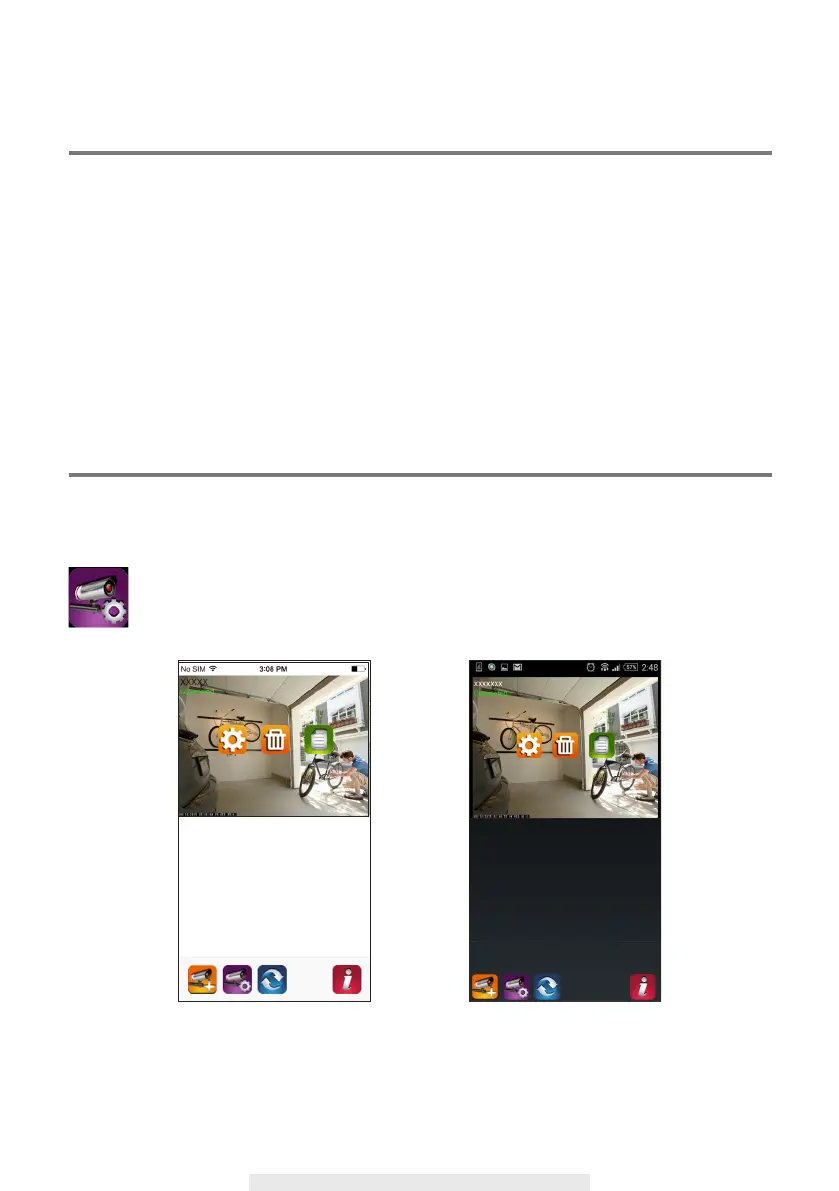13
VIEWING YOUR SNAPSHOTS
For iOS
You snapshots will be named with the time stamp and saved into the Camera Roll location of your
mobile device.
For Android
You snapshots will be named with the time stamp and saved into the Photo Gallery > snapshot
folder on your mobile device.
PLAYBACK YOUR VIDEOS
The recorded video le(s) on your camera is automatically saved to the memory card inserted in
your camera. You can remotely access the le(s) for playback via your mobile device.
Tap the CAMERA SETTING icon on the main page.
(iOS) (Android)
