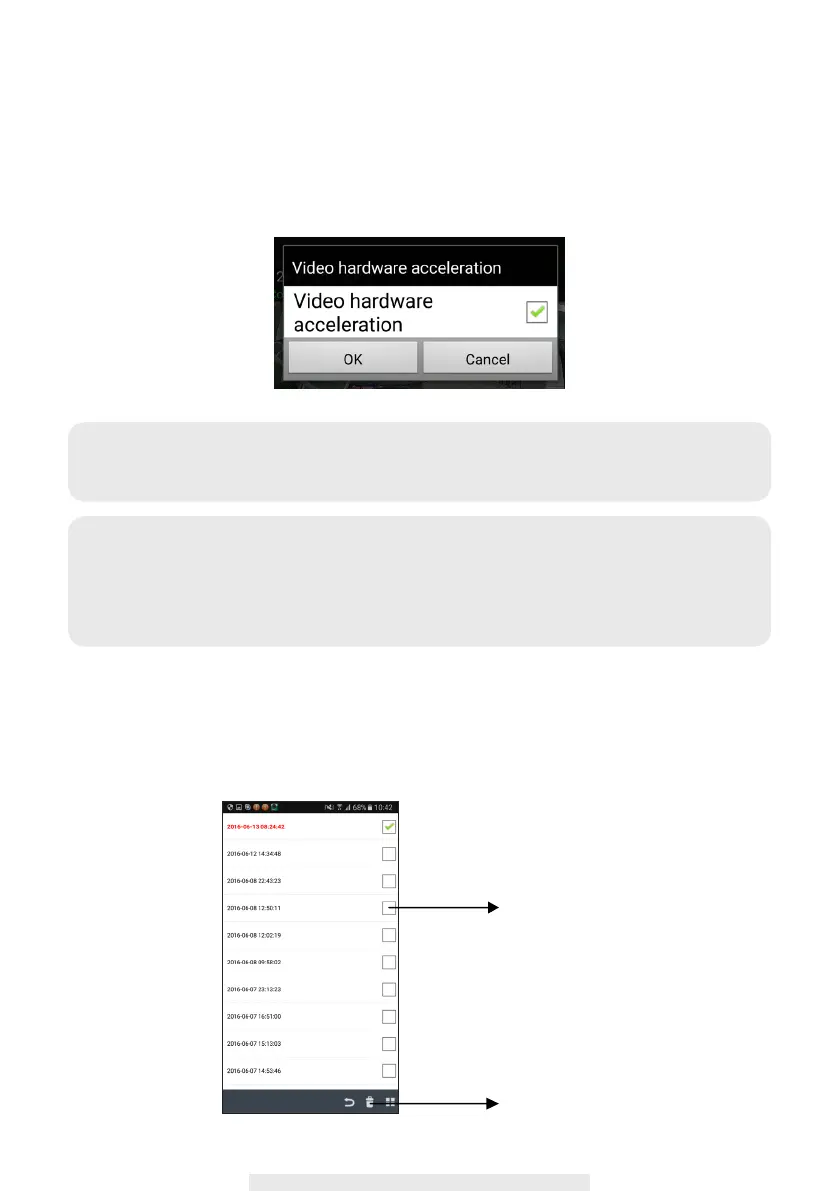16
This function helps user to easily withdraw the recorded file(s) from the
memory card. It is strongly
suggested to download the le(s) at your
home Wi-Fi network (WLAN), meaning the mobile device(s) is
connecting to the same Wi-Fi router as the camera. Minimum bandwidth
requirment is 1Mbps (upload/
download). Download process may be force
stopped if the bandwidth becomes too slow and cannot
continue.
‧
DELETE
First select the le(s) by tapping the le name, following by taping on the Trashcan icon
to delete selected le(s) Multiple les can be selected for delete.
Note:
For Android system, please use "MX Player" APP for playback
downloaded video le(s).
You can nd "MX Player" from Google Play
(free of charge).
If you are experiencing scattering video image, please switch the
decoder function of the
MX Player to "S/W Decoder".
Note:
For iOS system, please use "Oplayer Lite" APP for playback downloaded video les(s).
You can nd "Oplayer Lite" from App Store (free of charge)
Check the video clip
Then tap the trash can icon
