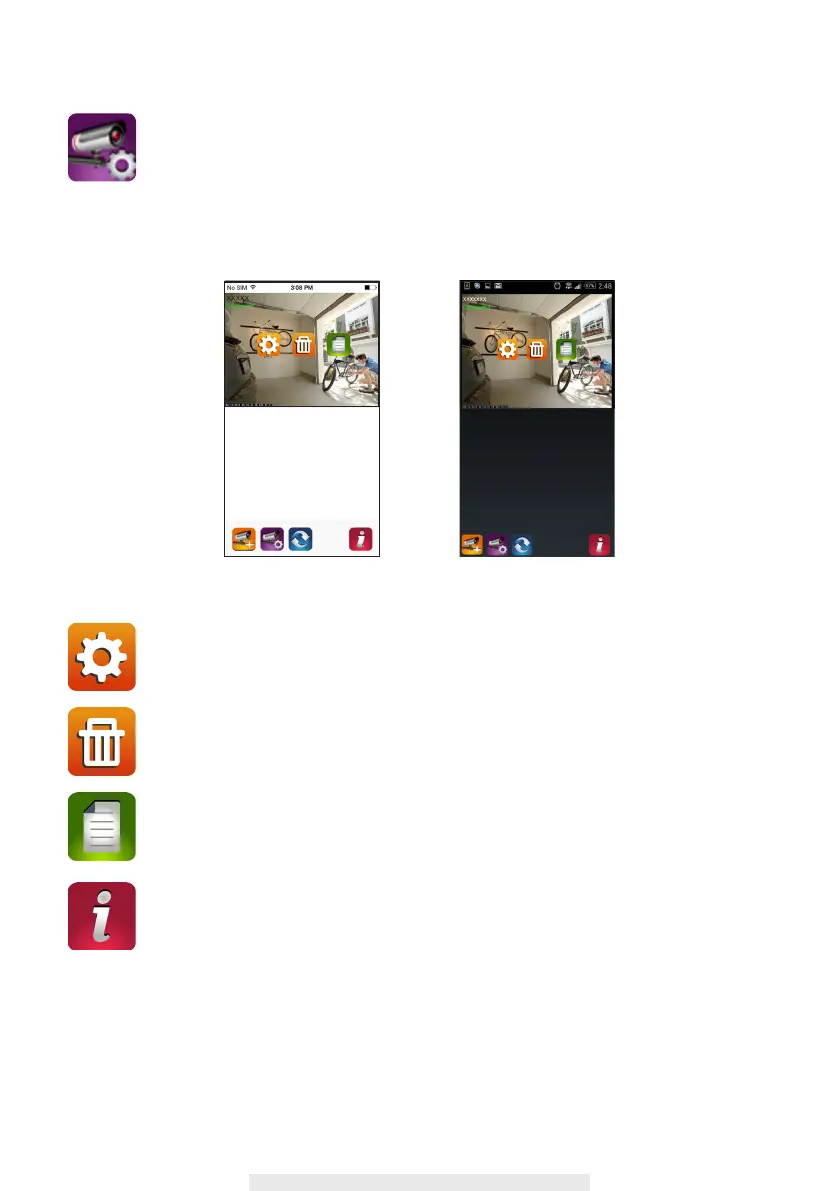19
In the CAMERA SETTING section you will allow to (1) configure system setting, (2)
unregistered camera from the APP and (3) enter event list for recorded video le(s)
playback. Tap the CAMERA SETTING icon to enter/exit CAMERA SETTING.
Tap the CAMERA SETTING icon. The following icons appear on the panel.
Tap the ADVANCED SETTING icon to setup camera conguration. (Please refer to
"Advanced Setting" for detail).
Tap the DELETE icon to remove the camera connection.
Tap the EVENT LIST icon to check or playback the recorded events. (Please refer to
"Playback Your Video" for detail).
The INFORMATION icon allows you to enable PIN lock, push notication function and
check the App information.
(iOS) (Android)
