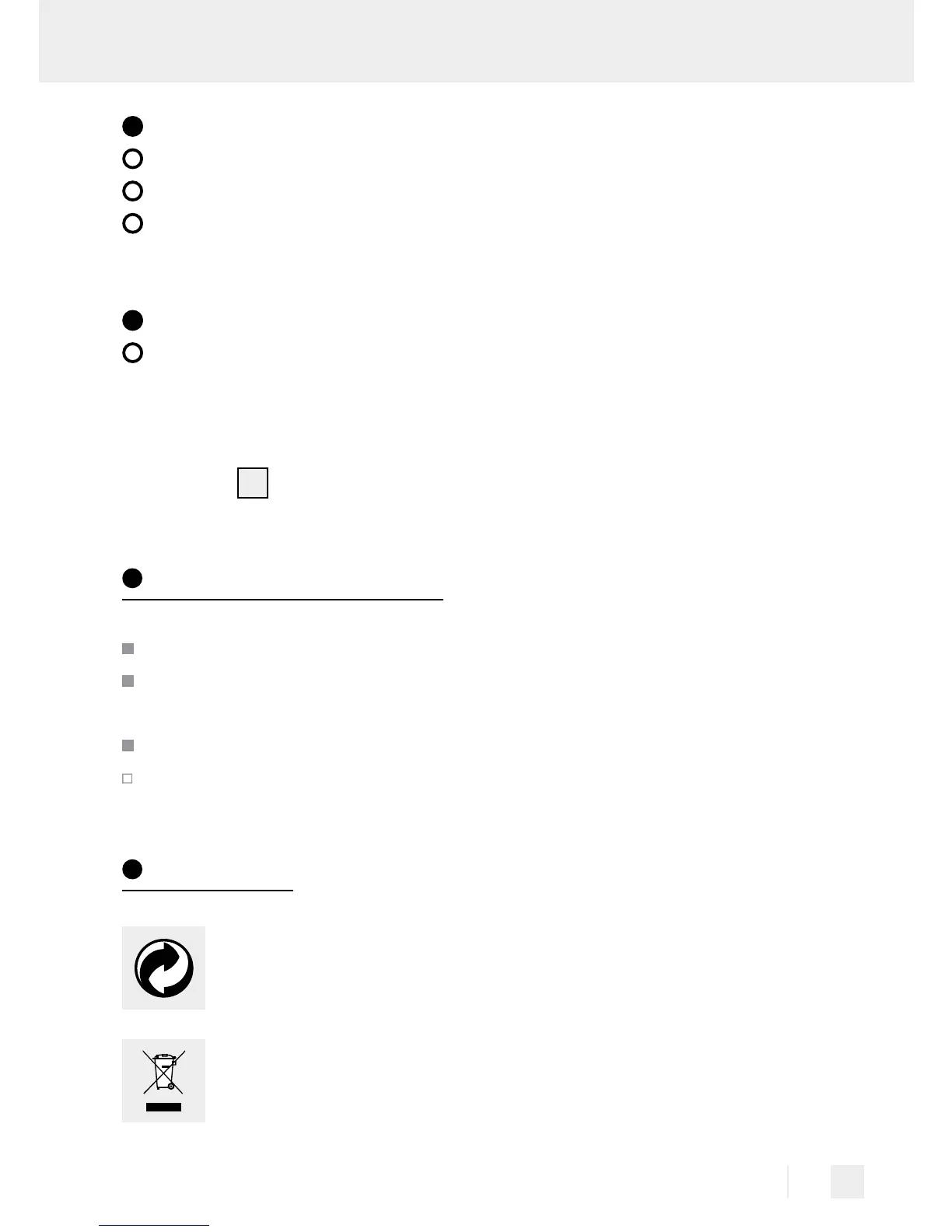79 GB
A poor image will appear.
Do not set up the camera directly behind a glass pane.
Do not aim the camera directly at a light source.
If necessary, clean the camera lens (carefully, using a slight damp
cloth).
Unable to connect to the camera.
Check if the camera and smartphone / tablet are on the same
WLAN network.
Note: For details and more information, please refer to the included
tutorial CD
4
.
Cleaning and Care
When cleaning, first switch off the product at the mains.
Do not use solvents, petrol, etc. Doing so would damage the
product.
Never immerse the product in water.
Only use a dry, lint-free cloth for cleaning.
Disposal
The package and packaging materials consist entirely of
environmentally friendly materials. They can be disposed of
at your local recycling facility.
Do not dispose of electric equipment in the
household waste!
