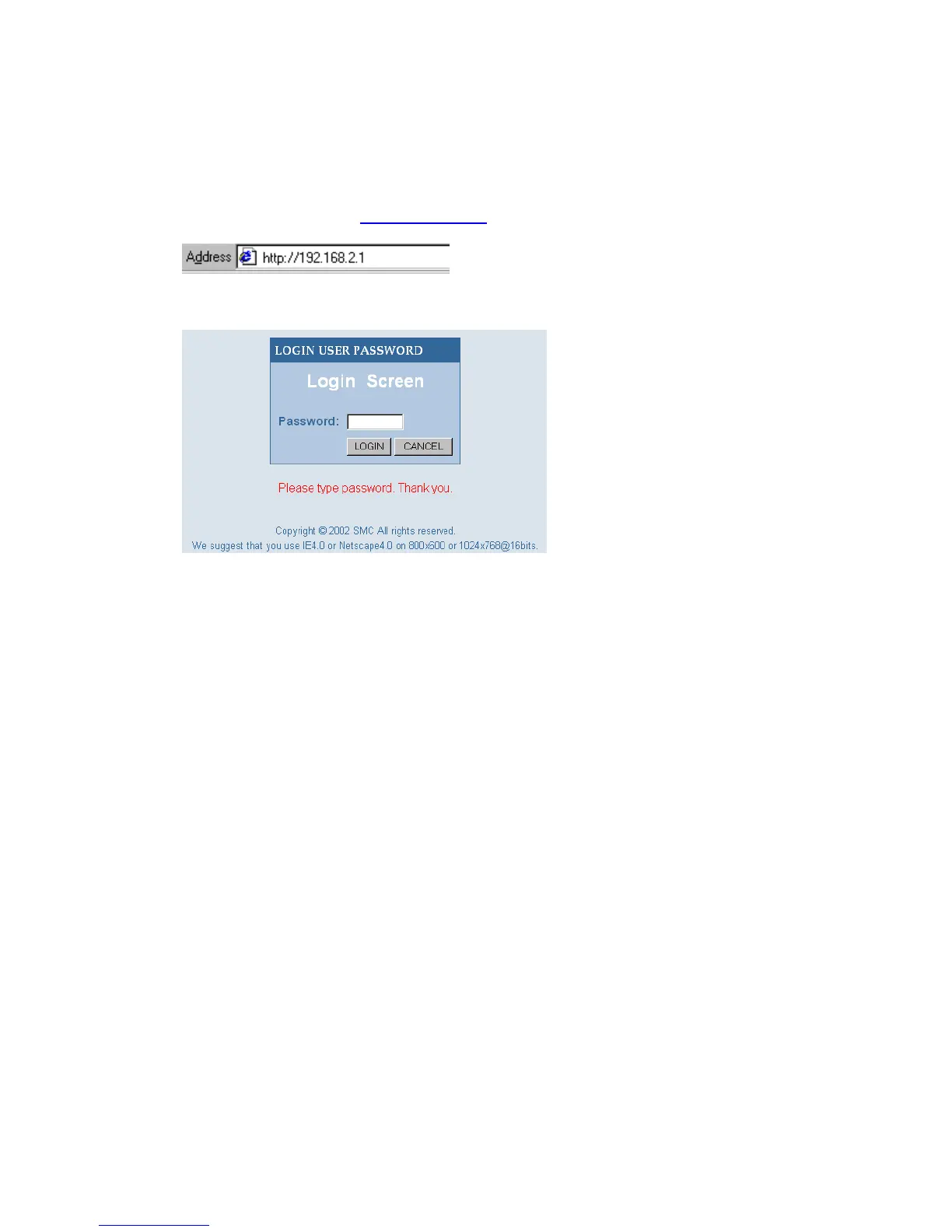7008ABR – Manual
14
5.3 | Accessing the Barricade Management
To access the Barricade’s web-based management screens follow the steps below:
1. Launch your web-browser.
NOTE: Your computer does not have to be ONLINE to configure the Barricade Router.
2. In the Address Bar, type: http://192.168.2.1
3. When the Barricades Login screen loads up, click the [Login] button to access the router.
NOTE: The Barricade does not ship with a default password.
4. Once you have logged into the Barricade web-based admin screens you have 2 options,
which are outlined in Chapter 6 | Navigating the Web-based Administration