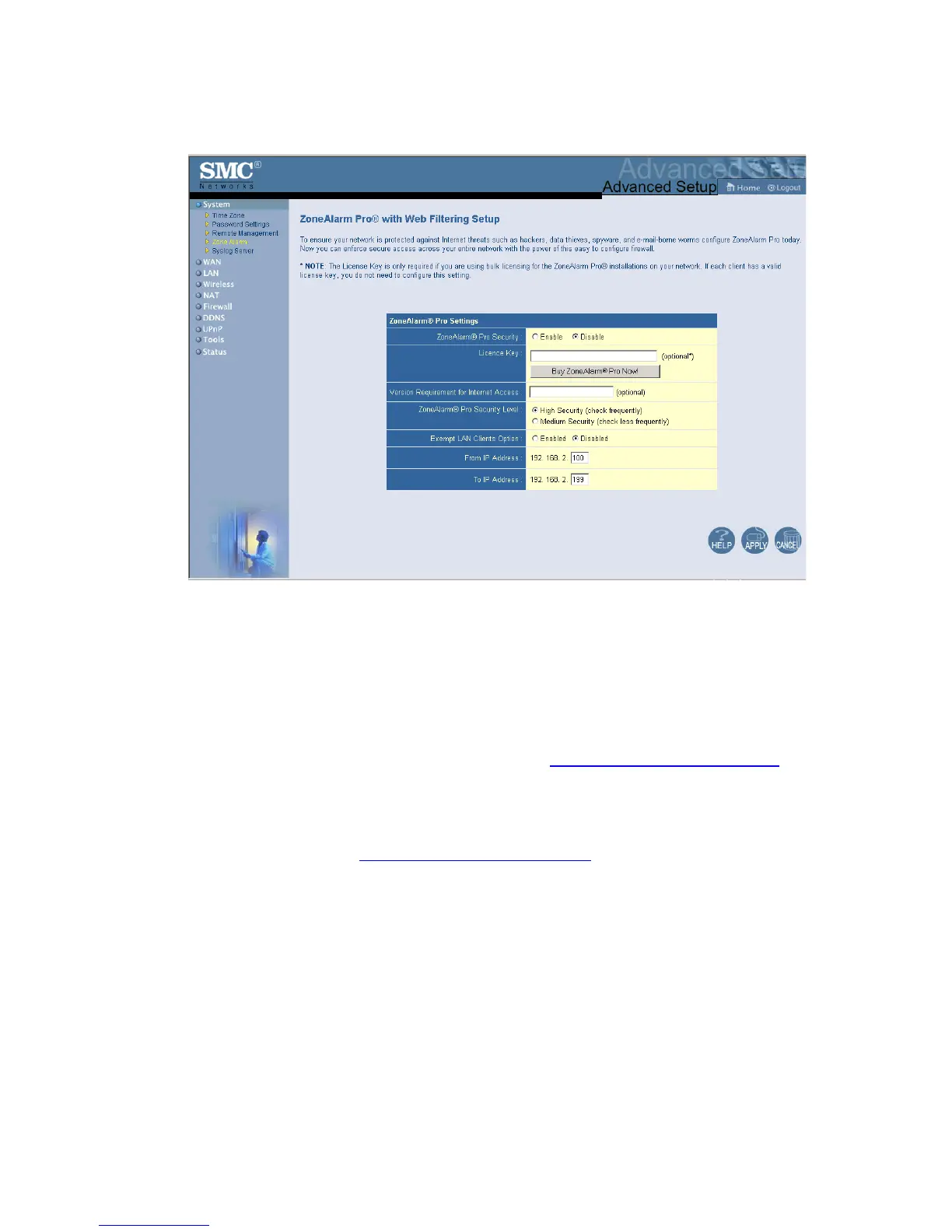Configuring the Wireless Barricade g Router
38
• License Key
The License Key field is optional. To input your ZoneAlarm Pro
(ZAP) License Number, type in or paste the license number you
received at the time of purchase.
Note: Only licenses for ZoneAlarm Pro with Web Filtering 4.x
and higher,
purchased through http
://smc.zonelabs.com,
can be inserted directly into this field.
Click the Buy ZoneAlarm Pro Now! to purchase a license.You will
be directed to the http://smc.zonelabs.com
web site where you
can complete your product purchase.
• Version Requirement for Internet Access
The Version Requirement for the Internet Access field is an
optional setting. This field gives you even tighter control over the
enforcement of ZoneAlarm Pro software. In addition to requiring
ZoneAlarm Pro software for network access, you can also
specify what version of ZoneAlarm Pro users need to run to