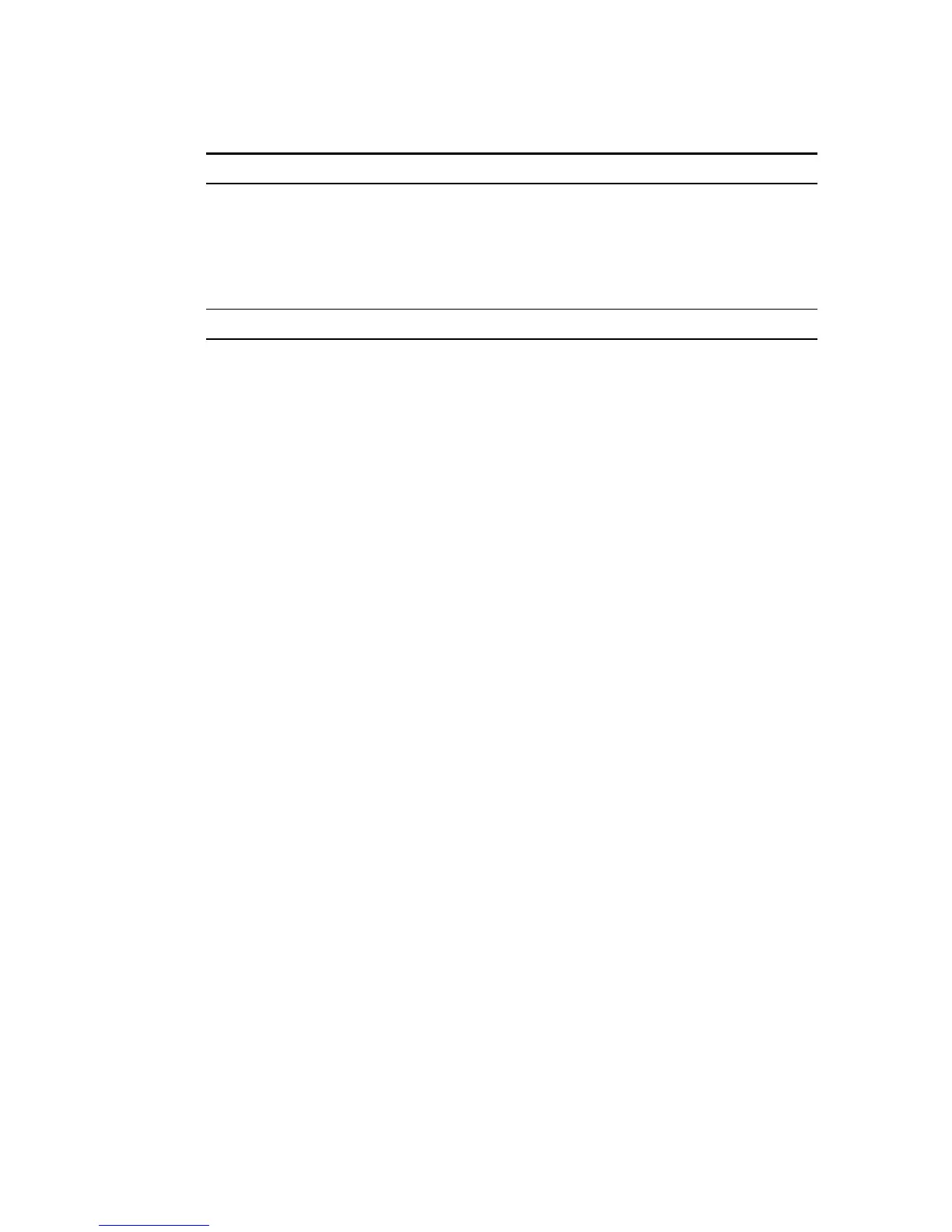H
OME
N
ETWORK
S
ETTINGS
4-25
Wi-Fi Channel
Number
The radio channel used by the Barricade and its clients to
communicate with each other. This channel must be the
same on the Barricade and all of its wireless clients.
The Barricade will automatically assign itself a radio
channel, or you may select one manually. (Default: 6)
Extend Range Extends the range of the Barricade. (Default: Disable)
Parameter Description
