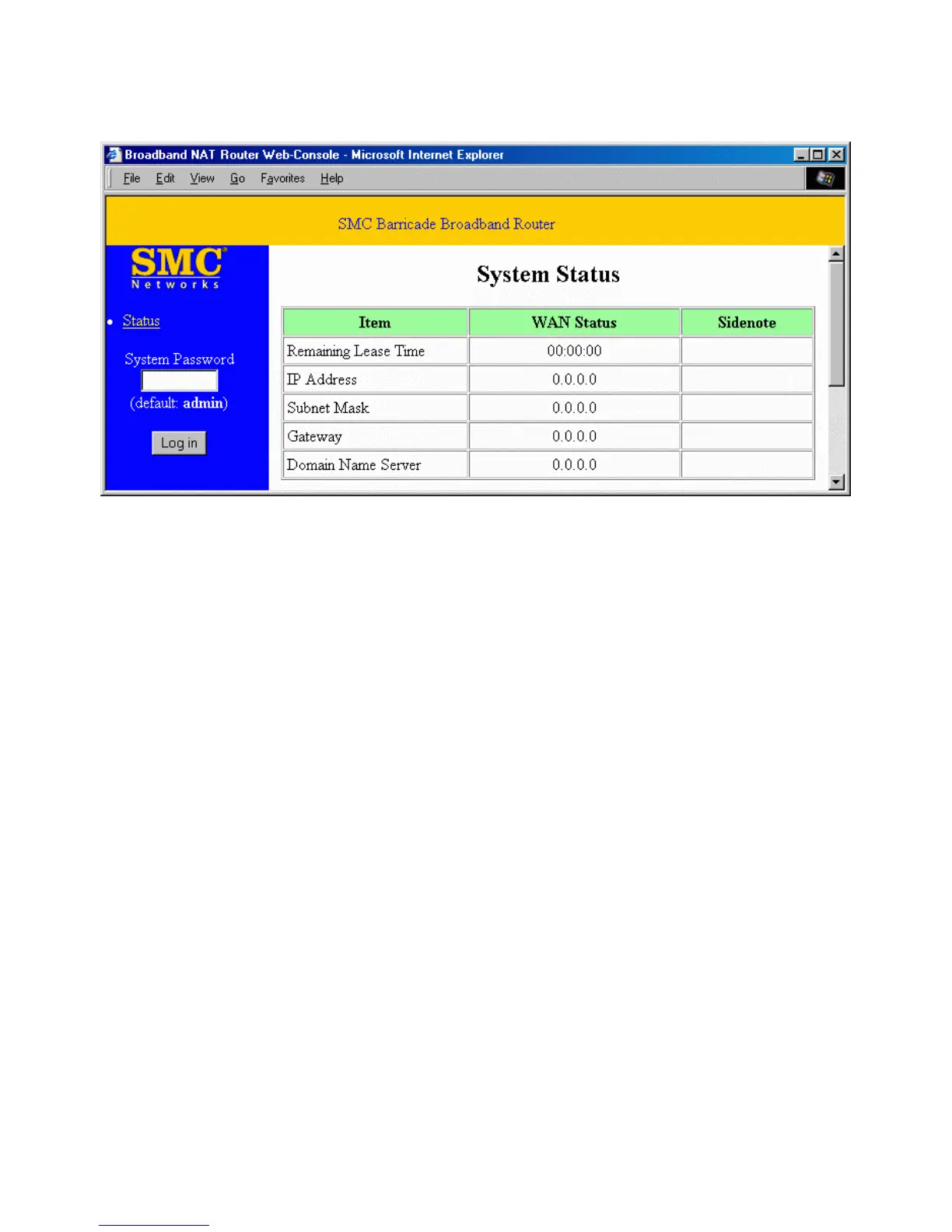-15-
4.2 Status
This option provides the function for observing the product’s operating status:
A. WAN Port Status.
If the WAN port is assigned a dynamic IP, there may appear a “Renew” or
“Release” button on the Sidenote column. You can click this button to renew or
release the IP manually.
B. Modem Status.
C. Printer Status. The possible kinds of printer status include “Ready,” “Not ready,”
“Printing… ”, and “Device error.”
When a job is printing, there may appear a “Kill Job” button on the Sidenote
column. You can click this button to kill the current printing job manually.