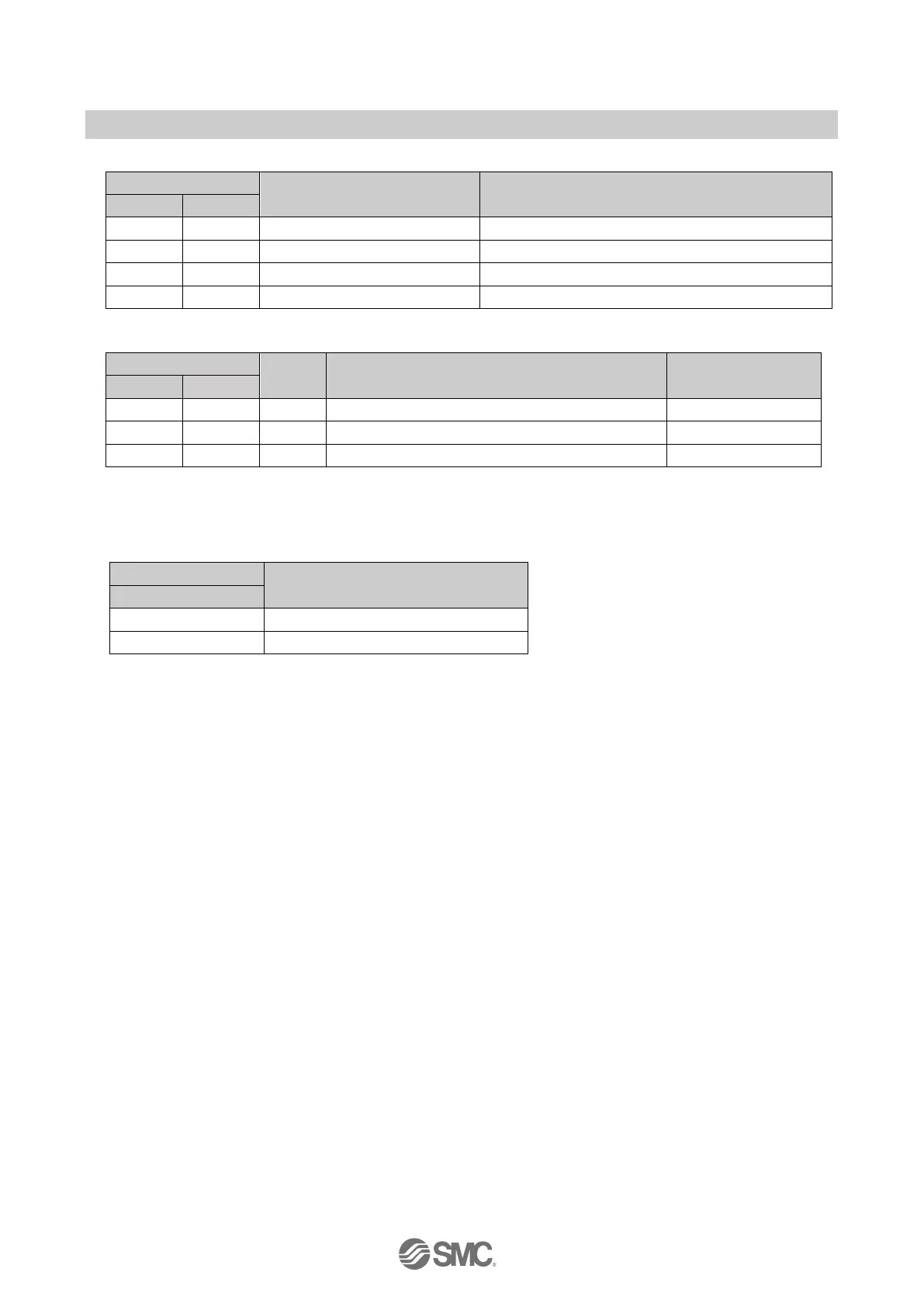-21-
No. DOC1045423
•IO-Link master size setting switch: Sets byte size that every IO-Link master unit in the manifold occupies.
IO-Link master I/O data size
Process data size at each communication port
Port1/2/3/4 (Input and Output)
22 bytes (default setting)
•Diagnostics mode setting switch: Allocates the diagnostic data to the input data.
Diagnostic size
set for input
Input data only (default setting)
Input data + System diagnosis
Input data + System diagnosis + Unit diagnosis
•Hold/Clear setting switch: Sets the output operation when the fieldbus has a communication error or is in idling
state. The communication error means that the SI unit is in an application watchdog
timeout state. The idling state means that the EtherCAT
®
state machine of the SI unit has
transitioned from the OPERATIONAL state to the SAFE-OPERATIONAL state.
Output is OFF. (default setting)
: This switch can be enabled and disabled using system parameters (page 51).
: The above settings1-bit5 switch does not affect the pressure hold/clear setting of ITV modules and Fault/Idle output setting of
IO-Link master unit (EX600-L#B1).
To configure these hold/clear settings, change the parameters using the CoE object dictionary (page 89), or the web server
(page 114).