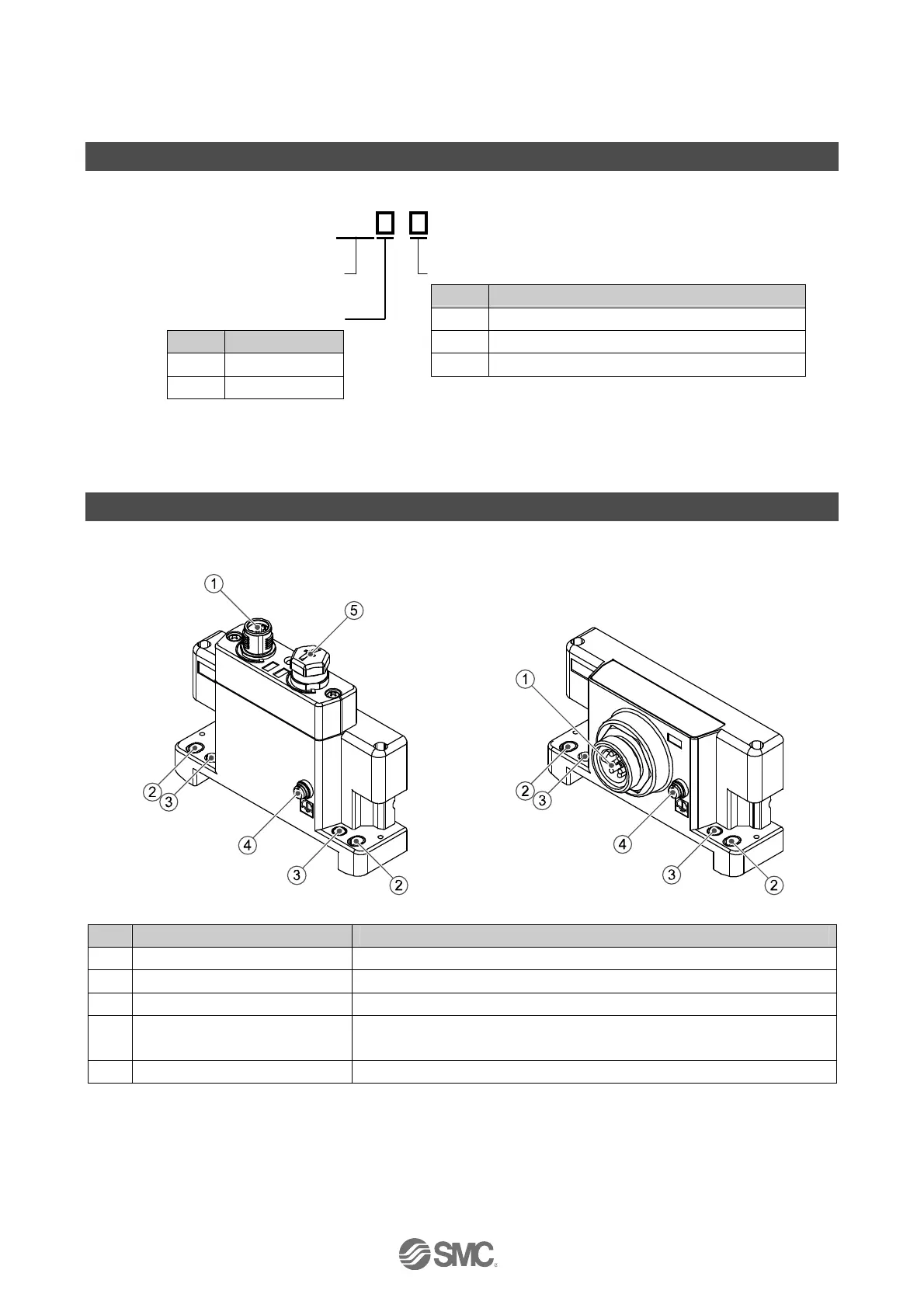-28-
EX※※-OMR1012
End plate
Model Indication and How to Order
EX600-ED
-
End plate at D side
Mounting method
Symbol Content
Connecto
Nil No DIN rail bracket
Symbol Content
2 With DIN rail bracket (Except SY series)
2 M12 (5 pin)
3 With DIN rail bracket (Specified for SY series)
3 7/8 inch (5 pin)
Summary of Product parts
•EX600-ED2- •EX600-ED3-
No. Description Function
1 Power connector Connector for power supply to SI unit and I/O unit.
2 Fixing hole for direct mounting Holes for direct mounting.
3 DIN rail fixing hole Holes for fix DIN rail mounting.
4 F.E. terminal
Functional Earth terminal - must be connected directly to system earth
(ground).
5 Connector (Not used) Unused connector. Do not remove seal cap.
: Individual grounding should be provided close to the product with a short cable.
