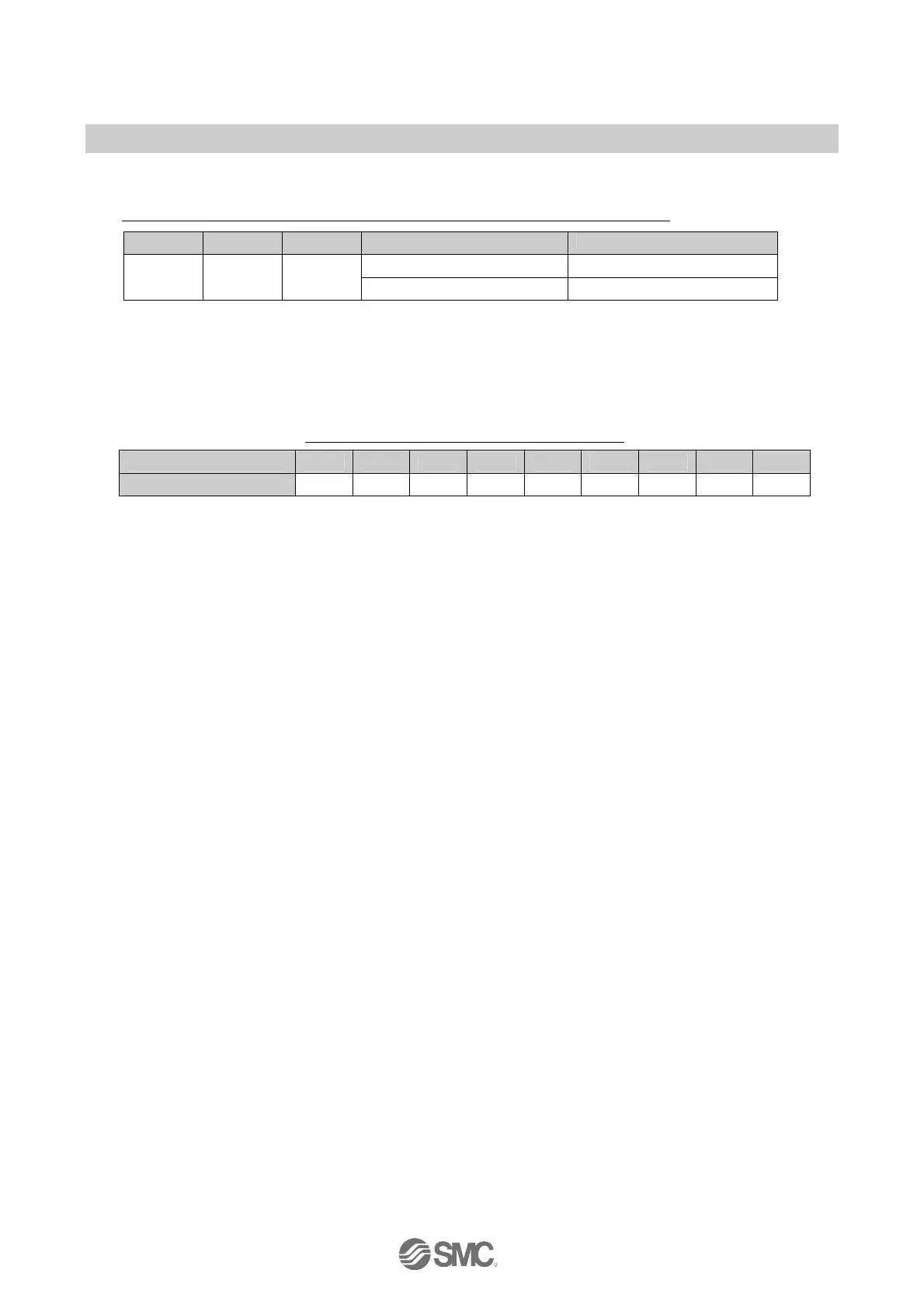-62-
EX※※-OMR1012
2. QuickConnect
TM
function setting
Change the TCP/IP Object to the values shown below.
Make sure the value is set to "0" when the QuickConnect
TM
function is not used.
Class Instance Attribute Value QuickConnect
TM
setting
0: disabled (default setting)
0xF5 0x01 0X0C
1: enabled
○
•QuickConnect
TM
response time
The QuickConnect
TM
response time of the EX600 varies depending upon the number of I/O units
connected.
Please refer to the table below.
Time between power ON and I/O start (typical)
Number of I/O units 1 2 3 4 5 6 7 8 9
Response time (msec) 370 380 390 410 430 450 480 500 520
